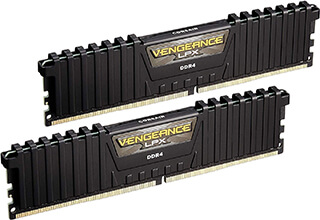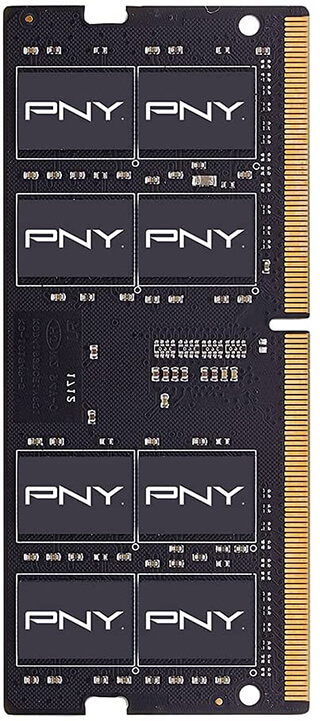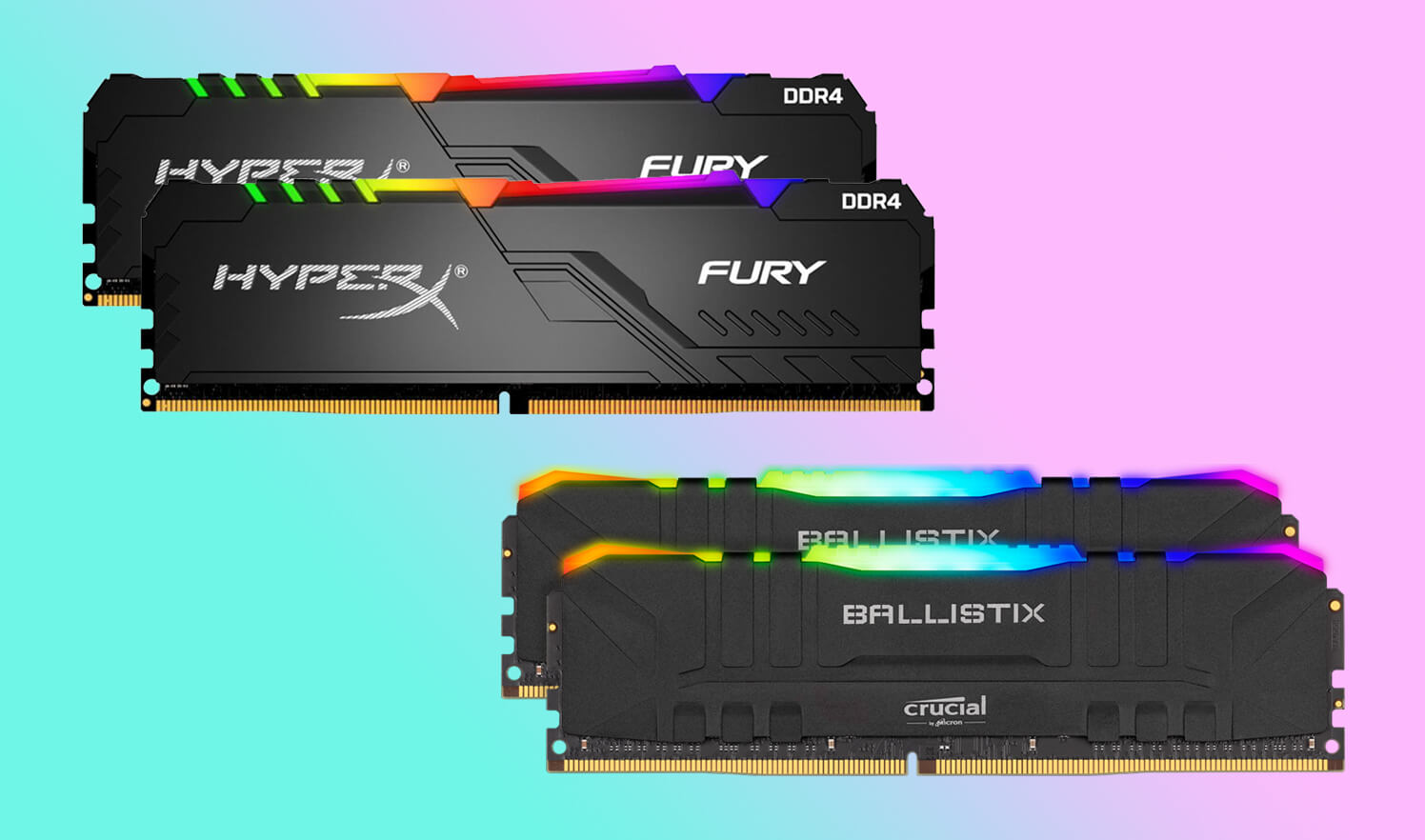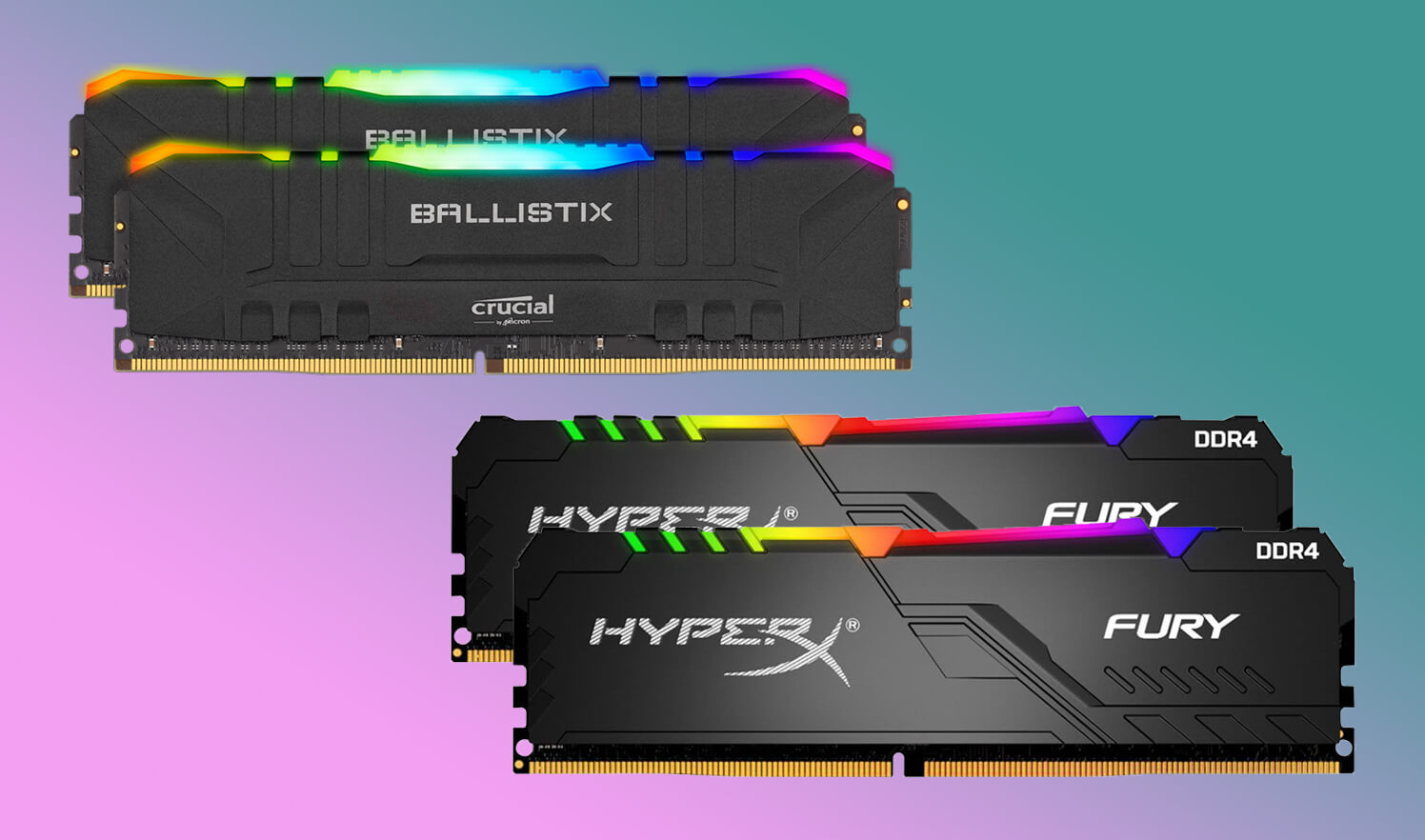RAMs are often not given the attention they deserve, but we understand the importance of RAM in gaming as it can drastically improve the overall FPS of your game. We are going to review some of the best RAMs for gaming in 2021. Every game has its unique response to RAM timings, frequency, and capacity, and the best RAM for gaming provides you everything you need to play unlimited. Irrespective of the games that we tested, there was one thing in common. Increasing the RAM frequency has positive effects on the overall performance of gaming. It’s because data constantly travels between your RAM, Motherboard, CPU, and GPU. If any one of that hardware is lagging behind the other, your game FPS will suffer.
RAMs store the frequently accessed game files, which are initially fetched from your hard drive and required while running. The GPU and CPU constantly bring that data in gaming; if the RAM speed is not high enough, it will cause a bottleneck. We saw that if we kept GPU and CPU at the same clock speeds and only improved the clock speed of RAM, we improved as much as astonishing 30fps on a game. So investing in fast RAM will enhance your gaming performance and overall productivity due to rapid data processing. Before we help you decide the best RAM for gaming, we have some tips that will guide you in the process:
Quick Shopping Tips
Frequency: Frequency is the most essential specification that needs the buyer’s attention during research. It is the number of cycles a RAM can perform in one second. The more significant number of cycles per second means the higher amount of data it can read and write, which translates to its ability to perform in gaming scenarios.
Capacity: The RAM capacity, commonly known as the GBs of memory, is the amount of RAM storage. The significant amount of data it can store can write less and read more during any gaming session, allowing faster data loading. Some games take up an enormous amount of RAM space due to graphics and other codes. So the benchmarking scores of your desired game are essential.
Timing: Memory timing is generally taken as the latency of data access. The lower the number means better the performance. A RAM with low frequency can be faster than the higher frequency RAM that has higher timing numbers. There are formulas to calculate the overall time for RAM to fetch data, but generally, you should look for higher clock frequency and lower timing to speak.
Voltages: Consider voltages as an object that adds stability to the overall performance of the RAM. Generally, RAMs that work at lower voltages tend to produce less heat and run stably. When it comes to overclocking and boosting performance, running tighter timings can lead to instability which increasing RAM voltages can then adjust. It’s used during overclocking.
Best RAM for Gaming at a glance:
- CORSAIR Vengeance LPX DDR4
- Corsair Vengeance RGB PRO 16gb
- Crucial Ballistix Gaming Memory BL2K
- Vengeance RGB Pro 32GB
- Crucial Ballistix 32GB DDR4 SDRAM
- Teamgroup T-FORCE VULCAN Z DDR4 16GB
- CORSAIR Vengeance LPX
- PNY DDR4 2666MHz Notebook Memory
The Best RAM for Gaming You Can Buy Today
CORSAIR Vengeance LPX DDR4
The best RAM for gaming
SPECIFICATIONS
Model: CMK16GX4M2B3000C15 | Capacity: 2 x 8GB | Data Rate: DDR4-3200 MHz | Timings: 16-18-18-36 | Voltage: 1.35V | Warranty: 5 Years
REASONS TO BUY
✓ Optimized for DDR4
✓ Stable XMP 2.0 operation
✓ The pure aluminum heat spreader
REASONS TO AVOID
✗ No RGB lighting
✗ Requires high-end cooling system
If you are on a budget and still want the best performance from your computer system, then CORSAIR Vengeance LPX DDR4 should be your go-to RAM. They are excellent to use with the budget motherboard chipsets. The RAM comes with a significant cooling heatsink. They have been around since the DDR4 RAM was commercially available. It shows their reliability and performance over the years. It works perfectly with the AMDs X370 and Intel’s Z370 chipsets out of the box.
It is the best RAM for gaming because it can provide a performance boost compared to the dual-rank DIMMs that are somewhat similarly priced. The RAM is only 34mm in height, allowing large CPU coolers essential in modern gaming PCs, and they move massive amounts of air that also affect cool RAMs. However, we see that the heatsinks are not that large, and preferably, a RAM cooler is advised when overclocking this RAM.
It is available in different colors, red, blue, black, and white, to match your gaming PC aesthetics. The 1.35V is already very high compared to other RAMs in the market, making it prone to heat up. The overclocking headspace is also limited due to already high operating voltages. The cost is low because it has no RGB lighting, neither independent nor sync, which could be a con for some people.
Corsair Vengeance RGB PRO 16gb
Best High-End Ram for Gaming
SPECIFICATIONS
Model: CMW16GX4M2C3200C16 | Capacity: 2 x 8GB | Data Rate: DDR4-3200 MHz | Timings: 16-18-18-36 | Voltage: 1.35V | Warranty: 5 Years
REASONS TO BUY
✓ CORSAIR iCUE software
✓ Built-in thermal sensors ±0.25oC
✓ 2666-4700MHz frequency range
REASONS TO AVOID
✗ Extra bright RGB
✗ No Mini-ITX motherboards compatible
Corsair Vengeance RGB PRO 16GB is the best high-end RAM for gaming. Corsair has done an excellent job incorporating RGB into its product. However, it has cost them a more significant height that won’t be a problem as most users using RGB-based memory modules prefer liquid CPU cooling over liquid cooling. Liquid cooling covers less area, and all the components are visible. Corsair utilizes Samsung chips for this RAM, and thermal pads over each chip are provided to ensure heat transfer while on the side with no chip is covered with thermal pad completely.
The RAM can go up to 4700MHz, depending on if your motherboard supports it or not. It uses Corsair’s iCUE software, which is comprehensive and allows users to customize everything from the interface. You can visually select the channel in the DIMM section of the software. There are also a wide variety of options for lightning. You can choose the speed and direction of the effect to make sure that the RAM blends in with the other impact on the motherboard.
You can view the timings of your RAM in the timing section to make sure that you have selected the most optimum timing for maximum performance. This RAM has built-in thermal sensors, which are graphed in the graphing area of the iCUE software. Overall, it’s a well-built RAM capable of reaching high frequencies and remaining under controlled temperature due to the large heatsinks being decently thermal padded.
Crucial Ballistix Gaming Memory BL2K
Best High-Speed Ram for Gaming
SPECIFICATIONS
Model: BL2K8G36C16U4B | Capacity: 2 x 8 GB | Data Rate: DDR4-3600 MHz | Timings: 16-18-18-38 | Voltage: 1.35V | Warranty: 5 Years
REASONS TO BUY
✓ Low-profile form factor
✓ Stable with AMD & Intel
✓ 2 x 8GB, DDR4-3600 memory
REASONS TO AVOID
✗ No extruded heat sink fins
✗ No custom control software
Crucial Ballistix Gaming Memory BL2K is a RAM for minimalists. It is the best high-speed RAM for gaming, considering that it can easily overclock to its maximum frequency. However, the user needs to be technically sound and adjust the voltages if looking to run it at high frequencies. Out-of-the-box performance is top-notch. It is the best RAM for gaming, and any user can buy this RAM by selecting an XMP profile in the BIOS.
We did note a couple of things as there was no custom control software like other manufacturers. Everything is seen and adjusted using the BIOS alone. The RAM is a non-ECC memory, but we have observed that non-ECC memories tend to perform equally for domestic usage. The heatsink on this RAM is also short and are not finned to enhance heat transfer but Crucial is placed on the top of the list as one of the best RAM manufacturers in the world.
They have the comprehensive controlling capability for their RAMs, and overall their products run stable under overclocked conditions. BL2K is one of their main highlights, and it supports XMP 2.0 profile and runs stably with B450, X570, and Z590 motherboards. It runs stable at 3600MHz, with the temperatures remaining under the limit despite using a liquid cooling kit.
Vengeance RGB Pro 32GB
Best High-Frequency Ram for Gaming
SPECIFICATIONS
Model: CMW32GX4M2C3200C16 | Capacity: 2 x 16GB | Data Rate: DDR4-3200 MHz | Timings: 16-18-18-36 | Voltage: 1.35V | Warranty: 5 Years
REASONS TO BUY
✓ Comprehensive software control
✓ 32GB Kit (2 x 16GB) memory size
✓ Aluminum heatsinks for overclocking
REASONS TO AVOID
✗ No ECC memory support
✗ Requires 52mm clearance for CPU cooler
Vengeance RGB Pro 32GB is trusted as the best high-frequency RAM for gaming. It can run at 3200MHz rated clock speed with ease straight out of the box by simply enabling the XMP profile from the BIOS. This RAM can reach 4600+ MHz, but the timings will have to be much looser. It is recommended if you want tighter timings to go for a higher-rated RAM. It comes in two colors, black and white. The RAM is decently heatsinked with large aluminum heatsinks; however, RGB lighting on the top has made the RAM slightly higher than non-RGB RAMs. It will require 52mm of clearance from the CPU cooler to sit underneath easily.
We do not recommend an air-based cooler for this RAM as it will cover the aesthetics. There are ten zones on the RGB lighting, but the zones do not mesh together perfectly; the gaps between LEDs are visible. The RAM is thermal heat padded on both sides decently and uses a black PCB. Corsair uses Samsung chipsets to improve reliability and high heat resistance during overclocking sessions. RGB lighting works by simple RAM connection and requires no additional power sources to operate, making it wireless. Everything from brightness, pattern, and direction can be selected from the Corsairs iCUE software.
Crucial Ballistix 32GB DDR4 SDRAM
Best Mid-Tier Ram for Gaming
SPECIFICATIONS
Model: CL16 BL2K8G36C16U4B | Capacity: 2 x 16GB | Data Rate: DDR4-3200 | Timings: 16-18-18-38 | Voltage: 1.35V | Warranty: 5 Years
REASONS TO BUY
✓ Micron E-die IC’s
✓ 16 RGB LEDs per module
✓ Syncs with motherboards
REASONS TO AVOID
✗ Loose timing out of the box
✗ No stability beyond 3733+MHz CL16
Crucial Ballistix 32GB DDR4 SDRAM is good for money RAM, perfect for esports gaming or casual gaming. It comes with mesmerizing RGB lighting that stands out when it connects. There is no shadowing in between RGB zones, and it can also sync with the latest Asus, ASRock, MSI, and Gigabyte motherboard with ease. It is the best mid-tier RAM for gaming in the market. The PCB is black, and the ICs on the memory module are heatsinked correctly using aluminum.
Observing the benchmark results, we saw that this memory could not support tighter timing, and running it below CL16 caused the system to crash. However, when running at CL16 and moving beyond 3733MHz, the RAM caused consecutive crashes but performed outstandingly at 3733MHz, beating most of the competition in the market. We were expecting tighter timing out of the box. If you are an overclocker, you will enjoy overclocking it with the same voltages.
The RAM looks decent and is available in various colors so that you can match your other hardware with the RAM. It is listed among the best RAM for gaming because of its comprehensive overclocking capability. Lighting can be controlled using the software that comes with the RAMs. We did note that Crucial used top-of-the-line Micron E-die ICs for this module; they are famous for their high heat resistance and overclocking performance.
Teamgroup T-FORCE VULCAN Z DDR4 16GB
Best Budget Ram for Gaming
SPECIFICATIONS
Model: TLTYD416G3000HC16CDC01 | Capacity: 2 x 8GB | Data Rate: DDR4-3000 MHz | Timings: 16-18-18-38 | Voltage: 1.35V | Warranty: 5 Years
REASONS TO BUY
✓ Tight 16 CAS timing
✓ Ultra-low working voltage
✓ Selected high-quality IC chips
REASONS TO AVOID
✗ No color choice
✗ The color scheme is not pleasant
Making high-performance RAMs is a difficult path to choose for anyone ambitious to step up and design one. Teamgroup was formed in 1997 as a Taiwanese company. They are certainly up there with the top brands in the market, and Teamgroup T-FORCE VULCAN Z DDR4 16GB is the best budget RAM for gaming that they have produced. They have an alliance with TUF GAMING to strengthen their claims for high-end components further.
The overall looks of the RAM are solely oriented towards a TUF series motherboard. It directly competes with the RAM on the top, considering they are 3200MHz, and this is a 3000MHz RAM. If you are an RGB fan, you should go for other RAM with lighting; this RAM is meant for enclosures like old school with no glass window. Out-of-the-box frequency is low, but you can easily clock it up thanks to the large heatsinks that are part of the RAM.
It is an excellent value-for-money product with high-end specs that compete with other options. The tight 16 CAS timing out of the box is just right, and with the XMP profile enabled, it can stability operate at overclocked conditions. The RAM is slightly taller than other RAMs, but if you are not using an Air-based cooler. Also, consider the fact that they don’t come in a wide variety of colors.
CORSAIR Vengeance LPX
Best Cheap Ram for Gaming
SPECIFICATIONS
Model: CMK16GX4M2B3200C16R | Capacity: 2 x 8GB | Data Rate: DDR4-3200 MHz | Timings: 16-18-18-36 | Voltage: 1.35V | Warranty: 5 Years
REASONS TO BUY
✓ 8-layer PCB
✓ Heat spreader with fins
✓ Highly-screened memory ICs
REASONS TO AVOID
✗ Limited overclocking with 1.35V
✗ No advertised results without BIOS update
Corsair RAMs are on the top leaderboard for more than a decade, and their technology is tried and tested across many platforms. CORSAIR Vengeance LPX is the best cheap RAM for gaming that Corsair has to offer. It comes with an 8-layer PCB and aluminum fins large enough to ensure that the overclocking performance remains unaffected. The RAM has an overall high DDR4 rating compared to others at a similar price point.
The voltages required by the RAM straight out of the box are high, leaving small space for overclocking. It is equally compatible with both top manufacturers AMD & Intel as well. The XMP profile also works well with this RAM, but if you are a fan of RGB lighting, we recommend you go for other models as this RAM version is meant for performance under a budget. It also does not have an ECC feature which is quite expensive to incorporate, and considering the price, it’s a bargain.
If we consider value for money, it isn’t on top of the chart, but this RAM is an easy choice if we talk about reliability and performance. It is the best RAM for gaming, and everyone deserves to play their favorite game without any lag caused by the memory. Games like “Rise of the Tomb Raider” can increase 30fps because of the timing and frequency that this RAM has to offer.
PNY DDR4 2666MHz Notebook Memory
Best DDR4 RAM for Gaming
SPECIFICATIONS
Model: MN16GK2D42666 | Capacity: 2 x 8GB | Data Rate: DDR4-2666 MHz | Timings: 19-19-19-43 | Voltage: 1.2V | Warranty: 5 Years
REASONS TO BUY
✓ Wide ranged OS compatibility
✓ 2666MHz frequency for laptops
✓ Reliable and durable build material
REASONS TO AVOID
✗ No XMP support
✗ Not suitable for fancy builds
Gaming is not only for desktop computers. Laptops also deserve high-end gaming components, and many manufacturers are pushing their hardware capability to make esports gaming mobile. PNY has come up with PNY DDR4 2666MHz Notebook Memory to improve the performance of laptops. It is the best DDR4 RAM for gaming on a notebook. The RAM supports 2666MHz, 2400MHz, and 2133MHz frequencies depending on your motherboard requirement.
Since it’s a laptop memory module, it has some limitations, like there is no heatsink due to space constraints. The RAM runs on JEDEC mode for frequency and does not support XMP profile, which might be a letdown for overclockers, but most people are happy with the out-of-the-box 2666MHz. The timing is a little loose compared to the desktop RAMs, but this RAM performs vigorously compared to other laptop RAMs.
PNY has 30 years of experience and is proud to offer the best RAM for gaming. This product works at higher frequencies and consumes less power that is essential to any laptop operation. During memory-intensive software, the drastic change between traditional RAM and PNY high-frequency RAM can be seen clearly. Now opening simultaneous tabs and running multiple applications will be the trouble of the past for laptop users.
Conclusion
RAMs can bottleneck your gaming hardware by not providing the data at the rates games require to run smoothly. In competitive esports gaming, a slight miss of frame can cause the person to win or lose. Therefore, esports gamers cannot risk single hardware that might cost their gaming ability. We have recommended some of the best RAM for gaming available in the market with tight timings suitable for AMD and Intel processors. We have awarded each RAM a specific title that gives direct insight to the buyer without reading the complete product review.
We have featured RAMs suitable for a budget build and RAMs that are great for high-performance gaming activities. We also included RAM for the laptop so that laptop users are not left out of the discussion. Games tend to fetch a lot of RAM data continuously, and any delay would lead to gaming lagging. Open-world games tend to consume a lot more RAM than role-playing and path-based games. Competitive games are almost always open world-based and require large memory capacity, proper timings, and higher frequencies. Be sure to check them all before making a decision.
Frequently Asked Questions
How much RAM is good for gaming?
Depending on the game you are playing, generally speaking, 16GB of RAM is more than enough to ensure no bottleneck occurs due to the capacity of the RAM. A RAM like the Corsair Vengeance RGB PRO 16GB that comes in a set of two RAM sticks is best for gaming as they have good timing and high-frequency operation that is important for gaming.
Is 32GB RAM overkill for gaming?
Some people might argue that a 32GB RAM like in the Vengeance RGB Pro 32GB is the amount of RAM required for high-end gaming. Most games utilize less than 10GB of RAM on a PC. The most RAM demanding title Microsoft Flight Simulator only uses 9GB of RAM space for its operation, including windows and other software that run with the game.
Is 3200MHz RAM good for gaming?
3200MHz RAM like the CORSAIR Vengeance LPX is a budget-friendly option, but it is suitable for gaming as 5100MHz RAM. Depending on the gaming title, RAM frequencies behave differently, but generally, anything beyond 3200MHz RAM is for enthusiasts and has a slight advantage in gaming as much as 3-5fps.
What gaming RAM should I buy?
The gaming RAM is Crucial Ballistix Gaming Memory BL2K. It’s not because of the high frequencies and tight timing alone. The manufacturing quality is top-notch, and they use the high-end chipset that can sustain temperatures at which other chipsets fail. It is suitable for overclocking and generally gaming or productivity.