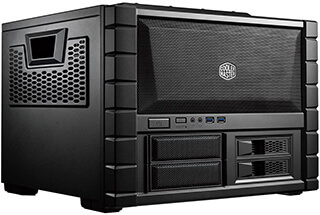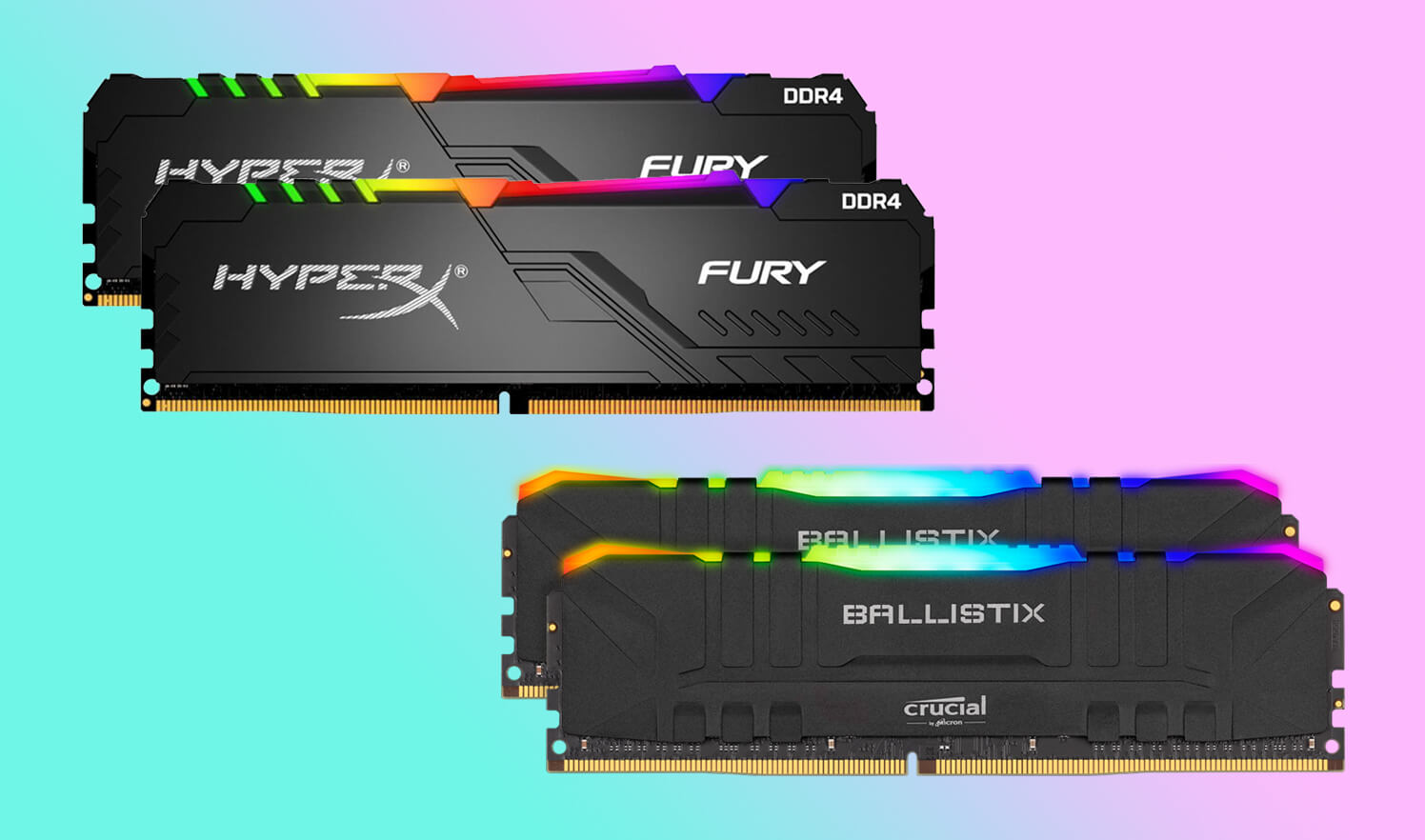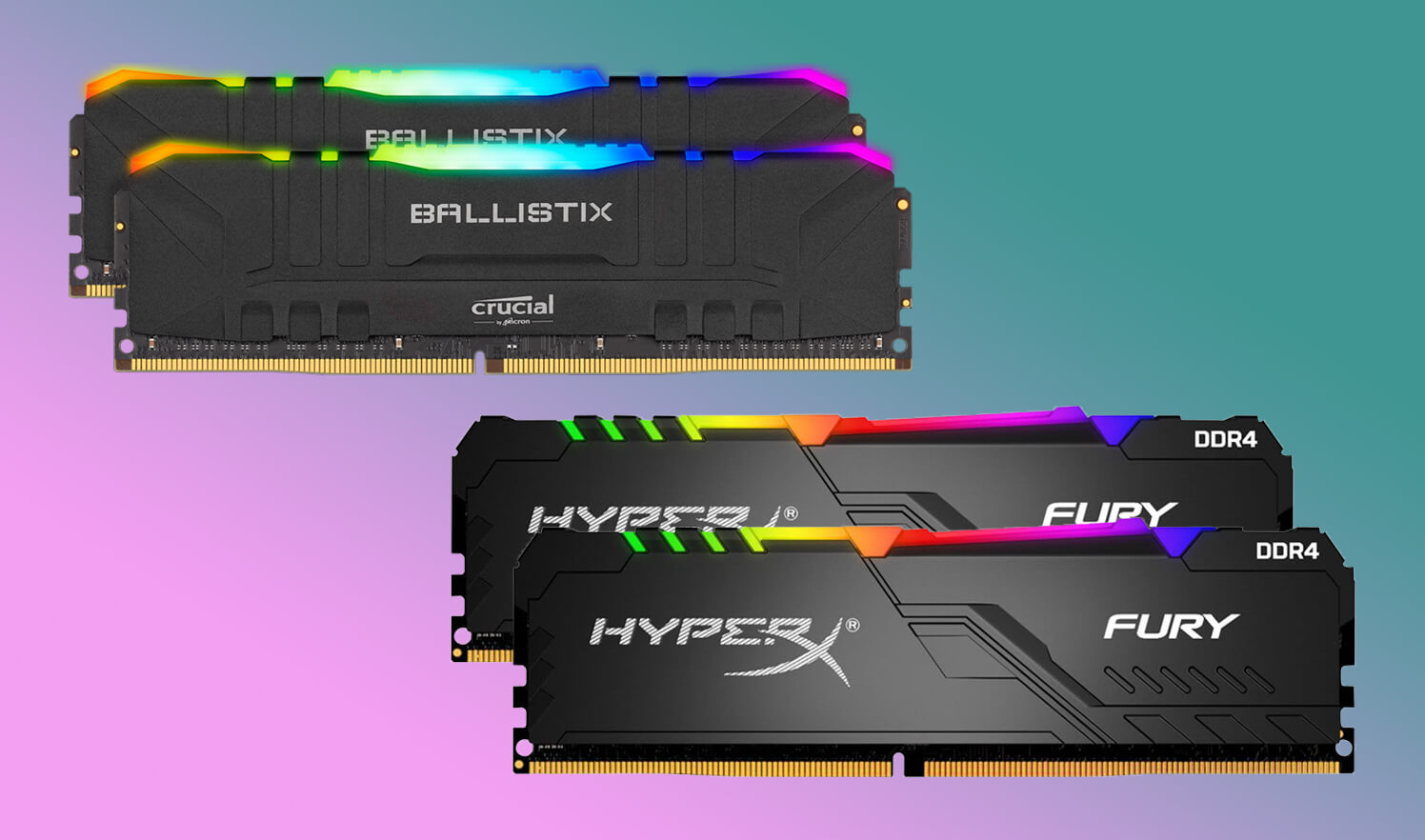No matter how you manage your PC, whether you make it a focal point of your room or keep it in your office under the table, selecting a pc case makes a difference. The minimum requirement that a PC case should meet is to fulfill your computing needs and have plenty of room for the hardware. The best airflow PC case is required to complete the ventilation demand of your PC to prevent frequent thermal shutdowns and reduction in equipment life. It would help if you also considered USB ports and other peripheral options beforehand to avoid disappointment and limited functionality.
For gamers and pro users who want to get the best cases with the most functionality and fantastic designs, options are almost unlimited. Size selection is also a tedious task requiring a thorough understanding of the PC’s purpose and the equipment needed to fit in. Other features in demand by enthusiasts are cable management systems, modularity, and support for custom cooling systems. Before buying your PC case, You should also decide on a maximum budget to get the best value deal and prevent overspending on unnecessary features and shenanigans. Here are some tips to aid you in deciding the best airflow pc case among all the various options available in the market.
Quick Shopping Tips
FORM FACTOR: Four major size categories support specific motherboard sizes. For straightforward selection, a size guide is mentioned below:
Full Tower: Support all motherboard sizes, i.e., E-ATX, ATX, Micro-ATX & Mini-ITX.
Mid Tower: Support all motherboard sizes except E-ATX
Micro-ATX: Support Micro ATX and mini-ITX
Mini-ITX: Support only Mini-ITX
A thumb rule is that the more extensive cases provide more space for gaming equipment (multi-GPU and more oversized graphics cards etc. ) and cooling. In comparison, smaller cases offer space-saving and effortless movement.
BUILD QUALITY: Most people building a PC is an activity performed only once in a few years. It’s pertinent that you select a high-quality PC case to avoid any issues in the future related to building quality, bowing of structure, and breaking of panels or brackets. Always choose prominent brands to avoid getting duped by a flashy yet poor quality build by a lesser-known brand.
MODULARITY: Nowadays, it is widespread among PC case manufacturers to offer the facility to break down your case into its essential components and rearrange as you like. This concept is trendy among custom builders and enthusiasts as it allows them to design customized PC cases and install DIY cooling solutions.
VENTILATION: The most underrated feature of a PC case is its ventilation capacity and support. It is directly linked to the equipment life span and overall performance of the PC. It is economical to use case fans on the inlet and exhaust to create airflow through the case. Liquid cooling is popular among enthusiasts and provides a better thermal profile at a premium cost. We should maintain a slight negative or positive head inside the case to avoid stagnation of hot air inside the case.
AESTHETICS: Who wants an ugly PC case? Even though aesthetics doesn’t play any part in system performance, it makes you feel good about your case whenever you look at it. Addressable RGB LEDs, unconventional case designs, and unique material and color selection are some aspects that improve the attractiveness of a PC case.
Best Airflow PC Cases: Budget to High-End at a glance:
- Corsair Carbide Series Air 540
- Corsair CC-9011048-WW
- Cooler Master HAF XB EVO
- NZXT H510i
- Thermaltake V200
- Corsair iCUE 220T RGB
- Cooler Master MasterBox Q500L
- Rosewill CULLINAN PX
The Best Airflow PC Cases: Budget to High-End You Can Buy Today
Corsair Carbide Series Air 540
Best High-End Airflow PC Case
SPECIFICATIONS
Form Factor: Mid-Tower | Motherboard Compatibility: Micro ATX | Expansion Slots: 8 | GPU Clearance: 12.5 inch | PSU Clearance: 9.8 inch | USB Version: 3.0 | Weight: 16.3 lbs
REASONS TO BUY
✓ Three pre-installed fans
✓ Direct Airflow Path design
✓ Two internal hot-swap drive bays
REASONS TO AVOID
✗ Large and heavy
✗ No anti-vibration pads for PSU
Corsair Carbide Series Air 540 is not like your usual PC case. It’s the most innovative and the Best High-End Airflow PC Case we have reviewed so far. It packs an awe-spiring chassis you and a cubic design that you either hate or love it. Corsair has gone way out of its comfort zone to design a case in such a way as to target maximum efficiency and authentic performance. The Carbide series is targeted towards mainstream users, and the price is kept reasonable without compromising on build quality.
This newest carbide offering has an unconventional chassis design with dual compartments and direct access to airflow. The first chamber holds the main motherboard and the smaller 3.5-inch drives that you can hot-swap anytime. At the same time, the second chamber contains the PSU, the solid-state drives, and the larger 5.25-inch drives. The segregation of compartments allows for better cable management, unobstructed airflow, and easier installation of equipment.
The case is a mid-tower, but it takes more ground space than other mid-tower cases due to its broader base and lower height. This will be an issue for consumers with limited space. Other than that, there are improvements in every department you can think of. The case also offers comprehensive custom cooling support and allows up to 360mm radiator on the front and 240mm and 280mm radiators on the top. Ultimately, It’s a complete package for high-end gamers that ticks all the right boxes.
Corsair CC-9011048-WW
Best Airflow Micro-ATX PC Case
SPECIFICATIONS
Form Factor: Mid-Tower | Motherboard Compatibility: Micro ATX | Expansion Slots: 8 | GPU Clearance: 12.5 inch | PSU Clearance: 9.8 inch | USB Version: 3.0 | Weight: 16.3 lbs
REASONS TO BUY
✓ Flush-mount side window
✓ High-airflow at a lower noise level
✓ Lool-free PCIe & storage installation
REASONS TO AVOID
✗ No fan controller
✗ No Corsair Link Enabled
Corsair has been in the PC case niche for quite some time now. They have perfected the art of case designed and now dabble with unique, unconventional designs for some of their high-end cases. Corsair CC-9011048-WW is one such specimen of their creative ingenuity that is the Best Airflow Micro-ATX PC Case among all its rivals. It flaunts a milky white aluminum frame with black grills on the front that looks amazing in a well-lit environment.
The case design is focused on optimation of airflow and maximation of cooling potential to keep your CPU, graphics card, and motherboard cooled at all times. You can install this best airflow pc case with five 140mm and six 120mm fans to maximize airflow. One intake and one exhaust 140mm fan comes with the box, which is ample for average users. The case dual chamber construction supports easier installation and separation of hardware and better cable management.
The case allows tool-free installation of hardware, and the drive bays support hot-swapping for greater accessibility. The side panel is slightly tinted to disperse light and showcase a hard to ignore diffused look. The case is reshaped into a square face by lowering the height and widening the base, which is a bit unorthodox, but enthusiasts and custom builders will admire its peculiarity. Its singular design, maximal airflow, and modular installation are well appreciated among enthusiasts and top gamers.
Cooler Master HAF XB EVO
Best Overall Airflow PC Case
SPECIFICATIONS
Form Factor: Mini Tower | Motherboard Compatibility: ATX, Micro ATX, Mini ITX | Expansion Slots: 7 | GPU Clearance: 13.1 inch | CPU Clearance: 7.1 inch | PSU Clearance: 7.1 inch | USB Version: 3.0 | Weight: 18.1 lb
REASONS TO BUY
✓ Four 3.5" drive bays
✓ Removable ODD/HDD Cages
✓ Carry handles for transportation
REASONS TO AVOID
✗ No RGB lights
✗ Too plain design
Have you ever wanted a PC that you can take with you to your friend’s house and enjoy a LAN party or an in-house music festival? Cooler Master HAF XB EVO has a minimal design, integrated side handles, and smaller dimensions that make it easy to carry around. However, it has enough space to house all the essential hardware necessary for designing a power rig that can support overclocking and high-end gaming.
The case can also be utilized as a test bench by removing side and top panels and a general-purpose gaming rig, making it the Best Overall Airflow PC Case. There are two variants of this case. One is installed with a mesh grill on top, while the other has a tempered glass panel. The former encourages better airflow while the latter is more eye-catchy. Cooler Master has added dual XtraFlow fans that have excellent airflow and a longer lifespan.
The front grill houses the dual 120mm high flow fans that you can swap with 140mm fans if noise is of concern. On top of that, the front panel houses a few USB ports, audio jacks, and a power button. All the drive bays are hot-swappable, making your life easier and simple. The side panels include ventilation grills that are just in line with the GPU to enhance airflow through them. HAF XB is a high-quality pc case that can serve multiple purposes. It can be your home PC, LAN box, and a test bench all at the same time.
NZXT H510i
Best Mid-Range Airflow PC Case
SPECIFICATIONS
Form Factor: Mid Tower | Motherboard Compatibility: ATX, Micro ATX, Mini ITX | Expansion Slots: 7 | GPU Clearance: 12.79 inch | CPU Clearance: 6.5 inch | PSU Clearance: 5.5 inch | USB Version: 3.1 | Weight: 18 lb
REASONS TO BUY
✓ NZXT Cam V2 integration
✓ Vertical mounting kit for GPU
✓ Two pre-installed Aer F120mm fans
REASONS TO AVOID
✗ No RGB sync options
✗ No 4-pin fan connectors
NZXT has designed a clean and modernized PC case that is a sensation to look at. NZXT H510i is their Best Mid-Range Airflow PC Case with a clear glass side panel and a futuristic design. The upgraded version of their last year’s most popular rig, H500i, with an intelligent controller for RGBs and the fan and packs an integrated Type-C port on the front panel. It is offered at an amazingly lower price that beats all the competitors away.
Building your rig with NZXT is a joy to experience. The case offers straightforward installation and numerous extra features that are a pleasure to have. The pre-built cable pathways, channels, and velcro straps make cable management so easy that any rookie can handle it. It is the most recommended best airflow pc case for the first-timers to experience their first build and ace it.
NZXT has one more trick up its sleeves to be on top ranks. The NZXT trademark PC monitoring CAM software allows users to monitor and customize the CPU, GPU, and case fans and RGB lightings of the whole rig. NZXT cooling idealogy is simple; the air is entered from the front and exits from the top via intake and exhaust fans. NZXT decided not to meddle with its ideology when it’s working perfectly till now. The overall experience with NZXT is satisfying, and the case works perfectly as it should.
Thermaltake V200
Best Budget Airflow PC Case
SPECIFICATIONS
Form Factor: Mid Tower | Motherboard Compatibility: ATX, Micro ATX, Mini ITX | Expansion Slots: 7 | GPU Clearance: 14.96 inch | CPU Clearance: 6.3 inch | PSU Clearance: 6.69 inch | USB Version: 3.0 | Weight: 15.65 lb
REASONS TO BUY
✓ Dual-mode controlled RGB
✓ Tempered Glass side panels
✓ Four pre-installed 120mm 12V fans
REASONS TO AVOID
✗ No carry handles
✗ Limited radiator compatibility
Thermaltake is known to produce a wide variety of PC hardware with numerous choices for each category. You can always find your desired component in the Thermaltake catalog, no matter your requirements. Thermaltake V200 is their Best Budget Airflow PC Case that delivers immense value for money. It can incorporate up to ATX motherboards and does support custom and AIO liquid cooling solutions.
The front panel packs three 120mm fans while the top can hold two, and the back can have one fan simultaneously. It would be best to use a mixture of intake and exhaust fans to maintain consistent airflow throughout the case, and you can do customization for any rig type. Make it into a casual gamer PC or a high-performing beast; this case can handle it easily. The best airflow pc case can accommodate dual GPUs and even a liquid CPI cooler and still have plenty of room for exhaust fans.
The case has a suitable cable management setup that hides and contains cables neatly and out of sight. However, the PSU shroud has a visible opening to show the PSU logo. Since it depends on your taste, some people may like it and some may not. The case is delivered with three fans and a PSU for free (on offers only), all within its meager price, which is usually charged additionally by its rivals. Thermaltake hits that sweet spot of performance, design, and value and is the budget-friendly choice for most consumers.
Corsair iCUE 220T RGB
Best Looking Airflow PC Case
SPECIFICATIONS
Form Factor: Mid-Tower | Motherboard Compatibility: ATX | Expansion Slots: 7 | GPU Clearance: 11.81 inch | CPU Clearance: 6.3 inch | PSU Clearance: 7.09 inch | USB Version: 3.0 | Weight: 14.3 lb
REASONS TO BUY
✓ Steel grill front panel
✓ Bundled Corsair lightning node
✓ Remove front plate for full showoff
REASONS TO AVOID
✗ No 5.25” drive bays
✗ No larger GPUs support
Although the fundamental purpose of a case is to have enough space to contain all the required hardware and ventilation system, its secondary objective is to make your pc look good. What’s the point of a high-profile rig when you can’t stand the sight of it. Corsair iCUE 220T RGB is here to feast your eyes and as it’s the Best Looking Airflow PC Case among all the Corsair’s lineup.
As the name suggests, the case contains 120mm RGB fans with 24 addressable RGB LEDs that display the most immersive lighting effects when used with iCUE enabled CPU cooler. The case is designed to hold up to six RGB fans simultaneously controlled via the lightning node that comes with the box free of cost. With the Corsair iCue software, you can achieve amazing effects from millions of combinations.
Apart from beautiful aesthetics, superior airflow is the strength of the case. The front grille design enhances airflow with its meshed openings, and the exhaust on the back and top is also meshed but lacks an air filter. The case can accommodate a full-sized ATX motherboard and still takes up 35% less space than standard PC cases. The case can also harbor dual 3.5-inch and 2.5-inch simultaneously enough for regular users. Corsair has outdone itself one more time by building a balanced PC case, complete in all aspects.
Cooler Master MasterBox Q500L
Best RGB Airflow PC Case
SPECIFICATIONS
Form Factor: Mid-Tower | Motherboard Compatibility: ATX, Micro ATX, Mini ITX | Expansion Slots: 7 | GPU Clearance: 14.17 inch | CPU Clearance: 6.29 inch | PSU Clearance: 7.08 inch | USB Version: 3.0 | Weight: 8.43 lb
REASONS TO BUY
✓ Movable I/O panel
✓ Versatile PSU Bracket
✓ Removable & magnetic dust filters
REASONS TO AVOID
✗ Bundled with a single fan
✗ No tempered glass panel
With limited spaces everywhere, demand for space-saving PC cases is higher than ever. Usually, small-sized cases have reduced ventilation space and limited compatibility of equipment. Cooler Master MasterBox Q500L is the Best RGB Airflow PC Case from Corsair that doesn’t have any of the above limitations and is still smaller than standard mid-tower cases. It can house up to an ATX motherboard easily and features an entirely perforated chassis and modular design.
The internal space is optimized in such a way as to maximize clearance and add more extensive hardware easily. The case can hold a GPU up to 360mm long and a radiator that is 240mm wide. The case also features a modular approach for easier customization. The PSU unit is fixed via a movable PSU bracket on the front to accommodate lengthy GPUs. Furthermore, the I/O panel is adjustable to the top or front side of the panel for easier accessibility and to meet any orientation requirements.
The completely perforated chassis helps maximize airflow throughout the rig and allows any number of fans and their configuration. The case even offers space behind the motherboard for cable routing and keeps the cables away from sight. Dust filtration is also guaranteed by utilizing magnetic dust filters on top and the front. A full-sized glass panel displays the interior clearly and showcases our system hardware. Conclusively speaking, we couldn’t find anything substantial that has been missed in this case. It’s all good news.
Rosewill CULLINAN PX
Best Balance Airflow PC Case
SPECIFICATIONS
Form Factor: Mid Tower | Motherboard Compatibility: ATX, Micro ATX, Mini ITX | Expansion Slots: 7 | GPU Clearance: 12.2 inch | CPU Clearance: 4.72 inch | PSU Clearance: 7 inch | USB Version: 3.0 | Weight: 17.56 lb
REASONS TO BUY
✓ Dual-chamber design
✓ 3-Sided Tempered Glass
✓ Cable management via velcro strips
REASONS TO AVOID
✗ Louder fans
✗ No riser card included
Dual-chamber cases are not part of the mainstream design as of now. But with the increasing demand for unconventional and unique designs, sooner or later, we will see more of them. FOr now, a handful of manufacturers produce high-quality dual compartment PC cases like the Rosewill CULLINAN PX. The main advantage of buying this Best Balance Airflow PC Case, apart from the good looks, is direct airflow to significant components for better efficiency.
The chamber that houses the front fans contains the motherboard, CPU, and GPU, and they receive maximum direct airflow that cools them faster and maintains average temperatures. The chamber can hold a total of seven cooling fans (02 front, 02 top, 02 bottom, and 01 back) that is the most we have seen in a mid-tower case. The adjacent chamber accommodates the hard drives, SSDs, and the power supply unit.
The case fans are offered in multiple colored RGB to match your desired setup. Even though the fans are adequate even for top-end builds, liquid cooling is also supported with a full radiator of 280mm. The side panel is tempered glass as expected and desirable these days. The only anomaly we found was the lack of dust filers. Other than that, it was a perfect gamers and enthusiasts choice.
Conclusion
We started with our search to find a suitable PC case for you, and it shouldn’t be an issue anymore. Form factor, aesthetics, ventilation, and features are the key things that need to be looked out for when finding a case. You must have figured out the right-sized, best-looking, and adequately ventilated PC case by now that can handle your cooling demands and can fit in all your hardware at the same time. The case is an integral part of the build that lets your system shine and appropriately highlight the hardware. It can make your system the center of attention or something no one wants to look at. So you should choose the best airflow pc case as you will be stuck with it for a long time.
If you are still not confident enough to choose your desired PC case, we have further boiled down the list into the best and the pocket-friendly selections. The best is undoubtedly the Corsair Carbide Series Air 540. If you look past its exorbitant price, you would see that it is not just a good-looking case. It combines the most unorthodox cubic design with optimum functionality and ultimate compatibility that shouts premium at every curve. However, the budget-friendly all-rounder is the Thermaltake V200 that has a futuristic layout and modernized design with an integrated cable management system and custom cooling support.
Frequently Asked Questions
What PC case has the best airflow?
Rosewill CULLINAN PX has the highest and the best airflow among all the available options. This distinction is achieved via its direct air pathway cooling the essential components directly and up to 7 fan installation support for massive airflow. Its dual compartments also promote easier cable management and improved necessary component cooling.
Which NZXT case has best airflow?
NZXT H510i is the best airflow PC case among all the NZXT cases due to plenty of interior space and up to four fans fixtures. Dual fans can be fixed on the front, while one can be attached to the top and the back. Combining these intake and exhaust fans perpetuate a stable internal pressure and airflow for the best ventilation of the case internals.
Do NZXT cases have good airflow?
NXT cases have one of the best airflows due to their clean interior and plenty of cooling fans. NZXT H510i is their all-rounder airflow case that is recommended for gaming rigs and performance builds. The NZXT CAM software monitors and optimizes the airflow even more via its custom thermal profiles to match demand and keep thermals within the normal range at all times.
Who makes the best PC cases?
In our opinion, Corsair produces the best PC cases. They have so many successful PC hardware under their name. They are now focusing on maximizing their market share by creating a PC case for every type of use. Corsair CC-9011048-WW is their most unconventional chassis design. It is shaped like a cube having dual chambers and delivers excellent airflow and exceptional build quality. It is one of the most favorite choices of enthusiasts.