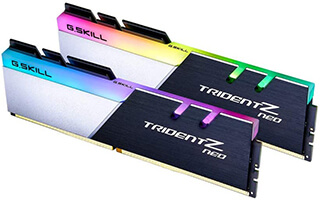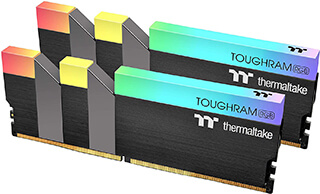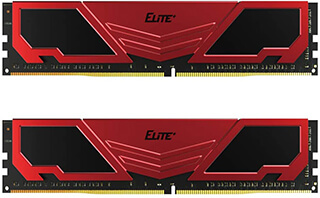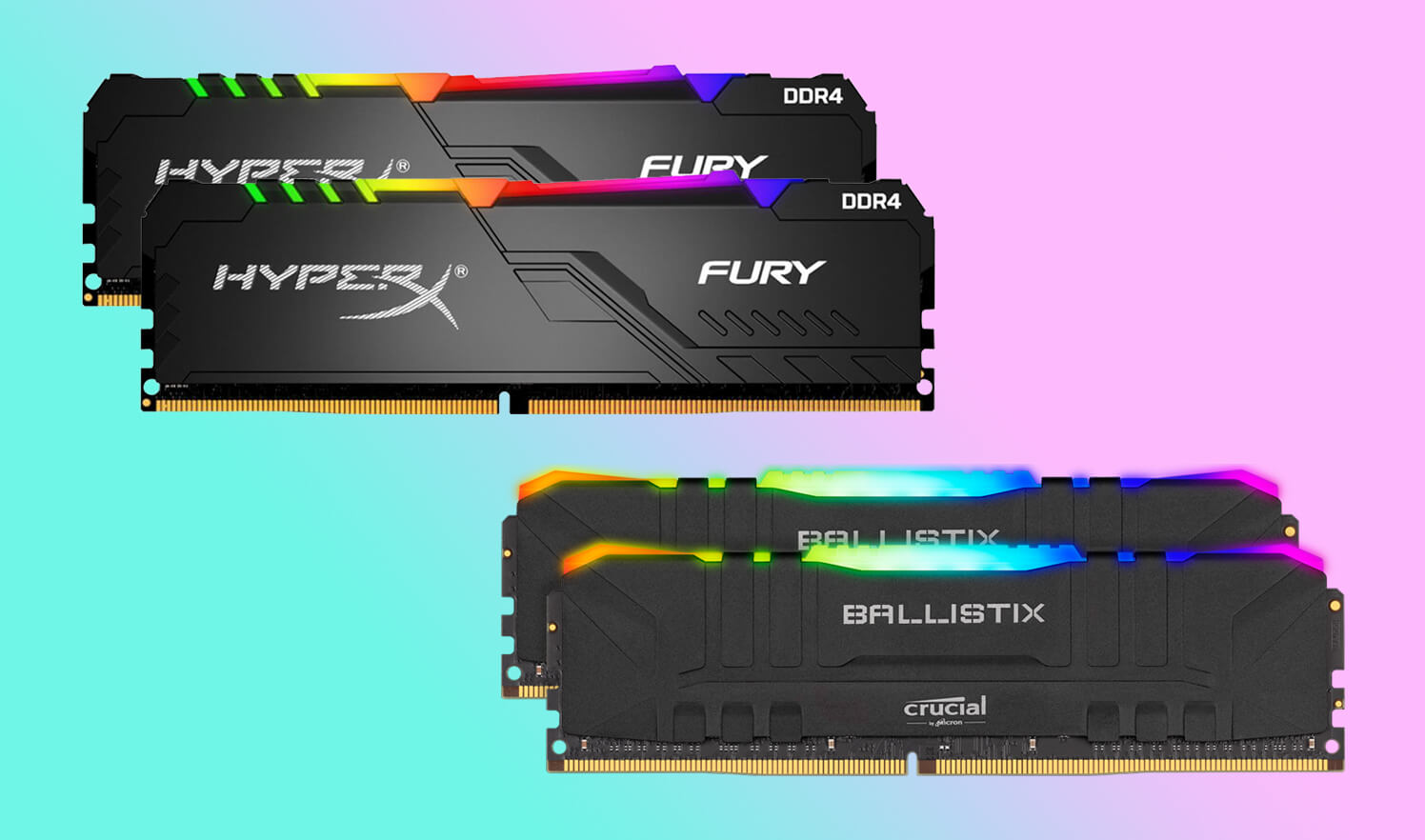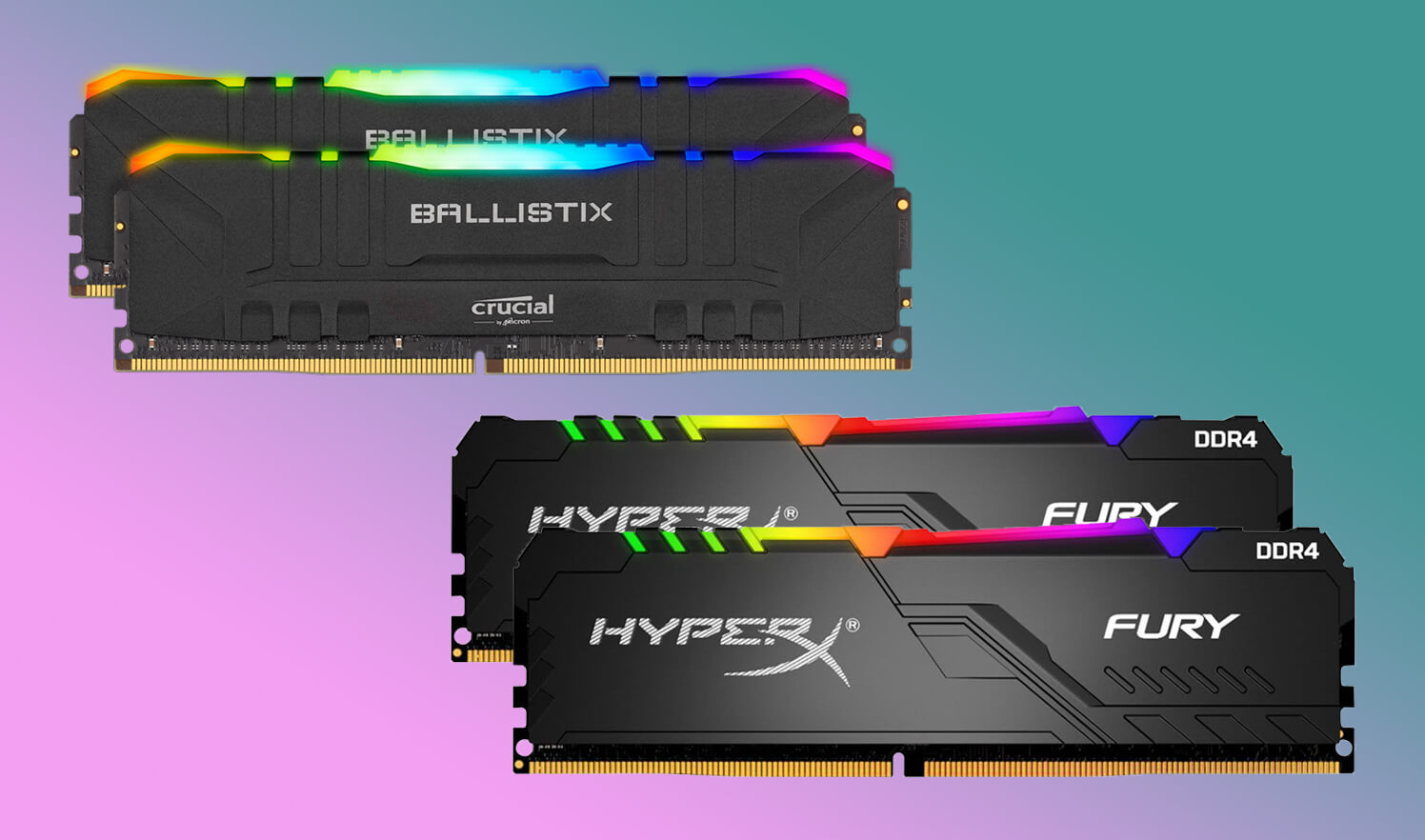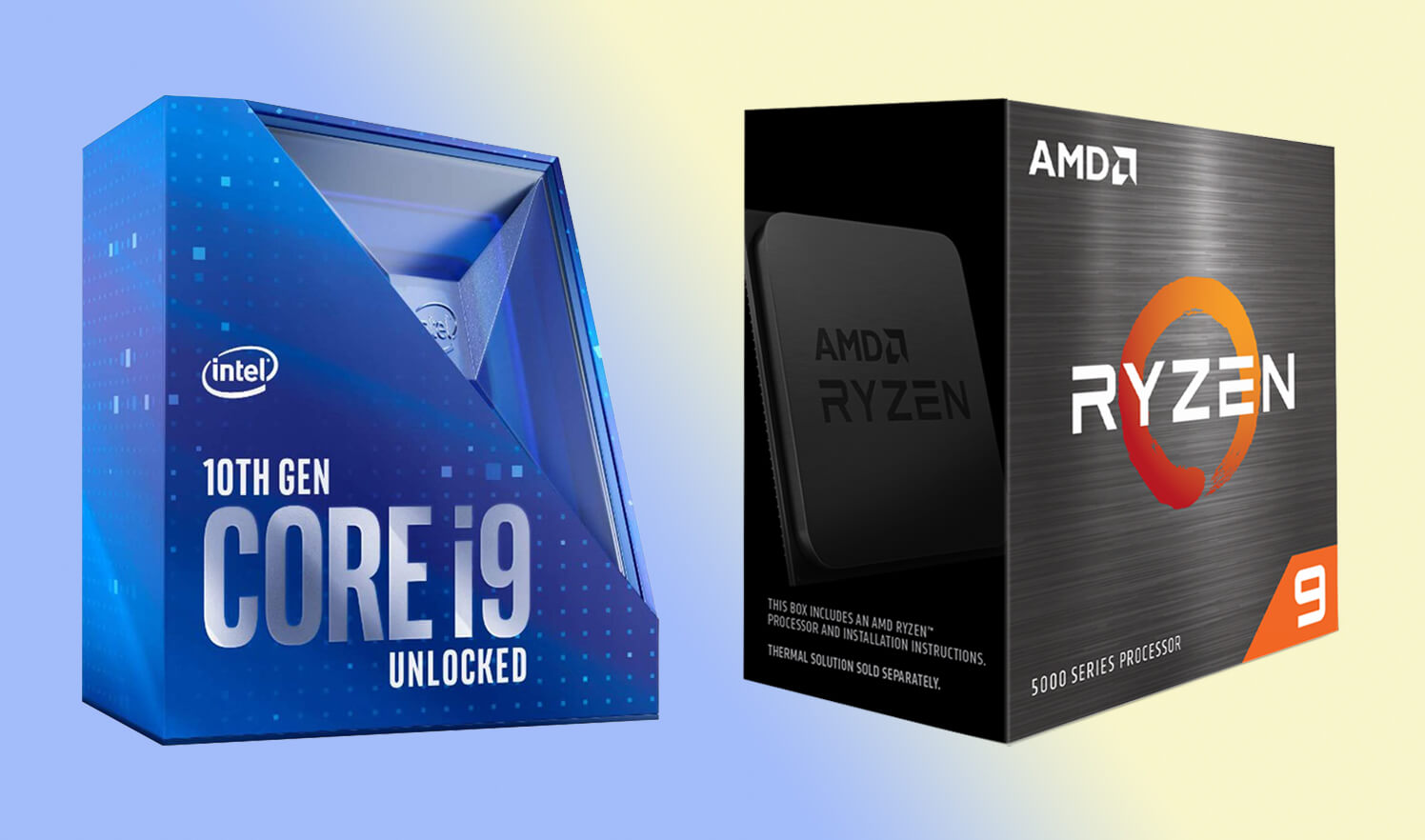If you are concerned about a potential bottleneck caused by RAM in your Ryzen 7 5800X ( Amazon ) based PC, then this review will help you pick the best RAM for Ryzen 7 5800X. Ryzen 7 5800X is an elite gaming processor meant for high-end gaming performance. It has massive potential to power all the latest AAA titles and support an AM4 socket; it is here to last long. AMD has stuck to this socket size for quite some time, and considering the record, Ryzen 7 5800X is here to serve you what you deserve. It is overkill for most gaming titles, but the performance could potentially bottleneck your PC build with the low-speed RAM.
We have selected RAMs that are compatible with Ryzen 7 5800x, considering the RAM timings. It could be overwhelming and troublesome to see the number of digits written on a RAM slot and deciding which is best for your processor. By the end of this article, we will make sure that you understand the memory timings, the effect of RAM capacity on your gaming, and the RAM frequency that affects overclocking. We have included RAMs with an extended warranty and high build quality suitable for air-cooled CPU or liquid-cooled CPU. Before we get into the list of reviews, first, let’s go through some shopping tips for the best RAM for Ryzen 7 5800X.
Quick Shopping Tips:
RAM Timings: RAM timings indirectly represent the lag when RAM fetches and stores data. The first digit is CAS latency and the most critical number on your RAM specification. This digit needs to be as small as possible with stability to achieve the best performance from your PC. Effect of RAM bottleneck: When your system runs on RAM with a slower frequency and sluggish timing, it will lead to a massive framerate drop. Some games have shown a decline of 30fps compared to a higher frequency and tighter timing RAM. So selection of high-speed RAM is equally important to buy a high-speed GPU or CPU.
Voltage: The voltage acts as a stabilizer when it comes to overclocking of RAM. Higher voltage RAMs are faster, and lower voltage RAMs are more stable. When overclocking, we increase the frequency and observe the performance; if a lot of data is missing, we increase the voltage supplied to increase the RAM’s power indirectly. It adds to stability but more heat production. We have to find the perfect balance. Manufacturers often prefer fixed voltages as per specifications.
Aesthetics: RAMs have grown to be part of the gaming PCs aesthetics. Manufacturers have put in massive hours to improve the visual aspect of RAMs by incorporating RGB lighting or colored heat sinks. The RGB lights have been made innovatively to improve the light dispersion. Some coolers sit on top of RAM and have attractive looks to enhance the PC’s aesthetics.
Best RAM for Ryzen 7 5800X at a glance:
- Patriot Viper Elite Series
- Corsair Vengeance LPX
- G.Skill Trident Z Neo
- Thermaltake Toughram RGB
- Crucial Ballistix
- Corsair Vengeance RGB Pro
- HyperX Fury RGB
- Teamgroup Elite Plus
The Best RAM for Ryzen 7 5800X You Can Buy Today
Patriot Viper Elite Series
Best Fastest Ram for Ryzen 7 5800X
SPECIFICATIONS
Model: PVE416G266C6KGY | Capacity: 16GB (2 x 8GB) | Data Rate: 2666MHz | Timings: 16-18-18-36 | Voltage: 1.2V | Warranty: 5 Years
REASONS TO BUY
✓ Low power consumption
✓ High overclocking stability
✓ Anodized Aluminum large heatsink
REASONS TO AVOID
✗ No RGB lighting
✗ Unstable beyond 2666MHz
Patriot Viper Elite Series 16GB (2 x 8GB) is an excellent choice for gamers and even entry-level overclockers looking for stability with single-click overclocking. The RAM functions as its specs are advertised. Users have reported facing zero stability issues when running the RAM at 2666MHz and 16-17-17-36 timing. It is the best fastest RAM for Ryzen 7 5800X, working at low power and performing equivalent to high power-consuming RAM modules.
We saw no RGB lighting on the memory, which might also be a positive aspect of the product for some users. We placed it as a con because Ryzen 7 5800x is a high-end CPU, and a PC build with such a foundation should speak out. The RAM has precision overclocking stability at the tested 2666MHz but beyond that requires tweaking of voltage and timing as generally done on most RAMs.
Aesthetically it is the Ryzen 7 5800X best RAM made to look elite. The heatsink has been carefully designed to cover a large surface area and provide high heat transfer. The gaps between the heatsinks are appropriately placed for hot air to pass through. Using an air-based cooler will keep the air flowing over the memory module and keep it running at an optimized level for high-end AAA gaming like Metro Exodus and CyberPunk 2077. It can improve frame rates by as much as 30FPS.
Corsair Vengeance LPX
Corsair's Best Ram for Ryzen 7 5800X
SPECIFICATIONS
Model: CMK16GX4M2B3200C16 | Capacity: 16GB (2 x 8GB) | Data Rate: 3200MHz | Timings: 16-18-18-36 | Voltage: 1.35V | Warranty: 5 Years
REASONS TO BUY
✓ Low-profile form factor
✓ Available in four colors
✓ Large aluminum heatsink
REASONS TO AVOID
✗ No JBOF Technology
✗ Unstable at high frequency
Corsair Vengeance LPX is Corsair’s best RAM for Ryzen 7 5800X PC builds with a high-end air-based CPU cooler. The RAM sits at just 34mm height which can fit under the allowed length by some of the most massive CPU air-based cooling kits. Corsair is known for its memory module; its business started from doing storage modules. They dominate the market for their reliability and speed.
This specific memory is meant for no RGB lighting as most of the PC builds now have large heatsinks of CPU coolers that cover the memory modules and are not visible from the side panel. It, therefore, allows the memory modules to cool appropriately. Users have reported that overclocking this RAM too high frequency has led to instability and BSOD. It requires tweaking to achieve stable operation. Therefore It is recommended to use MemTest86 for RAM stability before booting.
We can label the product as the Ryzen 7 5800X best RAM as the voltages out of the box are 1.2V default frequency is 2133MHz, which is enough to power through games, but we have seen that some bottleneck contributes to the lower frames in games, and high-frequency RAMs can improve FPS up to 30. The RAM comes with a substantially sized aluminum-based heat sink allowing large heat transfer with small fins to promote better airflow.
G.Skill Trident Z Neo
G.SKILL's Best Ram for Ryzen 7 5800X
SPECIFICATIONS
Model: F4-3600C18D-16GTZN | Capacity: 16GB (2 x 8GB) | Data Rate: 3600 MHz | Timings: 18-22-22-42 | Voltage: 1.35V | Warranty: 5 Years
REASONS TO BUY
✓ Premium build quality
✓ RGB sync with motherboards
✓ Optimized for AMD Ryzen CPUs
REASONS TO AVOID
✗ Loose timings
✗ No Phase-change memory (PCM)
G.Skill Trident Z Neo is G.SKILL’s best Ram for Ryzen 7 5800X. It has gained market dominance due to its sleek aesthetics. The two-tone color on a brushed aluminum surface makes it look premium. On top of it, they have beautifully incorporated RGB lighting. The diffusers are made of excellent quality, and there are no dead lighting bands on the diffuser. It can sync with all the top motherboards to shine in a homogenous manner.
We did see no fan included with the kit, but that is not a problem; the RAM runs much cooler temperatures than its competition. The tested timings on this RAM are comparatively loose as 18, solely due to the high frequency of operation. Increased frequency and sluggish memory timing lead to a more stable operation, but the data transfer speed for 28.8GB/s is vital to keep an eye on at 3600MHz.
The data transfer speed of this RAM at 3600MHz is higher than its competition, and with the premium aesthetics, this is the go-to RAM for most gamers. Brushed metal aluminum heat spreaders are extensive and cover both sides of the RAM with fins to improve heat exchange property. It is backed with a limited lifetime warranty to ensure reliability and availability.
Thermaltake Toughram RGB
Best Overall Ram for Ryzen 7 5800X
SPECIFICATIONS
Model: R009D408GX2-3600C18B | Capacity: 16GB (2 x 8GB) | Data Rate: 3600 MHz | Timings: 18-19-19-39 | Voltage: 1.35V | Warranty: 5 Years
REASONS TO BUY
✓ 3-Way RGB synchronization
✓ 10 layer PCB with 2oz copper
✓ 10μ gold fingers for reliable contact
REASONS TO AVOID
✗ No power efficient
✗ No x470 chipset support
Among all Ryzen 7 5800X best RAM, Thermaltake Toughram RGB takes the top spot for aesthetics. The amount of customization and flexibility that this RAM offers is unparalleled. It is the best overall RAM for Ryzen 7 5800X with RGB sync with any modern motherboard. It is made with 10 PCB layers for high heat spread properties, and 2oz copper is used for better signal transmission, providing low interference.
Thermaltake is known to provide value for money products. This RAM is no exception, but they have mentioned no support for the x470 chipset on their official link, which is still relevant to modern gaming CPUs. Ryzen 7 5800x is perfectly compatible with the x470 chipset. Thermaltake went for the SK-Hynix Die, which is less reliable under high heat caused by overclocking than the Samsung-made die.
This RAM is not only compatible with the latest motherboard sync software; in fact, it can sync using Amazon Alexa. There are customizable RGB effects to improve aesthetics as per user requirements. At just 79.8gm, this RAM achieves all the necessary features to improve gaming performance, and the ICs have been screened thoroughly to provide uninterrupted productivity. The 10μ gold contact allows reliable contact with wear resistance.
Crucial Ballistix
Best Mid-Price Ram for Ryzen 7 5800X
SPECIFICATIONS
Model: CL16 BL2K8G32C16U4B | Capacity: 16GB (2 x 8GB) | Data Rate: 3200 MHz | Timings: 16-18-18-36 | Voltage: 1.35V | Warranty: 5 Years
REASONS TO BUY
✓ Available in three colors
✓ Easy Plug N Play function
✓ The anodized aluminum heat spreader
REASONS TO AVOID
✗ No 3D XPoint technology
✗ No ECC memory support
Crucial Ballistix is a great RAM for users looking for stability with Ryzen 7 5800x. It is the best mid-price RAM for Ryzen 7 5800X due to its compatibility with the processor. It can easily reach 3200GHz with mentioned timings and voltages; with no additional tweaking, you can achieve a massive boost in the productivity of your PC build. The Micron E-die is known for its high overclocking capability and stability at high temperatures.
Crucial went for no RGB lighting on this memory module. It may be appreciated by users that own large heatsinks for cooling their CPUs. It can easily sit underneath those coolers as easily as plug and play. However, many users have reported facing problems after going over 3200GHz, i.e., the stated tested frequency of operation. We recommend using the memory test software before booting to ensure stability and avoid crashes.
The complete RAM is thermal padded with aluminum heat spreaders that run across all sides of the RAM. There is a cutout on the top of the RAM to allow airflow to improve heat transfer capability. It is an unbuffered RAM with no ECC as it is meant for commercial use rather than industrial application in server PCs. It can run at CAS latency of 15, but that requires adjustment of frequency to lower setpoint.
Corsair Vengeance RGB Pro
Best Mid-Range Ram for Ryzen 7 5800X
SPECIFICATIONS
Model: CMW16GX4M2A2666C16 | Capacity: 16GB (2 x 8GB) | Data Rate: 2666MHz | Timings: 15-15-15-36 | Voltage: 1.35V | Warranty: 5 Years
REASONS TO BUY
✓ Low operational voltage
✓ Individually addressable RGB
✓ Large heat spreader for overclocking
REASONS TO AVOID
✗ No space for airflow
✗ Noticeable dull area in the diffuser
Corsair Vengeance RGB Pro is one of Amazon’s best sellers, mainly due to the available overclocking headspace. Corsair used 1.2V as the tested voltage for their overclocked speed of 2666MHz. With the data transfer rate of 21.3GB/s, this RAM runs at a CAS Latency of 15, surprisingly low for most RAMs. It is the best mid-range RAM for Ryzen 7 5800X. The large anodized heat spreader allows decent heat transfer leading to better stability.
Ryzen 7 5800X is an AM4 socket-based processor, and it will not be surprising if we see some users owning an x470 as a motherboard to combine with this processor. Some users have reported overclocking issues while using the x470 motherboard, but its performance at 2133MHz is as per the design and significantly improves frame rates. The RGB diffuser has patches of the dull area when all the LEDs are lit up. The fins vent is close to RGB diffusers, and there is no space for hot air to escape.
The primary factor which makes this RAM the best seller is the aesthetics and RGB customization. The anodized aluminum heat spreader looks slick along with perforation and RGB lighting. You can sync the RGB with Gigabyte RGB Fusion, Asus Aura Sync, and MSI Mystic Light Sync, or you can use the iCUE software developed by Corsair to sync all your hardware into one.
HyperX Fury RGB
Best Flagship Ram for Ryzen 7 5800X
SPECIFICATIONS
Model: HX432C16FB3A/16 | Capacity: 16GB | Data Rate: 3200MHz | Timings: 16-18-18-36 | Voltage: 1.35V | Warranty: 5 Years
REASONS TO BUY
✓ Performs as advertised
✓ CAS latency as low as 15
✓ Up to 3733MHz overclocking
REASONS TO AVOID
✗ No Intel Optane technology
✗ Suits few large air-based CPU coolers
Kingston has been around long enough with major domination in the middle east market for a long time. Their products are reliable, and with a five-year warranty, the HyperX Fury RGB is an excellent choice in the long run. It is the best flagship RAM for Ryzen 7 5800X. Everything from the RGB implementation to the design of the heat spreader speaks quality. The RGB diffuser is also efficient, and there are no dark patches on the RAM.
If you want to upgrade in the future and currently want to boost your productivity or gaming performance, this RAM is a perfect choice. It has dual-channel capability, and in future upgradation, users can install another 16GB RAM slot to bear the fruits of the massive potential of the RAM. DDR4 is here to stay for a long time, so it is not a bad future investment. The height is slightly high not to fit all the CPU coolers but will sit comfortably under most of them.
The RAM has massive overclocking potential; it can go from 2400MHz default RAM frequency to a massive 3733MHz overclock frequency. Slight tweaking of the CAS latency and voltages is required during this overclocking. Still, the RAM can go as low as 15 on CAS latency and supports voltages from 1.2-1.35V and beyond depending on the motherboard potential.
Teamgroup Elite Plus
Best Budget-Friendly Ram for Ryzen 7 5800X
SPECIFICATIONS
Model: TPRD416G2400HC16DC01 | Capacity: 16GB (2x8GB) | Data Rate: 2400 MHz | Timings: 16-16-16-39 | Voltage: 1.2V | Warranty: 5 Years
REASONS TO BUY
✓ Long-term efficiency
✓ Wide-range compatibility with CPUs
✓ Fully compliant with JEDEC standards
REASONS TO AVOID
✗ Low data rate
✗ No top cutouts for airflow
Teamgroup Elite Plus is an excellent choice for gamers on a budget and does not require all the RGB lighting for aesthetics. If you are a straight-to-business kind of a gamer, you will appreciate the massive boost that this RAM will give to your gaming and productivity needs. It is the best budget-friendly RAM for Ryzen 7 5800X. This RAM is fully JEDEC standards-compliant, and it’s 100% compatible across the majority of the platforms.
We are not a big fan of glossy finishes on RAM; the anodized metal look is superior to the RAM’s heat spreader. We also noticed no space for hot air to escape after being heated by the modules installed in the RAM. The data rate is comparatively lower than other RAMs featured in our reviews, but the overall performance after overclocking gives a massive frame rate boost to gaming applications.
The RAM timings are fairly set, and 16 CAS latency is the second best you can achieve. Its produced in Taiwan owns some of the top manufacturing facilities globally when it comes to dying making. Users have reported them compatible with Ryzen processors, specifically Ryzen 7 5800X on an x570 motherboard.
Conclusion
We have featured some top brands and their top products in our review for best RAM for Ryzen 7 5800X, considering that Ryzen 7 5800X is an elite-level processor that can handle massively overclocked RAM frequencies and low CAS latencies. Most RAMs work well with an x570 motherboard, and x470 will also work fine. Still, the user will require some tweaking before achieving the true potential. Running the MemTest after each tweak is recommended to avoid crashing the system while using the operating system.
If you are looking to install a massive overclock capable CPU cooler, then go for a non-RGB solution as the height will be lower, and it will easily fit underneath the CPU cooler. The RGB RAMs are best for liquid-based CPU cooler where the RAM modules are fully exposed. As a user, look for higher frequency RAM with JDEDC compliant modules that will provide the best stability out of the box, and users can immediately enjoy the boost in their PC performance. We hope you find the Ryzen 7 5800X best RAM, making it suitable for your PC build.
Frequently Asked Questions
Is 2400mhz RAM good for Ryzen 7 5800X?
Ryzen 7 5800X officially supports 3200MHz RAM, and using a slower RAM, i.e., 2400MHz, will lead to a bottleneck and potentially degrade the performance of your CPU. The CPU will remain unutilized and waiting for the RAM to respond. We recommend HyperX Fury RGB RAM with low latency and high frequency essential to power this CPU.
Can I use 3600Mhz RAM with Ryzen 7 5800X?
G.Skill Trident Z Neo is a 3600MHz RAM that runs perfectly with the Ryzen 7 5800X. It will not bottleneck the performance of the CPU, and utilization of the CPU will drastically improve compared to slower RAMs. The tweaking, however, will still be required to achieve the perfect frequency, latency, and voltage balance for this processor.
Is Ryzen 7 5800X good for gaming?
Ryzen 7 5800x is an excellent CPU for gaming; its multicore processing and dominating single-core performance make it one of the leading processors in the industry. Just be sure to use a high-speed RAM like the Corsair Vengeance LPX and a compatible chipset, preferably an x570 with this processor, to utilize the true potential.
What RAM works best with Ryzen 7 5800X?
Crucial Ballistix works best with the Ryzen 7 5800x. The 10 layer PCB topped with heat pads and aluminum spreaders make it great for overclocking. The 3200 MHz is way above the minimum required frequency by the processor, and Micron E-die makes it heat resistant. The heat produced during overclocking does not have massive instability on the RAM operation.