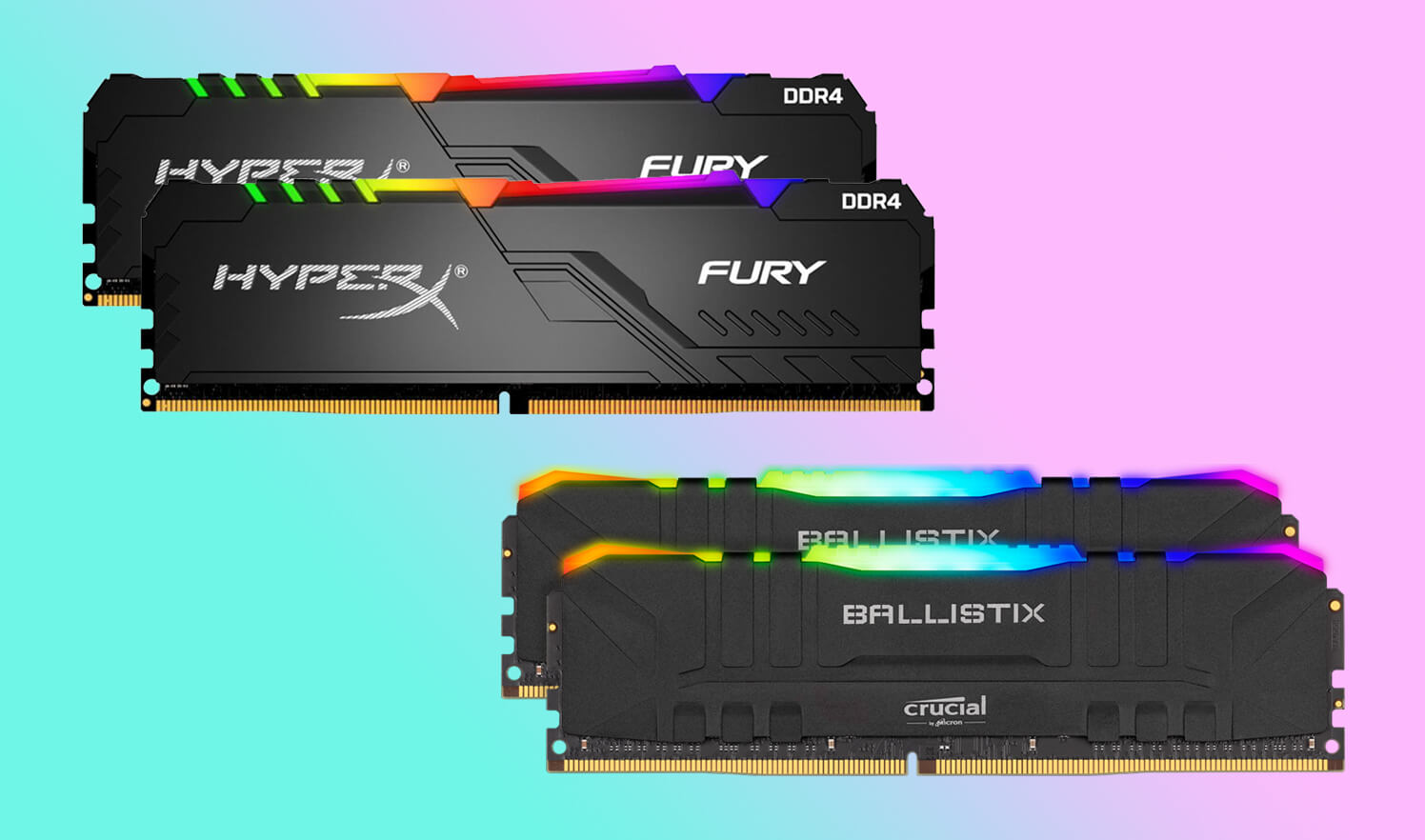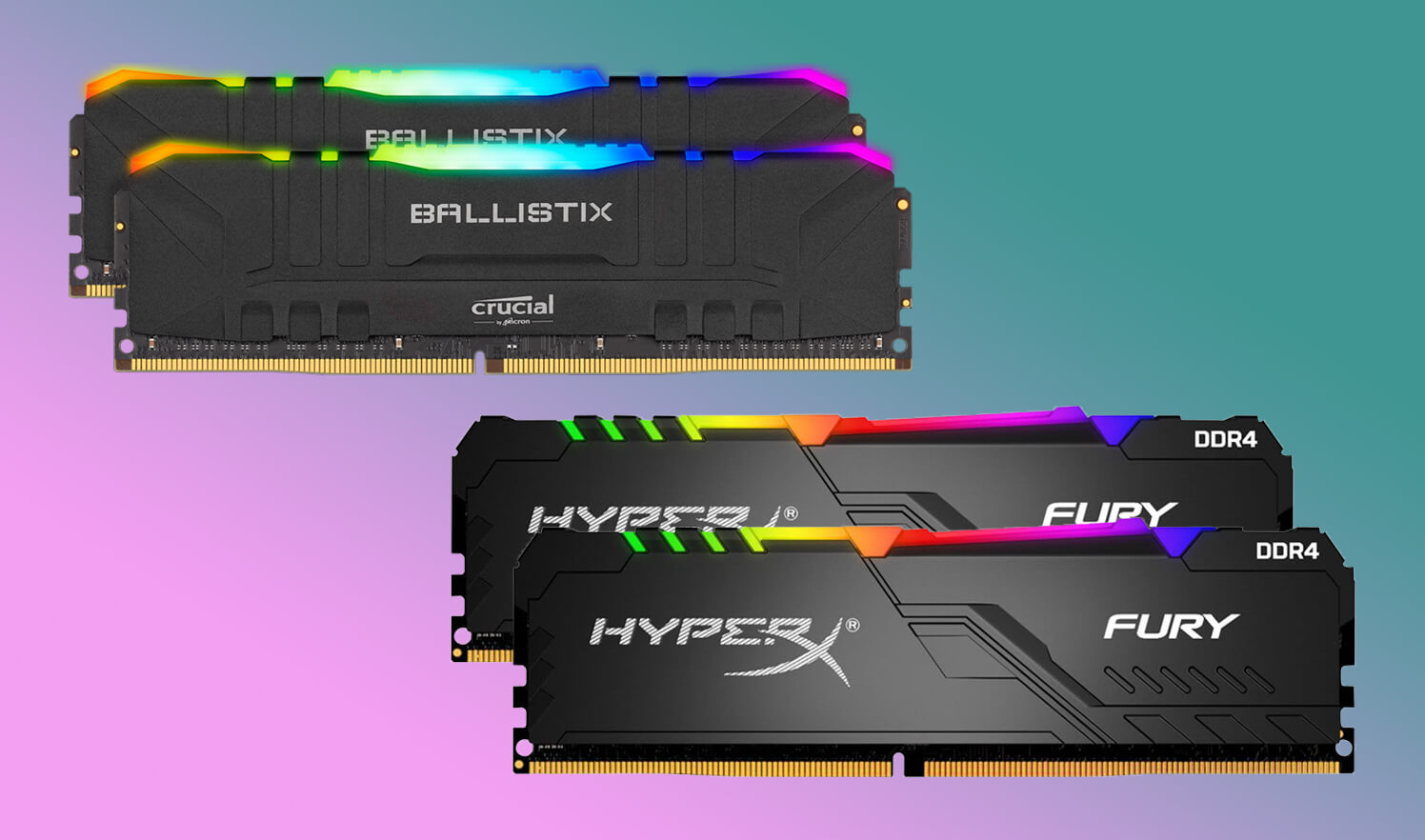If you have ever built your desktop PC, you would know the effort it requires to find the most suitable part for your PC. One of the most important decisions that will affect you in the long term is selecting an appropriate PC case among the different PC case sizes. The market selection varies significantly, ranging from some basic designs to some cool-looking cases, making it very challenging to decide which case you need to buy. We don’t want you to just take our word for the best PC cases out there. We want you to make an informed decision. Let’s simplify this decision for you.
Apart from the aesthetics, there is the size, which will prove to be the most crucial factor in pc case selection. The size and quantity of the components you can fit in are directly dependent on your pc case’s dimensions. Moreover, it also affects the no. of fans, types of cooling systems you can install, and the size and quantity of graphic cards and hard drives you can fit in your build.
There are all types of brands available in the pc case market, offering different build quality, cooling capacity, expansion slots, and other extra features like customizable lighting, RGB fans, etc. You might have heard about full tower vs mid tower, mid tower vs. a mini tower, and mini-ITX cases.
COMPUTER CASE SIZE COMPARISON
We will explain each factor in detail to make it easier for you to select the most suitable pc case that satisfies all your needs.

Computer Case Size Breakdown
| What In PC | Full Tower | Mid Tower | Mini Tower | Smaller Form Factor |
|---|---|---|---|---|
| Motherboards |
Mini-ITX MicroATX ATX EATX |
Mini-ITX MicroATX ATX |
Mini-ITX MicroATX |
Mini-ITX |
| 5.25" Drive Bays | 3-6 | 2-5 | 1-2 | 1 |
| 3.5" Drive Bays | 6-13 | 6-7 | 4-6 | 1-3 |
| 2.5" Drive Bays | 0-10 | 0-6 | 0-4 | 0-2 |
| Expansion Slot | 7+ | 5-7 | 4 | 2 |
| Graphics Cards | 3-4 | 2-3 | 1-2 | 1 |
| Case Fans | 8+ | 3-8 | 2-4 | 1-3 |
Full Tower: E-ATX Case Size
The Full Tower is the most significant size available out there. It can hold the biggest motherboards (Extended-ATX) and down to the most miniature motherboards(mini-ITX). Performance enthusiasts and hardcore gamers usually choose it. It offers complete control over the build due to its bigger size and usually provides full customization and expansion. They are also the best for extreme overclocking. They give the best cooling solutions as more space equates to more fans, more extensive liquid cooling solutions, more radiators, and more space for sufficient airflow.
Moreover, they also support more powerful and multiple GPUs installed in SLI or CrossfireX configuration for extreme gaming. Apart from gamers, server stations also use these cases to accommodate more than one CPU or motherboards and numerous storage devices(sometimes up to 10) in a single computer case.
Mid Tower: ATX, Micro-ATX Case Size
Mid Tower is the most common and usually, the most suitable size for most pc builds. Most users prefer it when they compare it under full tower vs mid tower because it can hold ATX and Micro-ATX motherboards. It is slightly smaller than a full tower but offers most of the full tower’s functionality along with space-saving. Mid-tower cases also provide enough space for RGB lighting to promote aesthetics and make the case look pleasing and colorful.
Most mid-tower allows 02 graphics card support simultaneously, which can be used in SLI or CrossfireX configuration. These days, high-end graphic cards take up more than one slot space, so many pc cases offer multiple PCIe slots, allow various card installation, and enable future expansion. So be sure to match the case dimensions according to your graphic card. As far as storage slots are concerned, Mid-tower cases usually offer up to 7 drive bays.
Since it is a little smaller than a full tower, there is less space inside after installing components, leading to heat buildup inside the case. Moreover, they don’t offer as many extra fans(ranging between 3 to 8), so be sure to choose a suitable cooling system with sufficient airflow to keep the heat in check.
Mini Tower: Mini-ITX Case Size
Mini tower pc cases are considerably smaller in size. They offer an excellent combination of portability, space-saving, and pleasant aesthetics. Their smaller size can only fit smaller components inside, so they also come at a very affordable price range, allowing you to build a budget-friendly adequate performance build.
The mini-tower usually allows one (or two in some cases) graphic card installation due to size limitations and offers fewer expansion slots than bigger case sizes. You will need to check your GPU requirements before selecting this size. They also have up to 4 drive bays usually, so people with extensive storage needs should choose accordingly.
Moreover, due to even less space for airflow and limited cooling fans, it will limit you to low-profile graphic cards and compact cooling options. That’s why they are most suited to budget builds for mid-range gaming or everyday use/general purpose machines.
Smaller Form Factor: Mini-ITX Case Size
It is the smallest form factor of all and fits only the mini-ITX motherboards. They are designed for ultimate portability and space-saving. They are usually more suitable for home theatre PCs and casual multiplayer gaming. They also offer some of the most exquisite designs.
Although small, If chosen carefully, you can fit some high-performing equipment inside these cases. They usually have small form factor GPUs or no GPU option available. Since these builds’ primary purpose is usually entertainment or casual gaming and portability(you can quickly move them around your house), and they don’t pack very high-performance hardware, they don’t need excessive cooling systems either. Moreover, they offer fewer expansion options.
PC Case Features To Look Out For
Nowadays the PC cases available in the market offers a load of features, each having their own sets of ups and downs. Generally speaking, the more feature-rich a case is, the more expensive it will be. Moreover, the bigger a PC case is, the more options and features it usually has. Before choosing your PC case sizes, let’s look into some of the most valuable features available out there.

Expansion Slots:
Suppose you are building a gaming rig and need to install multi GPUs for SLI or CrossfireX configuration. In that case, you need computer case sizes that support multiple PCIe slots to satisfy your requirement. Moreover, ensure your graphic card size is compatible with your case dimensions because high-performance graphic cards are usually oversized in size due to their giant cooling fans and may take up space of two slots.
Drive mounting:
It is imperative to know how many and what type of hard drives your PC case can support. There are divided into three sizes:
5.35″: HDD and CD/DVD drives in older systems.
3.5″: HDDs; it requires ample space to install.
2.5″: SSDs for faster load time and hi-speed boot times in games,
Moreover, the mounting facility is different in different cases. Some allow you to screw them directly into the enclosure inside the case, and others offer a removable caddy for easier installation.
Tool-less Design:
Some extraordinary modernized cases offer tool-less design, which allows stress-free and hassle-free installation and removal of components without using any tool. Tool-less design covers components like side door panels, HDD drive bays, Fans, PSU shrouds, etc., and many other removable parts depending on the manufacturer and the model. This feature is usually available in high-end modernized builds.
Cable Management:
In conventional PC cases, the cables were left alone or, at most, zip-tied inside the case and hidden off by the panel. But nowadays, with tempered glass cases high in demand, we now need a cable management system to give the case a cleaner look. Modern PC cases come with holes or shrouds to organize or hide the cables out of sight, making the case more aesthetically pleasing and tidy. In low-end build, usually, there are no provisions available for cable management. So this feature is also considered while choosing a PC.
Cooling Capacity:
Cooling capacity slightly depends on computer case sizes. Proper cooling increases your PC’s life span and allows it to perform better and longer, so it always provides adequate cooling for a PC’s overall healthiness. The type of case you are opting for will determine the kind of coolers you can use and the number of installed fans.
If you are building a high-performance gaming rig, you may want to consider one of the larger-sized high-end PC cases which allow more cooling fans to be installed. Alternatively, If you wish for high-performance cooling and a silent PC simultaneously, it’s better to browse through liquid cooling solutions that you can install in your case.
Modularity: (Ability To Breakup In Smaller Components)
This feature gives consumers the ability to modify and design the case’s interior as per their liking. It also allows the consumers to install customized cooling (with fans or liquid cooling) and cable management solutions inside the PC case. Custom PC builders much seek out this feature as they like to build things in their unique way.
Build Quality:
With the surplus of all types of companies selling the PC cases, we need to look at the build quality. Usually, poor quality cases have thinner metal/plastic builds, feels flimsy to the touch, and may have sharper edges. They may also bend at the slightest of the pressures. These cases usually don’t last long and become a problem. Always buy high-quality cases of renowned brands with sturdy build quality and chamfered edges, and they always come with a warranty. They will pay for themselves in the long run.
Aesthetics:
Although the PC case’s look does not affect your PC performance, you may want to find an exquisite case that looks pleasing to the eye and makes you stand out from the crowd. Moreover, if you’re building the case for yourself, make sure to find something that’s not ugly because you will look at it for years to come. The elegant design, RGB lighting system, cable management system, awesome looking tempered glass panels, and PSU shrouds are the things that make these cases more attractive and beneficial.
Price:
Most of us have a fixed budget when building a PC. But that doesn’t mean you cannot acquire a decent-looking PC case that satisfies all your requirements within your budget. With so much competition in the market, the companies provide awesome designs with more and more features at a bargain price. You have to look while choosing among computer case sizes.
SOME TIPS:
Before buying a computer case size, you should also follow some more tips.
Motherboard compatibility
A Motherboard is essentially the heart of your build. Before getting yourself a PC case, you should always check if it is compatible with the motherboard you will install in it. Because if you mess this up, you will not be able to build your PC at all. Always check the specifications of the case you are interested in to verify all the components are compatible with the PC case before making the final decision.

Full Tower vs Mid Tower:
Although we have explained everything in detail, describing the advantages and disadvantages of all PC case sizes separately, let’s compare to make this more simple if you are still not clear.
Suppose you are confused between full tower vs mid tower, then you are not alone. The most common case size among the public is the Mid-tower or ATX. It offers a suitable balance between size and performance-oriented features. It is trendy among most gamers and generally ideal for all-purpose PC builds.
On the other side, the Full Tower or E-ATX case offers comprehensive features like multi CPU/motherboards support, ample space for multiple GPUs, and massive storage capability. They also deliver the best cooling performance due to larger free space for installing numerous fans or multiple radiators if you opt for liquid cooling. They are the most popular among the most hardcore gamers and performance enthusiasts.
Can we fix Micro-ATX motherboards in an ATX case?
Of course. The ATX or Mid-tower case can easily fit ATX, Micro-ATX, and mini-OTX motherboards. Micro-ATX motherboards are budget-friendly as they are smaller in size and offer essential features only. They are suitable for mid-range/budget gaming rigs as well as general-purpose builds.
Although a micro-ATX motherboard will fit easily in an ATX case, it is entirely unnecessary and doesn’t make the PC perform better. The most economical size for micro-ATX motherboards is the Mini-tower unless you require massive cooling airflow. For that, you need ample space to install a more extensive cooling system on a micro-ATX motherboard.
Super Tower vs Full Tower PC Case
The full tower cases usually have a height of 22″ or above. The width and depth are 8″x24″ generally depending on the model and the brand. Super towers are cases whose dimensions exceed 24″ x 12″ x 24″. They are sometimes also labeled as ‘Extreme Gaming Case.’ Although a full tower satisfies all the needs of a high-performance build, these cases are only for the highest performing rigs and ultimate style.
PC Size Selection: (Recuirement wise)
If you still confused about which size to buy, just select the size as per your requirement below:
Budget gaming PC case
The best size for budget gaming builds Mini Tower (micro-ATX), which offers essential functionality and feature set at a compact size without breaking your bank. Although you should keep in mind that there is very little room for expansion owing to its fewer PCIe (usually one) and fewer storage slots. But rest assured, they provide stable performance and playable FPS in most games, despite their small size.
Mid-range gaming PC case
A mid-tower is most suitable for mid-range gaming builds as it offers a broader range of features and requires less space than a Full tower. Moreover, it packs sufficient expansion capability and allows multi GPU configuration. It also has enough space to fit most cooling solutions and fans for optimum airflow, which is a must for a decent gaming experience and keeps the hardware cool.
High-Performance gaming PC case
Things get interesting when you talk about performance. If you are a real enthusiast and want to build a powerful gaming PC, then the full tower is the obvious choice. It offers the most extensive feature set and complete functionality, and widest compatibility for all kinds of powerful hardware. Especially the most number of expansion slots and drive-bays for ultimate performance and storage capacity. E-ATX also provides the most advance and extensive air and liquid cooling solutions.
Small Home Theatre PC case
If you want to build a PC for entertainment and your home theatre, then mini-ITX is the most suitable size for you. It offers the most essential functionality and feature set and is very compact. Although mini-ITX doesn’t provide multiple expansion slots and only has a few storage options, it can fit small form factor graphic cards. It can be helpful for casual/multiplayer gaming. Moreover, it takes up minimal space and can be moved around easily.
Additional Features:
Apart from the usual bells and whistles, other additional features can appeal to specific technical consumers. These include but are not limited to dust filters, sound-proofing, see-through design, CPU cooler cut-away, front panel connections, liquid cooling support, etc.
Conclusion
Now we have discussed all the crucial factors in detail. We are sure you are a lot wiser than before and can select your PC case for your custom build. Let’s summarize everything for you. The most suitable size for the highest performing gaming build is none other than the Full Tower/E-ATX case and is the go-to case size for the enthusiasts.
For most people, a build that ticks all the right boxes and is suitable for mid-range to high-end gaming and the winner of full tower Vs mid tower conundrum is the Mid-tower/ATX case size. It offers all the essential features you would need for your gaming rigs, like adequate multi-GPU support, good storage options, and sufficient cooling capacity.
The people who want a compact, space-saving economical PC for their everyday needs like casual gaming, home theatre, and general computing can never go wrong with the micro-ATX or mini-ITX PC case. It offers essential functionality and a feature set for your computing needs.
Frequently Asked Questions
What is the largest PC case size?
Full tower is the largest PC case size. It can fit all types of motherboards, starting from mini-ITX up to the Extended-ATX. It is the most suitable size for very high-performance rigs, be it for gaming or content production. Most high-end builds usually require ample space to install multiple GPUs, hard drives, and other components. Moreover, they provide the best cooling due to more and more giant fans, liquid cooling systems, radiators, etc., and more space for better airflow.
What are the different sizes of computer cases?
There are generally four computer case sizes you can choose: full Tower, Mid Tower, Small Tower, and Mini-ITX. The full tower can hold E-ATX, ATX, Micro-ATX, and Mini-ITX motherboards. The most common case size is Mid-tower. It can fit ATX, Micro-ATX, and Mini-ITX board, from which ATX is the most popular. The Small tower can hold micro-ATX and mini-ITX while, as the name suggests, the Mini-itx case can fit only mini-ITX motherboards.
How do you know if your computer case is Big enough?
If it fits through the door, it’s not too big. Large cases provide more space to work with and make upgrading easier. They provide excellent cooling due to the large free volume. Moreover, they look more aesthetically pleasing due to spaced-out components, easier cable management, more options for RGB fans, and custom lighting. However, the most common cases are the mid-tower case, which balances size optimization and performance.
How do I know what computer case to buy?
It depends on your requirement. You can choose from four standard PC case sizes; Full tower, Mid-tower, Mini-tower, and Mini-ITX. The most popular and most suitable for most people is the Mid Tower, which can hold the ATX, Micro-ATX, and Mini-ITX motherboards. It is slightly smaller in size than the full tower yet offers the most valuable features making it suitable for the budget and high-end rigs.