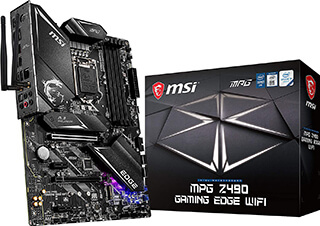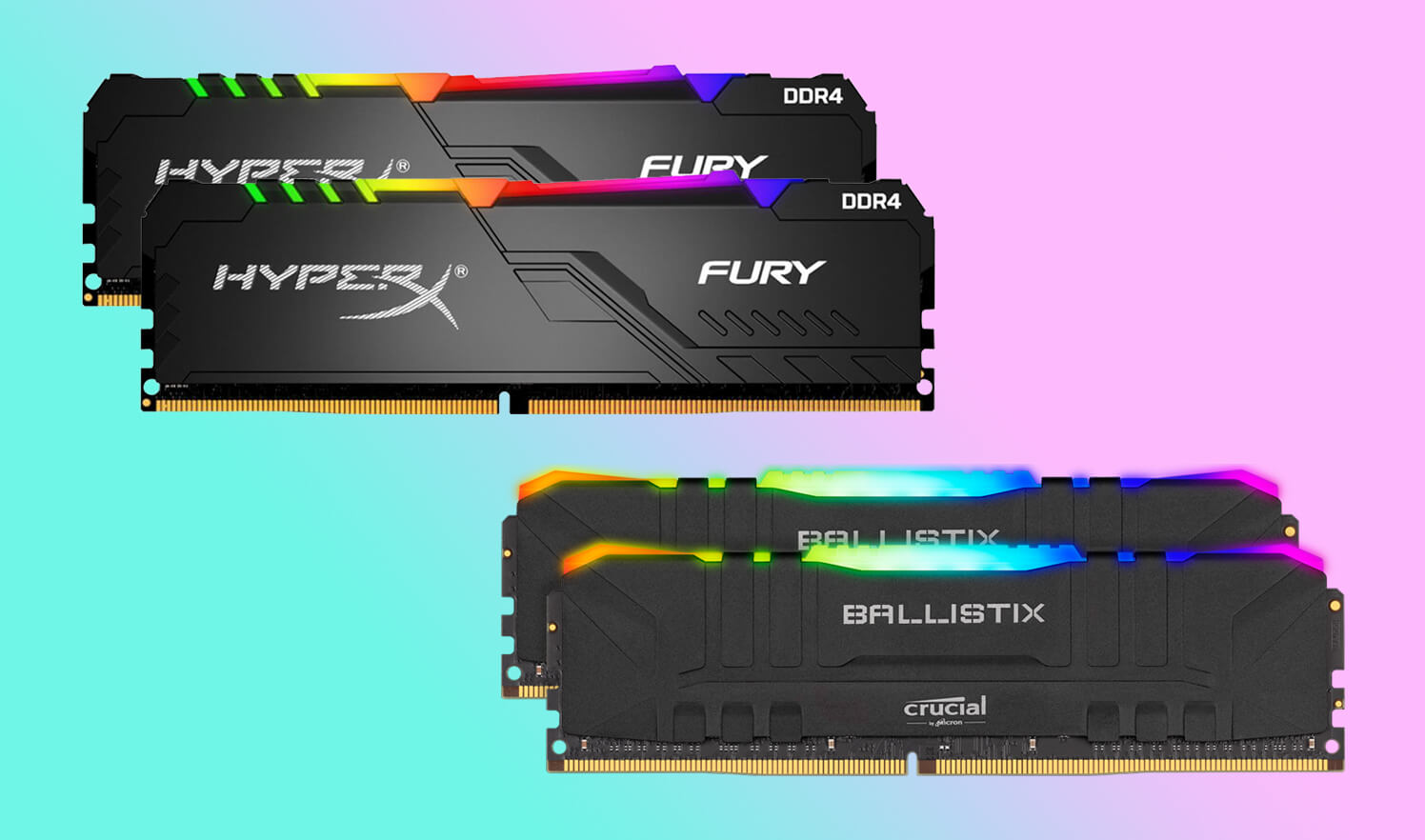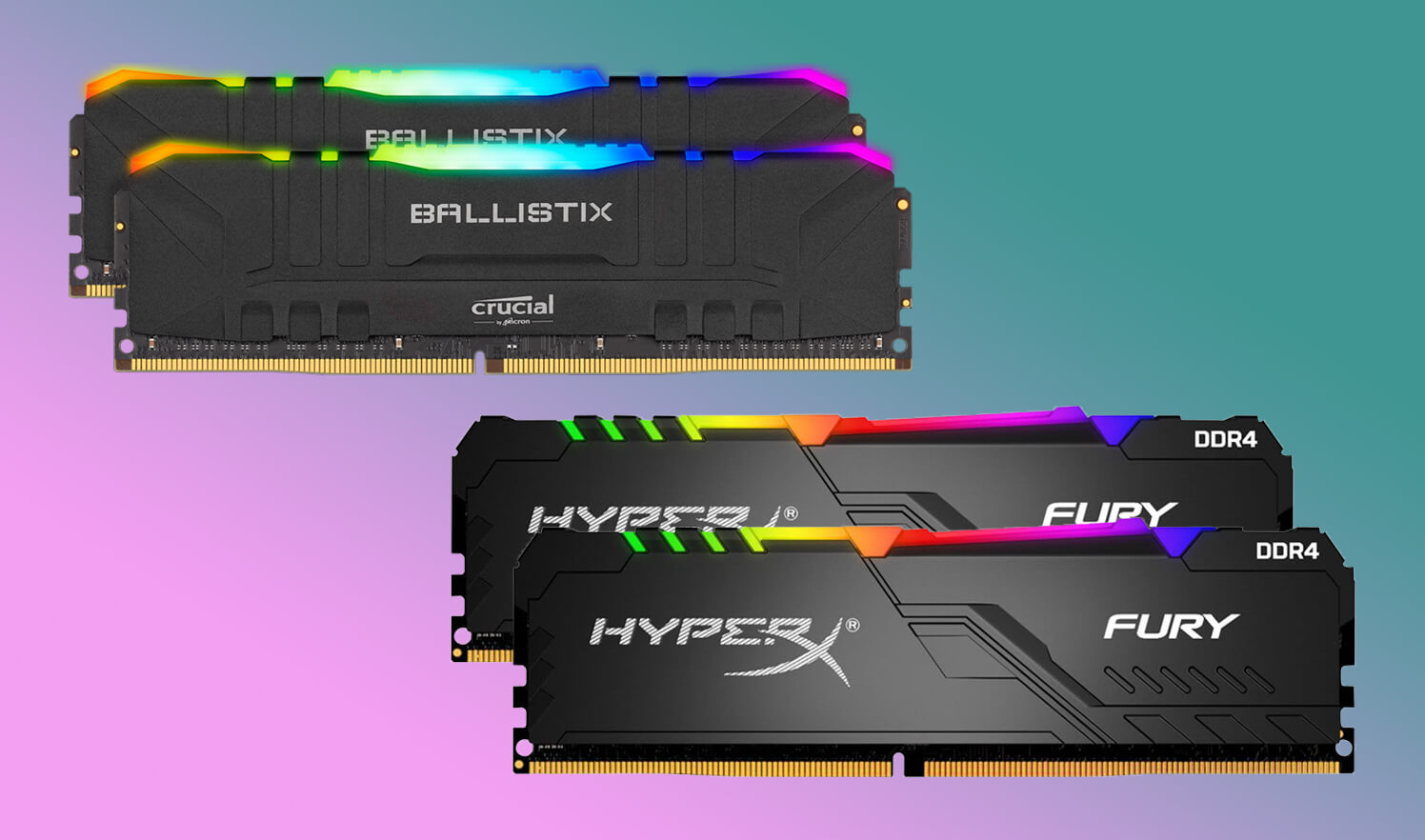The 10th Generation of Intel processors is above par in single-core performance. Intel has successfully restricted bottlenecking due to its reliable infrastructure and also because the gaming industry is biased and tweaked for Intel processors. The proper utilization of cache is essential, and Intel has been on top of its game with Intel Smart Cache. Core i7-10700K has higher resilience under Turbo Frequencies. It can take up to 125W under stock frequencies and increases to 229W when running at turbo frequencies. It can hold up high frequency for 56sec, which is highest in the 10th Generation of processors; this means that a stable voltage supply is equally important when running at turbo frequencies.
We have compiled a list of almost every best motherboard for i7 10700K with different sizes from ATX to Mini-ITX. All of them will not bottleneck the performance of i7-10700k and make sure that you extract the processor’s true potential. The proper amount of VRM’s and overclocking potential of the processor can let you play the latest and the most outstanding AAA titles like CyberPunk 2077, NextGen GTA, Assassins Creed Odyssey, Far Cry 5, and Shadow of the Tomb Raider. All of these games are processor-intensive, with utilization from 70-100%. Your motherboard should be able to support enough M.2 drives with PCI 4.0 to reduce data transfer times and screen loading times during gaming. First, let’s help you find the right product for you with some shopping tips:
Quick Shopping Tips:
Socket: i7-10700K is an LGA1200 socket from the latest processors that Intel offers. Don’t worry; we have featured the best LGA1200 socket motherboard only.
Voltage Regulator Module: VRMs on a motherboard play a vital role in ensuring stable performance from the overclocked processor. i7-10700k can peak up to 5.1GHz, so higher VRM means better stability.
RAM Frequencies: Not all motherboards offer to overclock for RAM. Higher speed means higher performance during game loading and playing.
M.2 Slots: Latest storage devices are M.2 drives that require PCIe 4.0 or lower depending on your motherboard and drive compatibility; we will guide you through it.
Aesthetics: Motherboard comes with subtle and outstanding RGBs. They have different themes and color accents. It’s up to the user to decide which suits them best.
Best Motherboards for i7-10700K at a glance:
- ASUS TUF Gaming Z490-Plus
- ASUS Prime Z490-A
- GIGABYTE Z490 AORUS Master
- MSI MPG Z490 Gaming Plus
- ASUS Z490-E ROG STRIX GAMING
- MSI MPG Z490 Gaming Edge WiFi
- ASUS Prime Z490M-PLUS
- GIGABYTE Z490I AORUS Ultra
The Best Motherboards for i7-10700K You Can Buy Today
ASUS TUF Gaming Z490-Plus
Best motherboard for i7-10700K
SPECIFICATIONS
Socket: LGA 1200 | Chipset: Intel Z490 | Form Factor: ATX | Voltage Regulator: 12+2 | PCIe x16: 2 | USB Ports: 13
REASONS TO BUY
✓ Features Thunderbolt 4.0 port
✓ Latest generation WiFi-6 support
✓ Front panel with USB 3.2 Gen 2 Type-C
REASONS TO AVOID
✗ Only two M.2 Slots
✗ No integrated IO shield
If we are talking about the best balance between price and performance, ASUS TUF Gaming Z490-Plus is the best motherboard for i7 10700k. Asus TUF series are made to last long with their high-end manufacturing process. This motherboard provides a lot of overclocking potential with 12+2 VRMs. You can keep your motherboard running cool with the huge surface area of the VRM heat sink, chipset cooling, and M.2 drive thermal cooling heatsinks. It has adequate thermal diagnostic detectors, AIO cooling water connections, five 4pin PWM fan connections, and protection circuits for each fan header.
Intel is a powerful processor for next-gen gaming, but it has the drawback of not being compatible with PCIe 4.0. This problem exists with the PCIe slots of this motherboard. Even though PCIe 4.0 inclusion on this motherboard would have made it future compatible, if you are a power user of Nvidia GPU, you won’t be able to SLI on this motherboard. However, AMD CrossFireX is consistent with this motherboard. Two M.2 slots are enough to support high-end gaming, but motherboards at this price point usually offer three M.2 slots with heatsinks.
This motherboard features the latest USB 3.2 Gen 2 Type-C and USB 3.2 Gen 2 Type-A connectivity. It can take RAM speeds through its VRMs to 4800 MHz which is considerably high for any AAA titles in the market. The support for DP 1.41 and HDMI 1.4b makes sure that you can fully utilize the Intel UHD Graphics 630 chipset built in the Intel i7-10700k processor. You can reach up to 4096 x 2304 @60Hz with the DP. The motherboard also has subtle RGB lighting on the right side of the motherboard. Which makes the overall TUF-looking motherboard stand out even more. All these qualities prove it as the best motherboard for i7-10700k.
ASUS Prime Z490-A
Best white motherboard for i7-10700K
SPECIFICATIONS
Socket: LGA 1200 | Chipset: Intel Z490 | Form Factor: ATX | Voltage Regulator: 12+2 | PCIe x16: 3 | USB Ports: 15
REASONS TO BUY
✓ AI-based overclocking and cooling
✓ DTS:X supported excellent audio chipset
✓ Integrated IO Shield with thunderbolt 3 header support
REASONS TO AVOID
✗ Onboard RGB is not the good
✗ No built-in wireless connectivity
With its vast experience in building gaming products, ASUS has developed a futuristic-looking white-themed product called ASUS Prime Z490-A. It has 12+2 VRMs to take your processor to the overclocked 5.1 GHz Turbo frequencies, and you can easily access the BIOS to increase your 128GB RAM frequencies to 4800 MHz. The option to connect up to 15 USB ports provides enough peripheral connectivity for all the devices a person can own. The 6-layer PCB ensures long-lasting performance under the toughest of conditions.
This motherboard is in the higher price range, but still, the features are worth it. There is no wireless connectivity which might be a letdown for users who like to connect Bluetooth speakers, mouse, and keyboard to their PC, or pc power up. The motherboard comes with only one heatsink for the M.2 drives, and the motherboard is overall sturdy. The overclocking is a little challenging to work around compared to other motherboards. Users have also shown a dislike for the RGB under the chipset heatsink.
This best motherboard for i7 10700k has 8 USB connection ports at the back, including a USB 3.2 Gen 2 Type-C port. Thunderbolt 3 header support is included in this mobo for the next generation of computer hardware. The excellent cooling and controlling capability are top-notch. It can overclock using the AI and keep the components cool using AI by monitoring current and temperatures. It has onboard RGB with enough headers to support ARGB configurations. It comes with ASUS’s wide variety of software that ensures processor stability and fan cooling. The white theme makes it the best white motherboard for i7-10700K.
GIGABYTE Z490 AORUS Master
Best Flagship Motherboard for i7 10700K
SPECIFICATIONS
Socket: LGA 1200 | Chipset: Intel Z490 | Form Factor: ATX | Voltage Regulator: 14+1 | PCIe x16: 3 | USB Ports: 9+8
REASONS TO BUY
✓ Multi-graphics technology
✓ PCIe 4.0 compatibility for Intel next generation
✓ Excellent voltage and temperature detection system
REASONS TO AVOID
✗ No PCIe 1.0 expansion slot
✗ Expensive than competitors
If you want a motherboard that is solely targeted for gamers looking to make a mark with their rigs in terms of aesthetics and performance, then GIGABYTE Z490 AORUS Master is the best choice in the market. We call it the best flagship motherboard for i7-10700K. It can give up to 90A Smart Power Stage for Each vCore Phase with high current capacity MOSFETs. It has incredible 14 power stages to ensure the proper flow of power to the processor. The integrated IO shield has 9 USB connections, including the two USB Type-C™ ports, with USB 3.2 Gen 2 support.
This motherboard supports the latest PCIe 4.0, which is best considering a future-proof investment. The Intel i7-10700 won’t fully utilize the potential of PCIe 4.0 M.2 slots, but it’s still worth the investment. It has not PCIe 1.0 slots, so people looking to use expansion cards with similar configurations might need to consider this factor. The CPU socket and the PCIe slot have low clearance, so be sure to check the air-based cooler size if you are looking to install one.
This motherboard is the best choice for gamers who have a bit of budget on their hands. It can take RAMs up to 5000 MHz overclocked. Games like Metro Exodus and Horizon Zero Dawn show promising results with high-frequency RAMs. If you want to leave no stone unturned in the race for performance, then 5000MHz is amongst the highest frequencies achievable. This motherboard also has Intel Wi-Fi 6 AX201 which is the latest in the technology of gaming. The motherboard supports both SLI and CrossFireX to support both team green and red.
MSI MPG Z490 Gaming Plus
Best budget motherboard for the i7-10700K
SPECIFICATIONS
Socket: LGA 1200 | Chipset: Intel Z490 | Form Factor: ATX | Voltage Regulator: ?? | PCIe x16: 2 | USB Ports: 6+9
REASONS TO BUY
✓ High-End 6 layer PCB
✓ Easy to navigate BIOS
✓ Better networking with LAN manager
REASONS TO AVOID
✗ No RBG effects
✗ No WiFi and BT
Suppose we talk about a black-themed interior that makes your gaming rig look like a vicious dragon breathing, then MSI MPG Z490 Gaming Plus. With the clean aesthetics, RGB lighting, and affordable price, this motherboard cannot go unmentioned as the best budget motherboard for the i7-10700k in our list. It even offers the PS2 port for people who want to go beyond the maximum by operating old OS. The 6-layered PCB is made to last long and perform at its highest potential. The BIOS is easy to work around, and the steel armor makes sure that you can install the heaviest GPUs like the latest Nvidia RTX 3090 FE.
MSI has been known to produce an IO shield that does not easily install in the chassis. People still reported difficulty in installing the IO shield. It does not include any wireless connectivity, but you could install a separate expansion card to get the job done. It does not support the latest PCIe 4.0 express slot, which bottlenecks the newest PCIe 4.0 compatible M.2 drives. It does not have SLI support for multi-GPU Nvidia cards.
It supports connecting the pump with variable speed support, and the 7W/mK thermal pad allows high heat transfer capabilities for VRMs, chipsets, and M.2 drives. Audio chipset is capable of 5+ Optical S/PDIF port connection. The design is oriented towards gamers and performance for anyone looking to build a high-end gaming PC. It can support up to 15 USB ports with Gen 2, Type C USB support. The lower latency and high-speed memory can ensure high-end gaming frames per second running at 5000 MHz. It has everything you are supposed to have in the best motherboard for i7-10700k.
ASUS Z490-E ROG STRIX GAMING
Best Enthusiast Motherboard for i7 10700K
SPECIFICATIONS
Socket: LGA 1200 | Chipset: Intel Z490 | Form Factor: ATX | Voltage Regulator: 14+2 | PCIe x16: 2 | USB Ports: 17
REASONS TO BUY
✓ Capable of taking CPU frequency to 5.3 GHz
✓ Superior wireless connectivity (WiFi-6 & BT 5.1)
✓ Premium Audio S1220A (113dB) with Gold Connectors
REASONS TO AVOID
✗ No PCIe 4.0
✗ Only two M.2 slots
We consider ASUS Z490-E ROG STRIX GAMING the best choice for gamers who won’t compromise their rig’s performance irrespective of the cost. It can take RAM speeds up to 4800 MHz under overclocked conditions. It has the best cooling system amongst our gaming motherboards list and can be awarded as the best enthusiast motherboard for i7-10700K. The motherboard has the latest WiFi-6 and BT 5.1 that is the best combination for looking for a future-proof rig considering the rising demand for wireless devices.
The price is amongst the premium gaming products, but it deserves every penny. The motherboard is supreme in audio quality and diverse connectivity. However, users often desire to have three M.2 slots at this price point instead of only two featured in the mobo. Mobo cannot change the memory profiles without accessing the BIOS. The software cannot overclock RAMs. The durability attracts open bench testers, but there are no onboard buttons for power/reset for ease of access, but all of these are top-notch features that won’t bother most users.
The USB 3.2 Gen 2 ports, two WiFi connections with an included antenna, DP 1.4, and HDMI 1.4 are all top-notch features for any mobo in the market. It allows users to connect high-end monitors and utilize the integrated graphics chipset that i7-10700k offers. Also, combine all the latest peripherals without compatibility issues. The 14+2 VRMs allow smooth voltage regulation. The U-shaped heat transfer tube for VRMs’ long-lasting performance and durability make it the top choice for enthusiast gamers and overclockers.
MSI MPG Z490 Gaming Edge WiFi
Best ATX Motherboard for i7-10700K
SPECIFICATIONS
Socket: LGA 1200 | Chipset: Intel Z490 | Form Factor: ATX | Voltage Regulator: 12+2 | PCIe x16: 2 | USB Ports: 15
REASONS TO BUY
✓ Wireless connection with WiFi-6 & BT 5.1
✓ VGA cards protection with PCI-E steel armor
✓ Offers high-bandwidth and low-latency network
REASONS TO AVOID
✗ Fan headers at the bottom
✗ No AM4 socket compatible
We have been obsessed with the way this series of motherboards look. MSI MPG Z490 Gaming Edge WiFi is the best ATX motherboard for i7-10700k and can also be suggested as the best motherboard for 10700k. The dragon logo to the dark theme makes everything stand out. You can build a breathing live looking machine with this motherboard. The mobo has premium build quality with 6 layer PCB and heat sinks all around the mobo. Make sure that your motherboard not only looks cool but it also runs cool as well. The subtle RGB lightning underneath the chipset heatsink makes it blend with the other hardware connected to the rig.
Despite being one of the motherboards with a high performance/price ratio, it still has its downside. The fan headers are placed at the bottom of the motherboard, which could be troublesome for people with small fan wires. Like most motherboards in this price range, MSI MPG Z490 cannot change RAM speed from software, and BIOS access is required to change it. Like MSI’s other motherboards, the IO shield is not pre-installed and a little trick for new assemblers. It comes with a heat sink for only one of the two M.2 drives.
This motherboard differentiates from its counterpart because of a WiFi module pre-installed onto it. Bluetooth 5.1 adds the additional capability of connecting high-end Bluetooth audio devices and peripherals. A separate ASMedia chip for USB 3.2 Gen 2, 20Gbps Type-C connectivity at the back panel. It also has a PS/2 slot for extreme overclockers looking to work with Windows XP. It can take your RAM to one of the highest memory clock speeds of 5000MHz, fulfill your requirements you expect by your best motherboard for i7-10700k.
ASUS Prime Z490M-PLUS
Best mATX Motherboard for i7-10700K
SPECIFICATIONS
Socket: LGA 1200 | Chipset: Intel Z490 | Form Factor: mATX | Voltage Regulator: 8+1 | PCIe x16: 2 | USB Ports: 14
REASONS TO BUY
✓ Dual Channel Memory Architecture
✓ Two VRM Heatsink and Thermal Pads
✓ Intel Rapid Storage Technology supports
REASONS TO AVOID
✗ IO Shield not pre-installed
✗ Average 3D Benchmark Score
When looking for mobos designed for smaller chassis running the i7-10700k yet delivering high power potential, ASUS Prime Z490M-PLUS is the best choice. It has 8+1 VRM that can overclock your 10th generation processor to its potential while avoiding performance throttling or bottleneck. If you have white chassis with a black accent going around in terms of looks, then this motherboard has sleek-looking aluminum heat sinks that stand out. It has the latest USB 3.2 Gen 2 Type-C and Type-A ports, DVI-D port, DP, HDMI, and PCIe 3.0 slots in terms of connectivity. It’s the best mATX Motherboard for i7-10700K, without a doubt.
It is the best budget motherboard in the Micro-ATX category for the Intel i7-10700k. It does not have the highest score in 3D Mark benchmarking. However, it has one of the best power consumption in this Z490 category. It does not include wireless connectivity, which might be a setback for some users with a knick for wireless peripherals and speakers. There is no integrated IO shield, and there is no heat sink for the two M.2 slots users will have to go for an after-party solution.
Being the best motherboard for 10700k, it also has very good thermal. Under stress test, it remains at 50C under steady-state conditions. It can efficiently run Core i7-10700K CPU at 5.2 GHz and about 1.35V while keeping the CPU around 90 degrees Celsius. Most test benches approve of ASUS Prime Z490M-PLUS as a good motherboard for overclocking to the max frequencies for its Micro-ATX mobo category. It has a separate dedicated layer for Audio signals, which makes your music or gaming experience noise-free. The pin-point precision is possible with the Realtek® ALC887 8-Channel HD Audio CODEC.
GIGABYTE Z490I AORUS Ultra
Best mITX Motherboard for i7-10700K
SPECIFICATIONS
Socket: LGA 1200 | Chipset: Intel Z490 | Form Factor: Mini-ITX | Voltage Regulator: 8+1 | PCIe x16: 1 | USB Ports: 15
REASONS TO BUY
✓ 5000MHz RAM Overclocking
✓ Solid Overclocking Benchmarks
✓ Excellent wireless connectivity with WiFi-6 and BT
REASONS TO AVOID
✗ No PCIe 4.0
✗ No Thunderbolt 4 port
Despite its small size, GIGABYTE Z490I AORUS Ultra is a powerhouse that can connect up to four PWM fans on the board. One PCIe x16 slot for high-end GPU and two memory slots for support up to 64GB of RAM running at an incredible 5000 MHz frequencies. DTS: X® Ultra supported superior audio quality chipset. It is indeed the best mITX motherboard for i7-10700K. They have even fitted a wireless connectivity chipset of the latest generation WiFi-6.
It’s a small motherboard, so we don’t expect the manufacturer to include all the larger-sized motherboard features. This motherboard is worth every penny, but it does not feature a Thunderbolt 3 port, and the VRMs are not actively cooled, which might affect the performance. Installing a VRM cooling-capable cooler would result in better performance. The BIOS can be improved to allow AUTO to perform better in terms of power consumption.
It comes with a backplate that protects the motherboard from touching the chassis. You can connect an ARGB and a regular 12V RGB to the motherboard. The substantial heat sink assembly runs a heat pipe through the VRMs to the chipset, all of them connected to large aluminum-based heat sinks. The M.2 slots are located on the front and the back. The motherboard also has a heatsink for the front M.2 slot. The incredible score of 6559 on the Cinebench v20 proves that this motherboard is a gaming beast.
Conclusion
We consider that gaming has been the best thing ever to happen to the computer industry. The constant drive to improve performance to attract more buyers has resulted in outstanding technological feats. The motherboards have significantly enhanced their wireless connectivity capabilities, PCIe slots, power consumption, RGB support, RAM overclocking, CPU overclocking, and aesthetics in general.
Manufacturers have made motherboards more reliable with higher numbers of PCB layers. Then comes the audio, which is essential for professional streamers and gamers. Pinpoint precision and noise-free audio make every gamer appreciate the results they get in competitions. Intel i7 10700k featuring the integrated video chipset gives manufacturers a challenge to include HDMI and DP ports, and some manufacturers have even pushed to include DVI-D ports.
The rising demand for thunderbolt and Type-C ports in peripherals has led companies to include such features in their mobos. We have featured and discussed all the specs of each mobo in our review. We consider that the customer chooses what’s best for them. Since not everybody needs expansion slots and PCIe 4.0, we tried to expose you to various products to make an educated decision. We hope you find the best motherboard for 10700k fit for you.
Frequently Asked Questions
Which motherboard is best for i7 10700K?
GIGABYTE Z490I AORUS Ultra is the best motherboard for i7 10700k in terms of price and performance. The motherboard’s compact size with wireless connectivity, outstanding overclocking potential, excellent Cinebench scores, and superior audio make it the best candidate for an i7-10700k powerhouse.
Which motherboard is best for the i7 processor?
ASUS TUF Gaming Z490-Plus is best for the i7 processor. It not only looks TUF, but it also works under the very stressed conditions of overclocking that some test benches put on it. The motherboard has extreme aesthetics, reasonable price, and top-notch performance that is hard to beat.
Is the i7 10700K good for gaming?
MSI MPG Z490 Gaming Edge WiFi is the best motherboard for gaming, as its name suggests. The reasonable price and powerful performance, along with strong WiFi-6 and BT connectivity, makes it the most eligible mobo to be called the best of the best.
What chipset is the i7 10700K?
i7 10700k is an LGA1200 socket-based Intel processor with an integrated graphics chipset of Intel UHD Graphics 630. Motherboards like the ASUS Z490-E ROG STRIX GAMING properly utilize the potential through its DP and HDMI output ports to give UHD @60Hz that is far superior to other motherboards in the market.