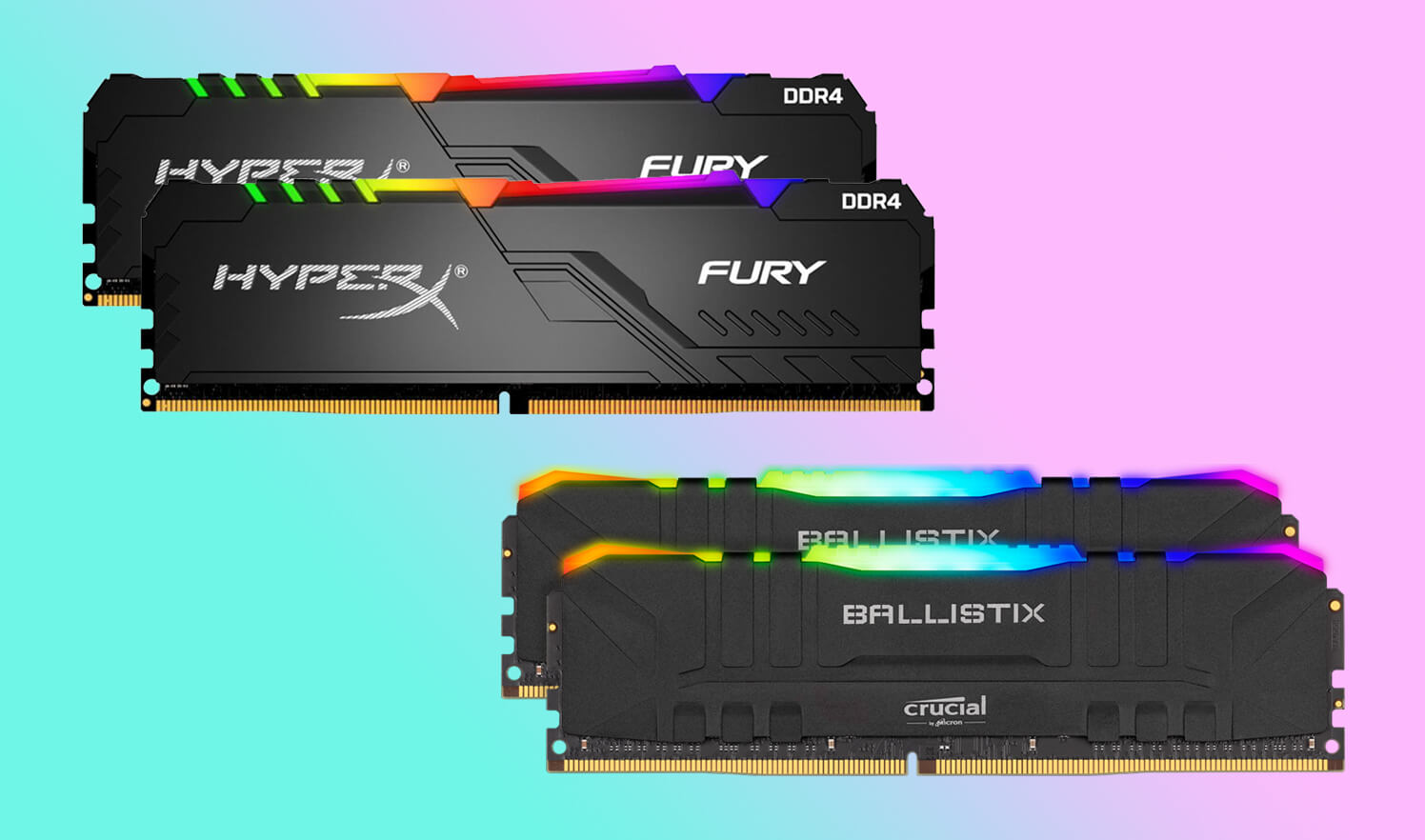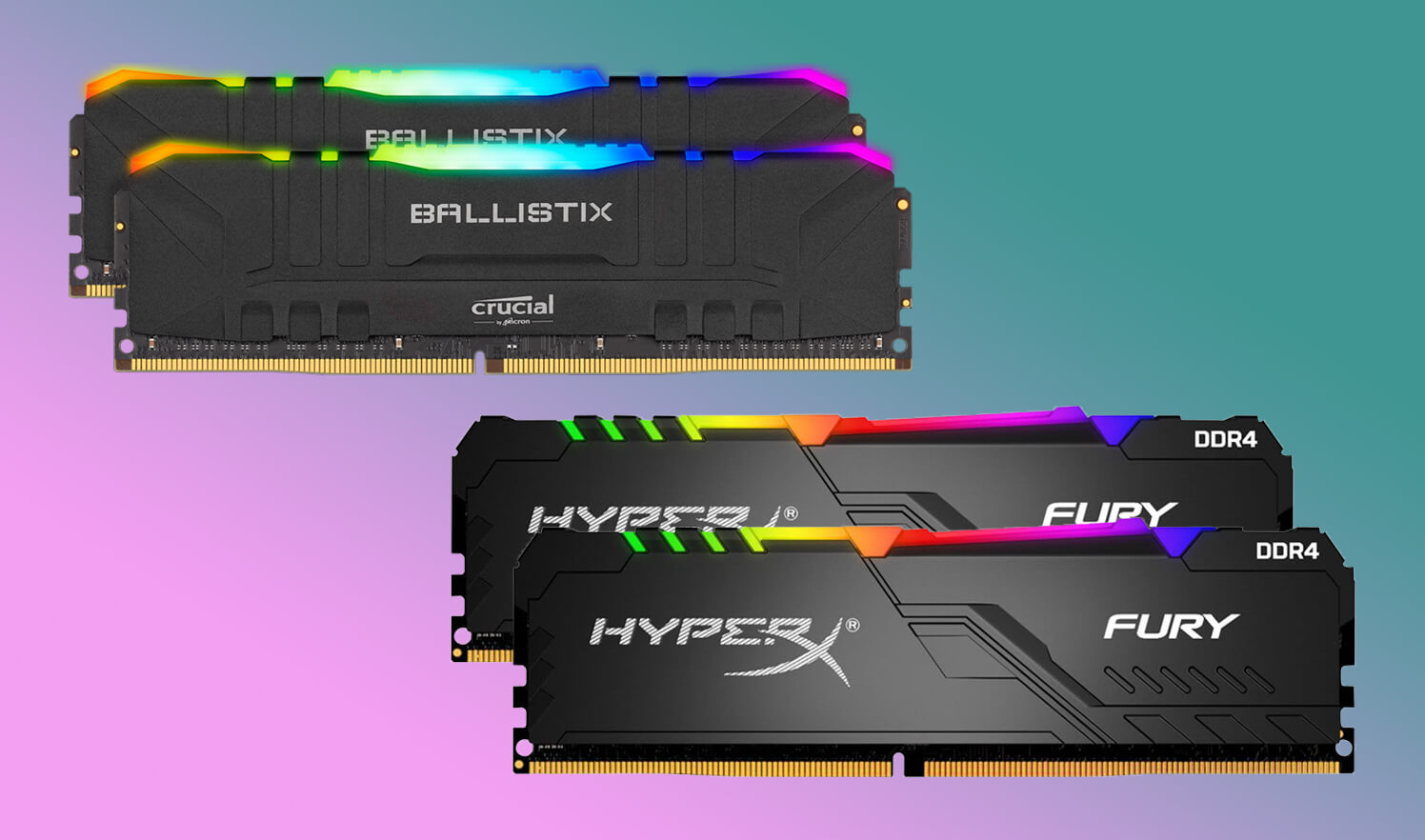If you are building your first PC or need clarity on the motherboard selection process, you have reached the right place. Many people feel that the processor and the graphic card are the most essential PC components and contribute the most to their build performance. But that is only half true because if they mess up motherboard selection, the whole rig may not boot up or perform poorly. So for an optimally performing rig that meets all your requirements, you need to select the best motherboard as much as you need the best performing processor and the graphics card.
A motherboard acts as an interface between all the components and devices attached to it. A PC is as good as its motherboard because even though you choose faster CPU and GPUs, the motherboard will bottleneck and choke the system resources if not fully compatible with them. Motherboards are usually divided into entry-level, consumer class, and enthusiast class. A series are entry-level, B series motherboards are mid-range consumer motherboards, while X series motherboards are top performance enthusiast motherboards. Secondly, the chipset of the motherboard is dependent on the CPU, be it AMD or Intel. So always select the CPU and the graphics card before going for the motherboard to avoid compatibility issues later. Please look at our quick shopping tips to assist you in selecting the best motherboard for gaming.
Quick Shopping Tips:
Overclocking: Overclocking has always been popular among the gamers community. It permits you to boost CPU frequency to maximize performance and enhance the gaming experience and FPS. A motherboard overclocking ability is dependent on the VRM’s power delivery, cooling, and the number of stages. Therefore, however, best if you chose a robust, durable, and capable VRM that can overclock your selected CPU without an issue.
Socket/Chipset: AMD has been using the same AM4 socket since Ryzen processors' debut allows the widest compatibility of CPUs. On the other hand, Intel changes the socket every other year. Both produce excellent quality gaming CPUs, so it’s hard to go wrong with either of them. The selection of chipset is also significant as it will limit your performance parameters. We recommend using an X series chipset, a high-end chipset allowing both CPU and memory overclocking.
M.2 Slots: M.2 has a performance-boosting effect on the system. It speeds up operating system boot time and boosts the speed of application loading and task execution. Within games, it translates into quicker loading in between sequences and sessions and faster saves times. M.2 cooling strategy should also be looked out for as it gets heat up quickly under load and throttle to lower speeds.
GPU Support: After the PCIe 4.0, every motherboard manufacturer wants a piece of it. Even though full utilization of PCIe 4.0 bandwidth is not possible at the moment, it’s safe to have a 4.0 compatible motherboard to boost GPU speed when the newer GPUs arrive. Secondly, consider multi GPU support if you plan to enhance the graphics performance of your PC at a later stage.
The Best Motherboards for Gaming at a glance:
- Asus ROG Maximus XII HERO
- MSI MEG Z490 Godlike
- GIGABYTE Z490 Gaming X
- ASRock X299 Taichi
- ASRock X570 Phantom Gaming X
- Aorus X570 Master
- Asus ROG Strix B550-E Gaming
- Asus TUF Gaming B550M-PLUS
The The Best Motherboards for Gaming You Can Buy Today
Asus ROG Maximus XII HERO
best Intel motherboard
SPECIFICATIONS
Chipset: Intel Z490 | Socket: LGA 1200 | Form Factor: ATX | Voltage Regulator: 14+2 Phases | PCIe x16: 3 | USB: 11 | Warranty: 3 Years
REASONS TO BUY
✓ SupremeFX Audio
✓ Premium and solid build material
✓ 2-Way SLI and 3-Way CFX support
REASONS TO AVOID
✗ No PCIe 4.0 support
✗ Difficult accessibility of M.2 slots
Asus ROG Maximus XII HERO is part of the elite gaming cult known as Republic of Gamers. ROG motherboards are famous for elite performance and popular among enthusiasts. ASUS produces the best gaming motherboard in the ROG lineup. It packs a considerably powerful VRM, a complete thermal solution, and faster RAM support to meet your expectations at the highest level. Additionally, it is loaded with ASUS characteristic tweaking software for incredible optimization and customization.
ROGs Maximus is the best Intel motherboard due to its top three performance optimization features, including AI Cooling, AI Overclocking, and AI Networking. AI cooling optimizes the cooling profiles depending on system demands, while AI overclocking maximizes the overclocking potential of the CPU depending on your system configuration. Thirdly the AI networking removes harmonics and noise from the data packets for buttery smooth online gameplay. These features ensure optimum user experience during gameplay.
ASUS pushed this motherboard to newer customizations even at BIOS level split into two modes, Intel stock and ASUS optimized. Intel stock mode maintains Intel’s thermal recommendation by limiting the overclocking potential to a certain level. In contrast, the ASUS optimized mode allows a fully unlocked multiplier and delivers a higher level of performance while keeping the CPU within safe limits. It is undoubtedly one of the most premium products by ASUS, with super durable components and enthusiast-level performance.
MSI MEG Z490 Godlike
best high-end Intel motherboard
SPECIFICATIONS
Socket: LGA 1200 | Chipset: Intel Z470 | Form Factor: E-ATX | Voltage Regulator: 16 Phases | PCIe x16: 3 | USB: 12 | Warranty: 3 Years
REASONS TO BUY
✓ Superfast 10G Ethernet
✓ M.2 expander out-of-the-box
✓ Ultimate overclocking potential
REASONS TO AVOID
✗ Pricier than competitors
✗ No Electrostatic Discharge protection
MSI has divided its lineup into MAG, MPG, and MEG motherboards, MEG being the top line. MSI MEG Z490 Godlike was launched to serve the higher demands of gamers and performance freaks. It is the best high-end Intel motherboard that makes overclocking feel like childsplay with its record-breaking power delivery and makes your rig the center of attention with artistic design and mystic lights.
GODLIKE is the spoiled child of MSI and the best motherboard they ever produced on the Z470 chipset. It came packing every feature you can think of. Be it dual Ethernet ports (10G+2.5G), WIFI 6 for reliable connectivity, or Thunderbolt Type C ports for superfast file transfers, it has everything covered. Comprehensive GPU coverage is provided by Tri PCI slots that are fully compatible with SLI and CFX. At the same time, faster system speed is maintained by tri M.2 slots that you can further extend to 5 with a provided expander card.
Memory overclocking is upgraded from the previous X370 model and can now push 5000 MHz and supports 128GB max via 04 DIMM slots. Quality is top-notch, and everything that needs to be strengthened is reinforced. The expansion and RAM slots are armored to prevent tearing and bending, while a chest plate is attached to the back to enhance cooling and strength. If you are not bothered by the exorbitant price, gamers' dreams come true and an overclocking beast.
GIGABYTE Z490 Gaming X
best budget Intel motherboard
SPECIFICATIONS
Socket: LGA 1200 | Chipset: Intel Z490 | Form Factor: ATX | Voltage Regulator: 11+1 Phases | PCIe x16: 2 | USB Ports: 8 | Warranty: 1 Year
REASONS TO BUY
✓ Fan speed control
✓ Super-fast M.2 slots
✓ iTE I/O Controller Chip
REASONS TO AVOID
✗ No 8-channel audio support
✗ No multiple temperature sensors
Who said you couldn’t find a decent gaming rig on a tight budget? GIGABYTE Z490 Gaming X proved to be the best budget Intel motherboard in our research and is a worthy performer to look at. GPU optionality is fully featured with dual PCIe 3.0 x16 and tri PCIe 3.0 x1 slots, and the storage department is comprehensively covered with tri M.2 and 6 SATA slots that support RAID arrays. All this power in an entry-level motherboard is a budget user’s dream come true.
Gigabyte decided to go with a basic black low-key theme for this motherboard, giving it an astoundingly cool look. So just because you aren’t paying a hefty price doesn’t mean you have to compromise on looks. Fast and multiple USB ports are necessary for optimum connectivity with a wide variety of peripherals and are required for faster file transfers. It is well thought of by gigabyte as we see multiple USB3 gen2 and gen 1 ports on the rear; only the Type-C port is missing. Fortunately, legacy ports aren’t forgotten.
It is often seen in entry motherboards that limited connectivity options are provided. Still, gigabyte once again surprised us with a standard Ethernet Gigabit controller, which is a fine addition at this price. Wifi is non-existent, but gigabyte has already gone well beyond its limit to provide maximum functionality in this low-priced board. Concludingly, It is the best motherboard for gaming that has surprised us with powerful functionality and plenty of additional features that are non-existent in entry-level motherboards.
ASRock X299 Taichi
best Intel Core X-series motherboard
SPECIFICATIONS
Socket: LGA 2066 | Chipset: Intel X299 | Form Factor: ATX | Voltage Regulator: 13 phases | PCIe x16: 4 | USB Ports: 11 | Warranty: 3 Years
REASONS TO BUY
✓ Hyper BCLK Engine III
✓ Supports DDR4 4400+(OC)
✓ High-Density Glass Fabric PCB
REASONS TO AVOID
✗ No BlueTooth 5
✗ No 10GbE Ethernet
Intel’s X299 chipset is not meant for the faint-hearted. It is designed for the High-End Desktop (HEDT) and the enthusiast market. ASRock X299 Taichi is the best Intel Core X-series motherboard which is a solid attempt at making HEDT feasible for the budget consumer market while possessing the similar high-end performance and attributes they are famous for. ‘Taichi ‘is named after a Chinese meditation art which means ‘Infinite Potential.’ It suggests the board’s limitless power to cope with any amount of high-stress loads efficiently and effectively.
Intel’s X299 chipset is the direct competitor of the AMDs X399 Threadripper and the X370 lineup. Being a performance-focused motherboard, it usually has the best VRM and the most powerful chipset among all competitors of the consumer market. Its 13 stage delivery and 65A chokes make overclocking look like a piece of cake. While the X370 chipset CPUs have an average TDP of 95W, it runs CPUs with a TDP between 140W and 165W. So it’s the best gaming motherboard that can easily beat any consumer-grade chipset with its ‘infinite potential’ quad PCIe 3.0 slots.
The X-series CPU utilized by the X299 chipset usually has twice as many cores as the Core I series, so multi-core performance is undoubtedly exceptional. These are built into high-performance machines whose primary targeted market is professional content creators and enthusiasts. Gaming potential and performance are just the byproducts of a high-end device and an added advantage. Features are fully topped off, as we see 10 SATA connectors, dual 4.5G Ethernet, 10 Gbps USB3 ports, and a supreme audio controller. Being Sold at consumer market pricing, this motherboard is meant to plow through any task that is thrown at it.
ASRock X570 Phantom Gaming X
best AMD motherboard
SPECIFICATIONS
Socket: AM4 | Chipset: AMD X570 | Form Factor: ATX | Voltage Regulator: 14 Phases | PCIe x16: 3 | USB Ports: 10 | Warranty: 3 Years
REASONS TO BUY
✓ 600A of VRM output
✓ Massive cooling potential
✓ Fast USB3.2 G2 and G1 port
REASONS TO AVOID
✗ No ProCool connector
✗ Extra bright RGB effects
For those searching for the best AMD motherboard compatible with the latest AMD ryzen CPUs, it has triple PCIe 4.0 ports and supports three-way CFX and quad SLI; ASRock X570 Phantom Gaming X is the answer to all your prayers. It is a high-end motherboard featuring an all-inclusive cooling design, powerful chipset, power delivery, and an artistic layout. In addition, the price it is offered at is suggestive of mid-range to high-end market, making it a value purchase.
ASRock cooling strategy is simple, cover anything and everything that can get hot with heatsinks. Most of the motherboard is covered with heatsinks and the I/O panel with shrouds. While these heatsinks provide extensive cooling of motherboard components, it adds tons of weight to the board. The 14 SiC power phases are comprehensively cooled and have a maximum throughput of 600A, abundant even for the Ryzen 3 CPUs. Clearly, the VRM is overdesigned. The chipset and the triple M.2 share the same heatsink, suggesting that it all needs to be removed to access M.2 drives, which is a little troublesome.
Durability is a must-have trait that we look for in motherboards. ASRock already has an established worth for manufacturing the best motherboard with high durability. Highly reliable components are used in VRM, and the chipset, even the back of the motherboard, is installed with a metal plate to prevent bowing and increase system strength. USB ports are plenty and complete, as USB3 gen 2 and 1 ports are present and network connectivity is redundant and reliable with dual Ethernet and WIFI 6. ASRock checks all the boxes for a premium gaming motherboard.
Aorus X570 Master
best high performance AMD motherboard
SPECIFICATIONS
Socket: Intel LGA 1155 | Chipset: Intel Z490 | Form Factor: ATX | Voltage Regulator: 12+2 Phases | PCIe x16: 3 | USB Ports: 10 | Warranty: 3 Years
REASONS TO BUY
✓ Crash Free BIOS
✓ Dual Ethernet ports
✓ Direct Touch Heatpipe
REASONS TO AVOID
✗ No 2.5G Ethernet
✗ No USB Gen2x2 port
A wide variety of people are unconcerned about the unnecessary shenanigans and cosmetics. They would instead prefer a productive machine rather than just a flashy one. Aorus X570 Master may be dubbed the best high performance AMD motherboard as it lies below the Aorus Xtreme in the food chain but has almost similar performance minus some unnecessary premium features. For reference, Aorus Xtreme is a flagship motherboard that is priced twice as much as the Master.
Aorus is the best motherboard for gaming built on the X570 chipset famous for its overclocking potential, top-notch features, and thermal efficiency. Integration of PCIe 4.0 makes sure you can connect the best and the fastest GPUs without bottlenecking due to higher lanes directly connected to the CPU. 14 Infineon Power stages are optimized for Ryzen 3 processors. They would achieve 150+ FPS at 1080p even at stock settings to squeeze out an additional 10+ FPS by overclocking.
One concern is that memory overclocking is claimed up to 4400 MHz but is sometimes unstable beyond 4000 MHz. We are sure a BIOS update will patch it up pretty soon. Even though it doesn’t have all the finery as its bigger brother Aorus Master, you won’t miss much(maybe only wifi). It’s a value-centric high-end motherboard focused on productivity and performance that you can get at half the price.
Asus ROG Strix B550-E Gaming
best budget AMD motherboard
SPECIFICATIONS
Socket: AM4 | Chipset: AMD B550 | Form Factor: ATX | Voltage Regulator: 14 Phases | PCIe x16: 3 | USB Ports: 8 | Warranty: 3 Years
REASONS TO BUY
✓ Premium feature set
✓ 5-Way Intelligent optimization
✓ Dedicated CPU cooler fan header
REASONS TO AVOID
✗ Limited peripheral bandwidth
✗ No Onboard power/reset button
Finding the best budget AMD motherboard that fulfills all users' demands is a difficult task. But we have discovered Asus ROG Strix B550-E Gaming to be the perfect all-rounder motherboard that falls in the budget category. It is compatible with Ryzen 3000 CPU out of the box and supports up to 5000 series after a simple BIOS update. In addition, it offers a modernized theme and innovative ROG application that makes the user experience all the more enticing.
Even though B550 is less featured than the premium X570 chipset, you don’t miss core functionality and needed features. To be fair, only a few compromises have to be made to keep the price low. Like, PCIe 4.0 slots are limited to 02 while the third one is 3.0, and the chipset only supports a single M.2 slot running at peak load due to bandwidth limitations. But these things don’t prevent Strix from soaring as the best gaming motherboard into the high-end market as its VRM can fuel AMD Ryzen 3 CPUs effectively, and the dual GPU supports CFX as well as SLI.
To further optimize performance, highly effective heat sinks are installed on the VRM and the chipset. In addition, B550 utilized a passive cooling approach for the chipset heatsink to keep the power consumption down by removing the fan and increasing the heatsink area. But for enthusiasts cooling fans and pump headers are provided to permit additional fans or custom AIO cooling solutions. In short, Strix got everything covered that a gamer would ever need.
Asus TUF Gaming B550M-PLUS
best AMD micro-ATX motherboard
SPECIFICATIONS
Socket: AMD AM4 | Chipset: AMD B550 | Form Factor: Micro-ATX | Voltage Regulator: 8+2 phases | PCIe x16: 2 | USB Ports: 14 | Warranty: 3 Years
REASONS TO BUY
✓ Pristine audio quality
✓ Military-grade TUF components
✓ Comprehensive cooling technology
REASONS TO AVOID
✗ No SLI support
✗ No Quad-GPU support
B550 chipset is targeted at mainstream users and delivers excellent value for money. If you are interested in a smaller yet the best AMD micro-ATX motherboard, Asus TUF Gaming B550M-PLUS is there to fill the gap with its compact mid-range machine. TUF motherboard is renowned for its military-grade components and super durable design that lasts an eternity.
The thermal design philosophy is most important while selecting the best motherboard for gaming. TUF has covered all the essentials with heatsink while the chipset is actively cooled for greater cooling efficiency. Connectivity is straightforward as we see a single ethernet and wifi chip. ASUS makes up for it with a Realtek 2.5G controller instead of a gigabit chip. Both WIFI and ethernet are fast and excellent for jitter-free gaming.
User Experience is enhanced by Realtek HD audio codec for clear sound and audio shielding to prevent noise. RAM overclocking can go as high as 4600 MHz for boosting system speed, which is in unison with the Dr. Moss VRM capabilities as both are top-notch. 10Gbps USB3 G2 and other older USB versions are also available but in insufficient quantities. Overall, B550 is a viable alternative to the X570 mid-range gaming builds and imparts better value than its bigger brother.
Conclusion
There was a time before the Ryzen CPU when Intel was the household brand of almost every mainstream consumer. Ryzen architecture proved to be the bull that significantly drove Intel’s market share and shook it to the core. Now, as the competition is fierce than ever, gamers are looking for the best gaming motherboard, consumers have access to newer features and the most cutting-edge technology faster than ever. X570 is the most recent and the most popular chipset that forms the top builds for high-end performance, while the B550 is more of a consumer-level chipset designed for the average user. X299, on the other hand, is a level above the X570 as it is meant for extreme performance and HEDT.
MSI MEG Z490 Godlike is our staff pick as the best flagship performer. It has one of the most powerful VRMs and cooling designs capable of powering AMD flagship CPUs. It offers wider compatibility for AMD CPUs up to the 5000 lineups and flaunts its great cutting-edge features set. Aorus X570 Master, on the other hand, is the exact opposite. It is a lowkey, modest-looking performer that is capable of 1080p gaming. You won’t find many premium features like the GODLIKE, but decent performance and reliable components are what you get at half the price. It is a suitable option for mid-range gamers and a valuable buy.
Frequently Asked Questions
Which brand motherboard is best?
ASUS is undoubtedly the best overall motherboard manufacturer that produces the highest quality motherboards employing the best components and the newest features. It has motherboards catering to all market segments and has one of the most significant market shares. Asus ROG Strix B550-E Gaming is the budget segment motherboard with all the ASUS trademark functionality, powerful VRM, and a suitable recommendation for Ryzen 5000 CPUs.
Which motherboard is best for gaming?
Capable power delivery, extensive cooling design, and complete compatibility are a few of the things needed in the best for gaming motherboards. Additionally, multiple x16 PCIe 4.0 ports and M.2 ports enhance the gaming potential of the build. ASRock X570 Phantom Gaming X has a powerful chipset that is appropriate for overclocking and extreme gaming.
What is the best motherboard in 2021?
Asus ROG Maximus XII HERO is the best motherboard in 2021, as it has the mightiest 16 stage power delivery, ROG high-quality components, and ultra-durable design. It has all the cutting-edge attributes one can think of. It is fully customizable and optimizable via AI cooling, AI Networking, and AI overclocking, optimizing overclocking, thermals, and network speeds. You can install up to 3 GPUs in CFX and 2 in SLI mode on this board for the highest graphical performance.
What is the most reliable motherboard manufacturer?
ASUS is the most durable motherboard manufacturer that produces the best quality and highest durability motherboards for consumers. Asus TUF Gaming B550M-PLUS is just an example of its reliability as it will last longer than other boards easily. It is designed with military-grade components and highly durable materials. Electrical protection, such as high voltage protection, electrostatic discharge, etc., are provided to prevent electrical damage. Moreover, armored slots, backplates, and I/O shield are provided to avoid mechanical damage.