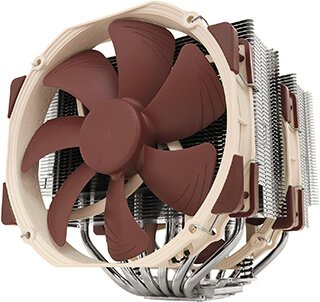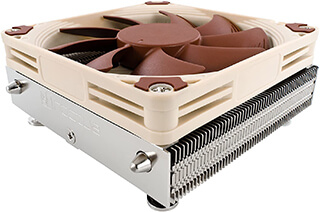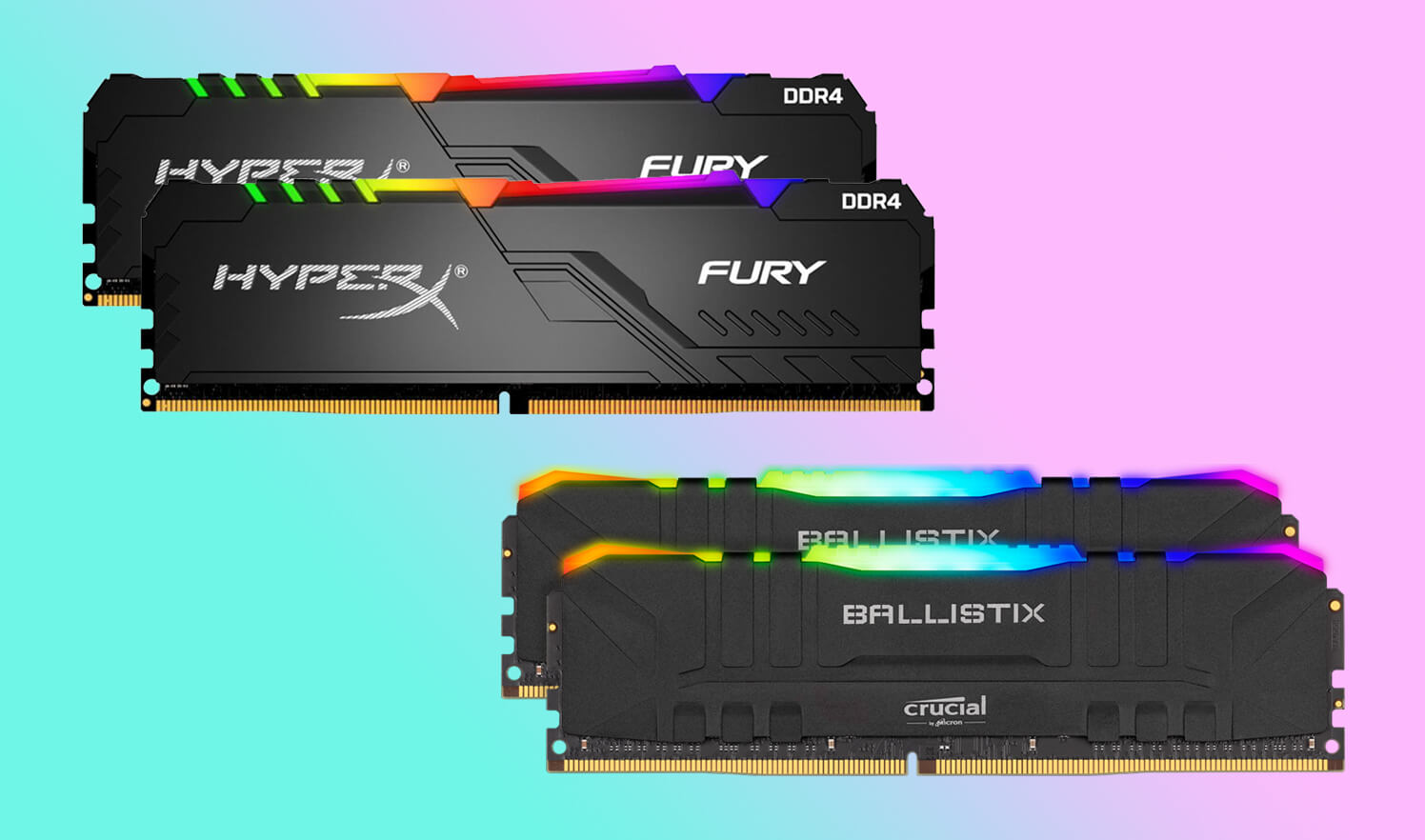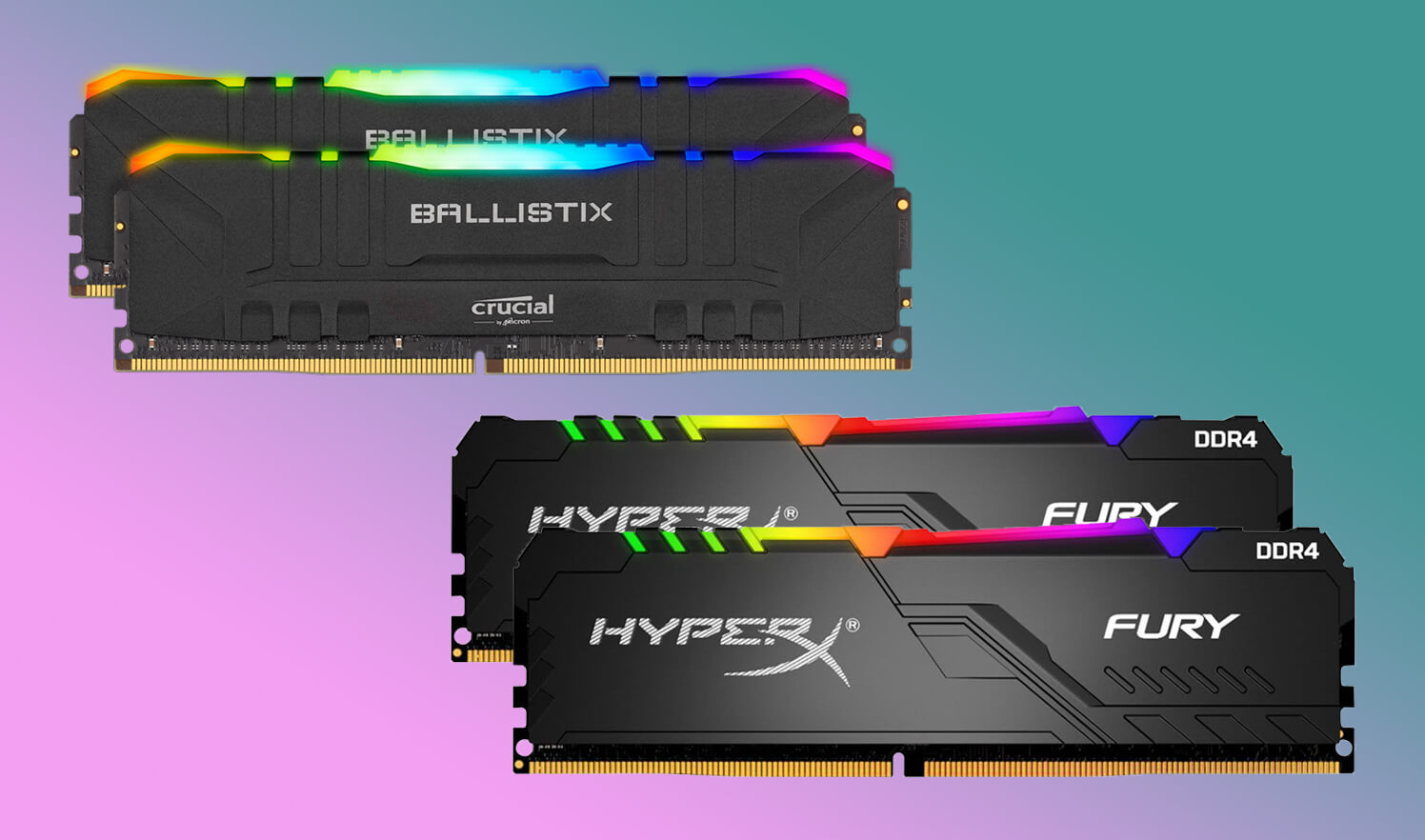The CPU processes all the instructions received from applications and performs logical, mathematical, and IO operations. Since it’s a very compact piece of equipment with millions of transistors packed in a small space, it gets heated up pretty quickly. Stock coolers provide adequate cooling for average usage. Still, if you are an overclocker or a gamer, it is always preferable to handpick the best cpu cooler for your processor for optimal performance and longevity. They keep your CPU temperature within safe limits and prevent it from throttling.
Overclocking is very common among gamers and the community of the overclockers. They push the processors beyond stock settings to squeeze the last bit of juice from them. It allows gamers to gain additional performance boost required during intense processing activity like high FPS gaming. The processors have a safety feature to throttle their speed to lower frequencies if the thermal limit is reached to prevent burnup. It is counterproductive if you are not getting the best out of your CPU and not getting enough performance whenever you need it. Let’s look at our quick shopping tips to help you make an educated decision to buy the best air CPU cooler and the best liquid CPU cooler.
Quick Shopping Tips:
Air vs. Liquid Coolers: Air coolers have been the most common and the oldest CPU coolers. The air cooler is made up of a simple heatsink with a fan attached to it. The heatsink absorbs all the heat from the processor, and the fan dissipates it. The AIO or liquid cooler, on the other hand, is a complete package of pump, fan, and radiator. Air Coolers are relatively inexpensive and suitable for most people, while AIO coolers are the top performers required by enthusiasts.
Purpose: Determination of a suitable CPU cooler is mainly dependant on the heat generated by the PC. Everyday use PCs often run well on stock coolers, while high-end, gaming-centric, and productivity-oriented PCs require more cooling power to cool themselves. Aesthetics is also considered when high-end enthusiast machines are in question as they want the best looking and the top-performing cooler for their machines.
TDP Rating: Thermal Design Power is the maximum quantity of heat produced by a processor under stock settings. CPU cooler should always have enough cooling to match the TDP. If you intend on overclocking your CPU, the cooling requirements are even higher. It’sIt’s a good practice to choose a slightly overqualified cooler to cater to changing demands.
Noise: No one likes noise. Manufacturers use multiple techniques and technologies to curb noise as much as possible. These technologies include fluid bearings, larger fans, optimized airflow, and liquid cooling. The GPU and the case fans add up to the overall noise level of the PC, so it is best to invest in low noise coolers for better acoustics and immersion.
Clearance: CPU coolers come in all sizes and shapes. Some have a more oversized heatsink that is too big for the PC case, while some have too little clearance that doesn’t leave room for the high-performance RAMs to fit in. Furthermore, CPU coolers are not compatible with all types of CPUs, so it is wise to check the clearances and compatibility of your PC to avoid future grievances.
Best CPU Coolers at a glance:
- Noctua NH-D15
- Cooler Master Hyper 212 RGB
- Noctua NH-L9
- NZXT Kraken Z-3
- Corsair iCUE H115i Elite Capellix
- Cooler Master MasterLiquid ML240P Mirage
- Cooler Master MasterLiquid ML120R RGB
- Arctic Liquid Freezer 120
The Best CPU Coolers You Can Buy Today
Noctua NH-D15
Best CPU cooler
SPECIFICATIONS
Dimensions: 165 x 150 x 161 mm | Base Height: 165 mm | Socket Support: LGA1151, LGA1200, AM4 | Weight: 2.9 pounds | Fans: 2 | Warranty: 6 Years
REASONS TO BUY
✓ Low noise fans operation
✓ Multi-socket mounting system
✓ The multi-socket secure mounting system
REASONS TO AVOID
✗ No RGB lighting
✗ Color does not match modern themes
Noctua has been in the gaming industry for over a decade. They are famous for producing the highest quality and the best performing CPU coolers in the market. Noctua NH-D15 is their most famous and the best air CPU cooler ever made. It is built on the well-trusted award-winning NH-D14 design with further enhancements and performance improvements that set it apart from the usual air coolers and achieve comparable AIO liquid coolers.
D15 has a dual tower design with dual 140mm PWM fans having the highest cooling capacity of 183 NSPR among all of Noctua’s offerings. Noctua has improved on the previous model design to remove memory clearance issues and increase effective fan length to 150mm from 140mm for better acoustics and airflow. The fan design features Noctua’s trademark AAO and SSO2 bearing technologies that improved fan life and curbed the noise as much as possible.
The advertised noise level is barely audible at 24.6 dBA and 19.5 dbA with LNA (Low Noise Adapter), which is a feat in itself. Thermal efficiency is upgraded by increasing the thickness of the heat pipe, while better airflow is ensured by thinning the heat sink fins. Even though its price is slightly higher for an air cooler, it is still the best air CPU cooler for performance users. D15 is a technological marvel that is meant for overclocked rigs and high-performance machines.
Cooler Master Hyper 212 RGB
Better than ever before
SPECIFICATIONS
Dimensions: 120 x 79.6 x 158.8 mm | Base Height: 158.8 mm | Socket Support: AM4, LGA2066, LGA1200, LGA115x | Weight: 2.06 pounds | Fans: 1 | Warranty: 2 Years
REASONS TO BUY
✓ Smart fan sensors
✓ Aluminum top cover
✓ Solid quality with premium aesthetics
REASONS TO AVOID
✗ Scratches easily
✗ No RGB synchronization
Cooler Master Hyper 212 RGB is the most popular air cooler among average users due to its competitive price and ample airflow. It is now offered in an entire black theme with an improved mounting system and working better than ever before. The black edition is provided with a standard 120mm fan or a silent 120mm variant. Its cooling capacity is adequate for entry-level and mid-range machines that are either AMD and Intel CPUs except for the threadripper.
The 120mm fan produces a max airflow of 57.3 CFM with a maximum noise of 30 dBA. Fans are considered low noise if they make less than 40 dBA noise, so even though the low noise performance is not exemplary, it is getting there. This best CPU cooler houses four LEDs in the middle, which diffuse nicely from the fan transparent blades creating a distinguished shimmer on the dark-colored chrome-plated heatsink. The RGBs are customizable and compatible with all major motherboard manufacturers.
Cooler Master performed well in benchmark testing routine with stock settings on Core i9 and kept the maximum temperature just shy of the thermal limit. It means you won’t be overclocking any high-end CPU with this cooler. But other than that, the newer nine-blade 120mm fan performs better than the previous five-blade fan on the silent edition. The quiet edition is less noisy, so the choice falls on you to decide between performance and noise. Overall it’s a low-priced air cooler with ample heat dissipation capability required by the masses.
Noctua NH-L9
Best low-profile CPU cooler
SPECIFICATIONS
Dimensions: 95 x 37 x 95 mm | Base Height: 37 mm | Socket Support: AM4, LGA2011, LGA1200, LGA115x | Weight: 0.76 pounds | Fans: 2 | Warranty: 6 Years
REASONS TO BUY
✓ Super quiet operation
✓ Best for mini-ITX builds
✓ Excellent RAM clearance
REASONS TO AVOID
✗ Price is slightly higher
✗ No overclocking capability
Although all top manufacturers produce high quality and high-performance cooler, Noctua is always ahead of other by creating the most cutting edge air coolers in the industry when it comes to innovative design and efficiency. Noctua NH-L9I is their slimmest and the best low-profile CPU cooler standing at just 37mm in height. People owning smaller-sized rigs shouldn’t be worried anymore as Nh-L9i is the perfect solution for mini-ITX and micro-ATX cases.
Noctua provides exceptional RAM clearance due to its minimal footprint, and its secure mounting kit makes CPU installation a breeze. Instead of a single mounting design for AMD and Intel, it is marketed as two different variants, L9i and L9a. The former supports the Intel sockets, and the latter is for the AMD processors. Noctua doesn’t add noticeable weight to your build, as it weighs a mere 385g, excluding the mounts.
The fan is tightly packed onto the heatsink and can reach a maximum speed of 2500 RPM. Due to the thinner heat sink design and NT-H1 thermal compound, the heat transfer efficiency is improved even with lesser airflow. Noctua has tried their best to put the performance of oversized coolers inside a compact design, and they have almost succeeded as the best air CPU cooler for compact rigs. The only downside is that the airflow is that even though the airflow is sufficient for moderate usage but doesn’t bode well with the extraordinary heat produced during overclocking.
NZXT Kraken Z-3
Personalize your all-in-one liquid cooler
SPECIFICATIONS
Dimensions: 350 x 210 x 157 mm | Base Height: 157 mm | Socket Support: AM4, LGA2011, LGA1200, LGA115x | Weight: 4.3 pounds | Fans: 2 | Warranty: 6 Years
REASONS TO BUY
✓ Powerful Aer P radiator fans
✓ Customizable 2.36” LCD panel
✓ Armored Rubber tubes to prevent leakage
REASONS TO AVOID
✗ No length adjustment
✗ Not suitable for smaller PCs
Air coolers are adequate for most workloads, and some even support overclocking. Still, with its extended heat load dissipation and premium build, liquid coolers are the way to go. NZXT Kraken Z-3 series is the improved edition of the previous X series coolers that allow you to personalize your all-in-one liquid cooler via a 2.36 inch LCD panel. The panel supports broader support for customization and can display real-time temperatures as well as gifs and images. Since the cooler is designed for the high-performance gaming market, the build quality is top-notch. The radiator tubings are nylon meshed to improve strength and prevent leakage.
The Z-3 series offers three variations, 240mm, 280mm, and 320mm radiator sized, with the first two having dual fan design and the third one featuring a triple fan. All three of them feature a similar LCD panel but have different heat dissipation capacities. The best liquid CPU Cooler appropriate for most gamers is the same we are reviewing today: the Z-63. This CPU cooler features dual 140mm fans with a radiator thickness of 30mm. Being a larger design, it isn’t suitable for smaller case sizes, especially the mini-ITX. You should check the clearances for your case before buying.
NZXT CAM offers monitoring and customization software that is designed to ease temperature monitoring of various onboard components. The Z-63 cooler has a massive cooling capacity. It doesn’t show exceptional results on lower TDPs, but as we move into the overclocking range, it starts to show exemplary heat efficiency and performance. However, the noise level is on the tolerable side at 35 dbA but is significantly lower than competitors offering similar thermal performance. Being a premium-priced AIO cooler, the Kraken Z series is not designed for the mainstream market. It is specially marketed for elite performers and enthusiasts that seek only the best hardware for their rigs.
Corsair iCUE H115i Elite Capellix
Brighter is better
SPECIFICATIONS
Dimensions: 322 x 137 x 120 mm | Base Height: 120 mm | Socket Support: AM4, LGA1200, LGA1151 | Weight: 2.31 pounds | Fans: 2 | Warranty: 5 Years
REASONS TO BUY
✓ Tool-free mounting bracket
✓ A split-flow copper cold plate
✓ Super-quiet centrifugal pump
REASONS TO AVOID
✗ No low-noise adapter included
✗ Occasionally buggy iCUE software
Corsair iCUE H115i Elite Capellix is the finest edition in the Corsair family, boasting a whopping 33 ultra-bright RGBs as brighter is better in the gaming industry. It is impressive to see so many LEDs on a small pump which is accomplished by reducing their size to barely 10% of regular LEDs. The lighting effects produced by the numerous LEDs are profound and mesmerizing. The 140mm fans also hold 8 LEDs to complement the appearance.
The variation offered under the Capellix family is 240mm, 280mm, and 360mm, where H115i lands in the middle. Noise reduction is accomplished by The 280mm edition having a dual-fan radiator design with a super quiet centrifugal pump measuring only 20 dBA. Additionally, the fan packs a magnetic levitation bearing for increased lifespan and minimal noise. The pump comes pasted with thermal solution, so you should be careful during installation to prevent the removal of thermal paste, or you will have to buy it separately if you mess up.
The cooler passed with flying colors in our benchmarks with top Intel CPUs. Its thermal capacity is optimal for overclocking and peak loading. The iCUE software offers various thermal profiles apart from the obvious RGB controls. These profiles allow the user to optimizes their system efficiency, performance, and noise levels. The software is less than perfect at the moment and requires critical updates to reliable control. Overall, Capelix is an all-rounder performer for high-end gamers and performance users at a competitive price point.
Cooler Master MasterLiquid ML240P Mirage
Cool and hypnotic
SPECIFICATIONS
Dimensions: 347 x 284 x 147 mm | Base Height: 147 mm | Socket Support: AM4, LGA1200, LGA2066, LGA1151 | Weight: 3.63 pounds | Fans: 2 | Warranty: 2 Years
REASONS TO BUY
✓ Exclusive RGB controller
✓ Transparent pump design
✓ Low resistance radiator fins
REASONS TO AVOID
✗ No tube extension
✗ Average cooling performance
Cooler Master MasterLiquid ML240P Mirage is a cool and hypnotic edition in the Cooler Master catalog. Its unique Clearview pump design allows the user to witness the mesmerizing view of the pump impeller while it’s spinning. It comes packed with a mounting solution for almost every AMD and Intel processor and even supports the HEDT and the threadripper. The bundle also includes fan control cables and an RGB splitting device.
The PWM controller and RGB controller have separate wiring and need a SATA connection to power themselves. Its cooling capacity is adequate for all your gaming needs as the best liquid CPU Cooler. Its heatsink uses a customized design that features low resistance radiator piping for higher heat efficiency. Durability is utmost as the components are manufactured from high-quality material, and the tubing utilizes sleeved tubes to maintain zero leakages.
The dual 120mm fans showcase an innovative and unconventional design. These fan blades are joined together via an outer ring to improve stability and reduce distortion. The overall noise level of the cooler falls around 38 dBA on 100% PWM, which is respectable. We found the only downside is the meager warranty period of only two years, which is a bit unsettling as we are used to seeing more than five years of warranties on high-end coolers. Other than that, it’s a complete cooling solution for gamers.
Cooler Master MasterLiquid ML120R RGB
The best compact liquid cooler
SPECIFICATIONS
Dimensions: 157 x 119.4 x 27.9 mm | Base Height: 27.9 mm | Socket Support: AM4, LGA1200, LGA1151 | Weight: 2.4 pounds | Fans: 2 | Warranty: 2 Years
REASONS TO BUY
✓ Sleeved tubing for durability
✓ Push-pull fans & sleeved FEP
✓ Anti-corrosion glass fiber pump
REASONS TO AVOID
✗ No threadripper compatible
✗ Controller Magnet not strong enough
Cooler Master MasterLiquid ML120R RGB is the best compact liquid cooler part of the Cooler Master lite series, a medium performance lineup. The cooler has a closed-loop radiator design without provision for any addition of cooling liquid or additives. The compact design that looks identical to some air coolers is selected to compete it among air coolers and liquid cooler. It has a reasonable flow rate of 66.7 CFM, suitable for moderate-use systems.
The fans are mounted on both sides of the compact radiator in a push-pull arrangement to boost airflow and counter the high static pressure developed across the radiator. The cooler can maintain CPU temp below 60C on stock settings. Overclocking may be a bit too much for the cooler as it reached 78C while we pushed the CPU to higher clock speeds, which are barely acceptable values.
The arena where the cooler master truly shines is the silent operation. Even though the results barely passed on overlocking, it produced a maximum noise of 32 dBA only. The cooler is even quieter at 28C when the CPU is running on stock settings. The RGBs installed on the fans profoundly affect and look fantastic from a transparent case cover. Conclusively it’s a better-looking silent cooler from Cooler Master that is meant for moderately loaded rigs and a bit of overclocking.
Arctic Liquid Freezer 120
Best budget liquid-cooler
SPECIFICATIONS
Dimensions: 185.9 x 179 x 143 mm | Base Height: 120 mm | Socket Support: AM4, LGA1200, LGA1151 | Weight: 2.05 pounds | Fans: 1 | Warranty: 6 Years
REASONS TO BUY
✓ High fin density radiator
✓ Super efficient pump design
✓ PWM for sync pump/fan control
REASONS TO AVOID
✗ No flexible joint for tubing
✗ No VRM fan replacement
It is often challenging to find high-performance liquid or air coolers in compact sizes and economical prices. More often than not, the performance suffers severely as the price reduces. It isn’t the case with, Arctic Liquid Freezer 120 as it is the best budget liquid-cooler that can squeeze out an impressive 300W of heat generated by the CPU and fixable in more minor cases without paying extra. It is capable of handling any AMD or Intel CPU available in the market.
The square radiator is screwed with two fans, one on either side of it. Most 120mm AIO coolers use a push-pull fan arrangement to balance the flow resistance caused by high static pressure. The default fans are barely audible at 1350 RPM, but if you opt for 2000 ,RPM fans the performance will increase along with the noise. So it’s up to you to select according to your needs.
The smaller AIO cooler allows exceptional RAM clearance and can be installed in all compact cases. The supplementary 40mm fan installed on the pump is a rare feature but allows improved VRM cooling. Overall it’s a fully-featured best liquid CPU cooler with exceptional heat dissipation ability and very economical pricing. If you plan on making a compact high-end gaming rig, Arctic freezer is the way to go.
Conclusion
Whenever you are building a PC, its ventilation should always be your prime concern. Especially when you are going for a gaming PC and plans on overclocking your CPU, its cooling becomes the utmost priority. CPU coolers are a must-have for your processor, as they won’t even boot up without a cooler. But that doesn’t suggest you need the most high-end or premium cooler available in the market. Making an educated decision will save both money and time, and you won’t be facing any compatibility and performance bottlenecks. We have already made it easier for you to decide your cooler by recommending the best CPU cooler in all major categories.
To further simplify the selection, we have divided the recommendation into premium and average gamers. The most premium cooler for the enthusiast market is the NZXT Kraken Z-3 series Z63 cooler. What makes it unique from all other competitors is the LCD panel on the pump displaying real-time measurement data and images. It also has a superb thermal dissipation capability to handle any high-end CPU, even the threadripper. The most balanced CPU cooler for the masses is Arctic Liquid Freezer 120, which features dual push-pull fans that can cope with up to 250W of heat accumulation, so you can easily overclock even the Intel best CPUs without a worry.
Frequently Asked Questions
Which is the best CPU cooler?
The best CPU cooler should have enough heat removal capacity to keep the CPU in the normal temp range in all conditions. It doesn’t matter if you use an air or a liquid cooler, as long as it can handle your CPUs TDP. It should also have a catchy design. Noctua NH-D15 provides all of those things apart from the RGBs, and it’s a rare find among air coolers.
Is it worth getting a CPU cooler?
CPU cooler is an absolute for your processor for it to perform optimally. Even an entry-level CPU with the least amount of workload requires a cooler to keep working usually. If you don’t like spending much on coolers, you can get an inexpensive Cooler Master Hyper 212 RGB that is enough to keep your CPU running in all modes and makes your case look good in the meanwhile via its hypnotic RGBs.
Is liquid cooling worth it in 2021?
Liquid coolers are known to provide better cooling capacities than air coolers. Although it’s not impossible to find an air cooler that performs as well as a liquid cooler, it’s hard to find one as premium and as quiet as a liquid cooler. The liquid cooler offers better heat transfer efficiency, lower noise, better aesthetics, and the newest features. Arctic Liquid Freezer 120 is one such example of a perfect low-priced liquid cooler that can beat an equally priced air cooler in performance, economy, and aesthetics.
How many CPU coolers do I need?
Multiple CPU coolers are only required in server PCs with multiple CPUs connected to a single motherboard. A desktop PC only requires a single CPU cooler, although the number of fans it carries varies with the design, heat load, and case capacity. Cooler Master MasterLiquid ML120R RGB is an economical AIO CPU cooler with dual fans installed in push-pull config to enhance thermal performance. It also carries multiple RGBs that boost its appearance when it’s running.