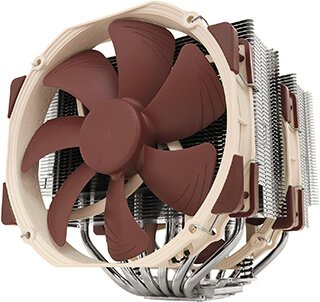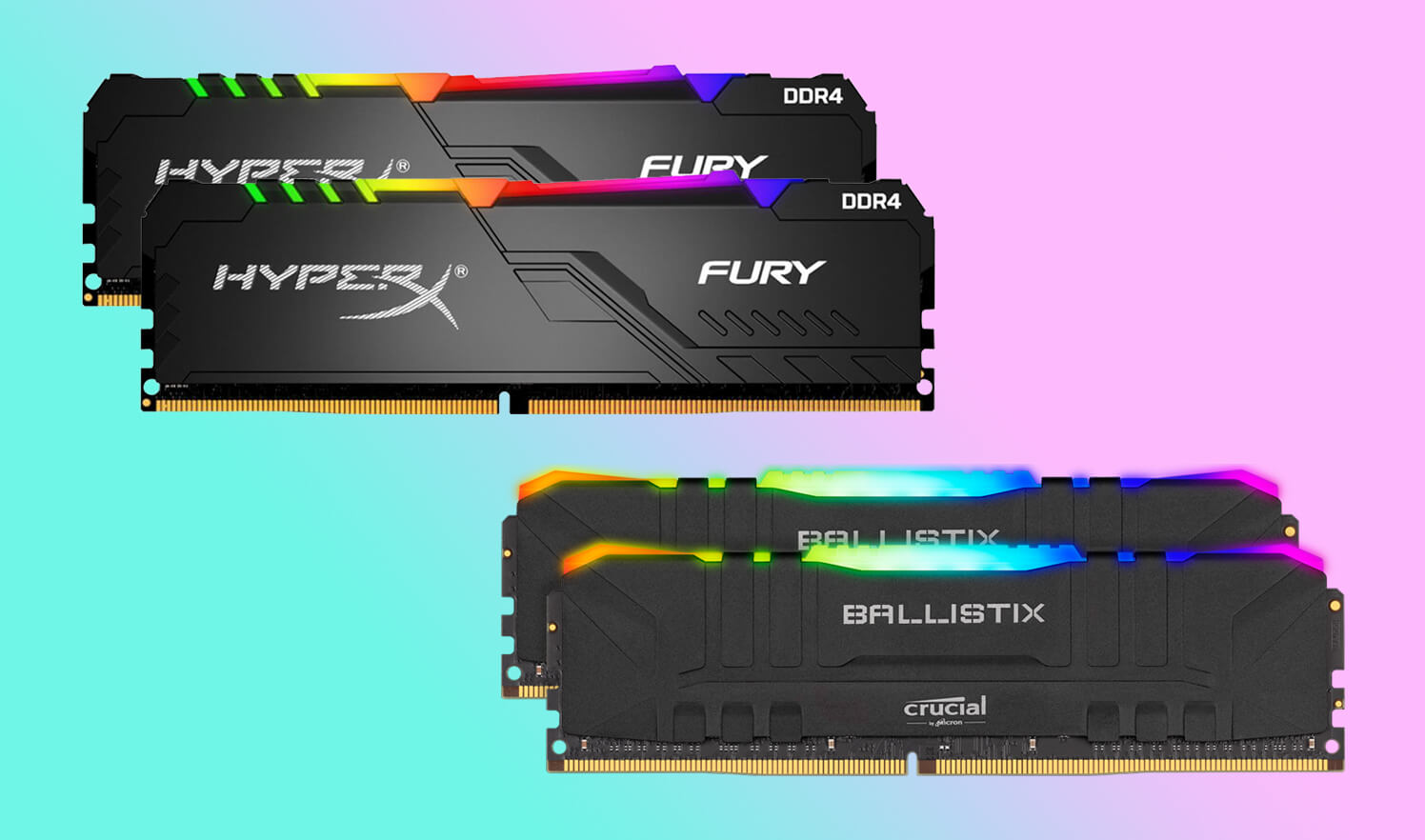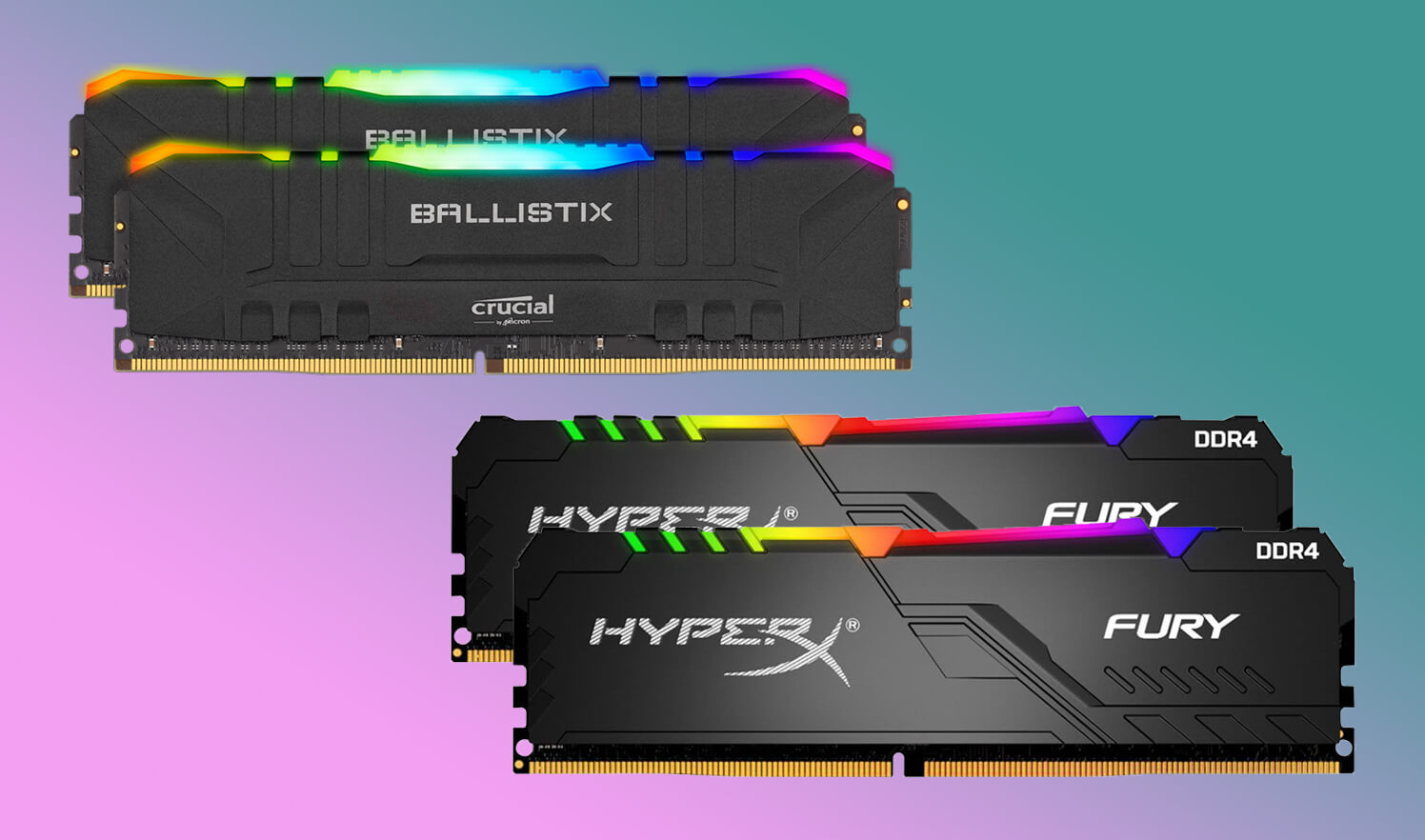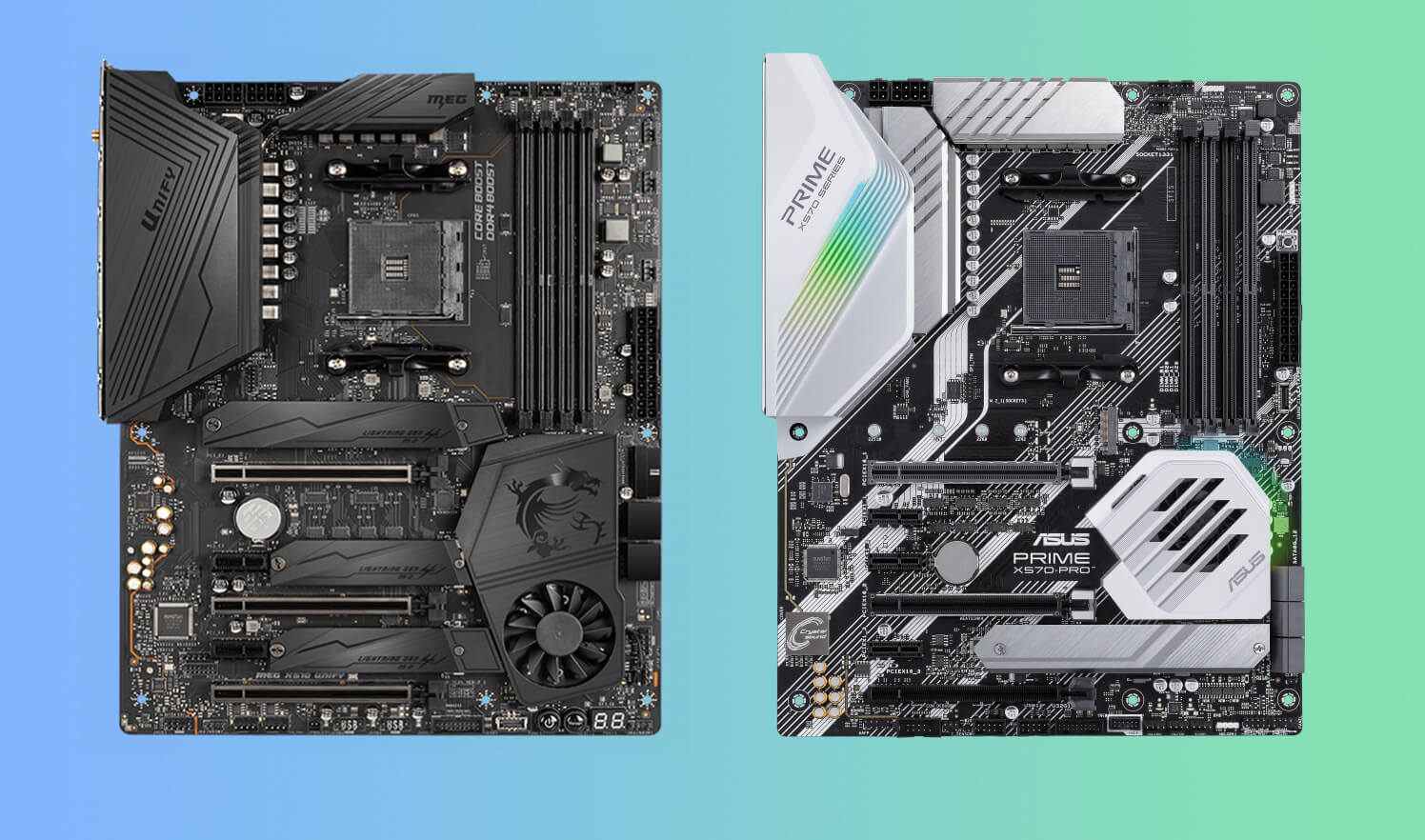Are you a gaming enthusiast who cannot bear lags? Do you face obstructions while gaming or your intense gaming experience gets overthrown due to low fps or overheated cpu? Well, blame your cpu or internet no more. Bottleneck or hardware thermal throttling can still cause low fps even if you’re using a high-end cpu. However, an ultimate solution to this worry of yours is a suitable and compatible cpu cooler. We are to provide you a complete guideline for picking the best cpu cooler for i7 11700k, so you don’t have to bother searching the whole world of the internet. But before that, let’s have a friendly, little study.
Intel Smart Cache and their high-speed PCIe 4.0 support cause a lower bottleneck and make intel superior to others. It’s mandatory to have a cooling system to achieve the highest possible performance from your cpu. The Intel Core i7 11700K (Amazon) is a renowned chip, but it needs a CPU cooler to get proper speed while overclocking. Other than that, a motherboard with a powerful VRM is required to have the perfect overclocking. These two things can make your clock speeds as high as you crave. Intel’s 11th Generation Processor i7 11700k ensures a lower bottleneck and performs much more satisfactorily than its AMD rival at 1% of gaming frame rates. But Intel still lacks its PCIe lanes and quality processor lanes, leading to a hotter processor and some severe thermal throttling of the hardware while overclocking. A high-quality cooler is needed to reduce the risk of thermal throttling.
High efficiency and good build are crucial factors to consider While choosing the best cpu cooler for i7 11700k. A cooler should do its designated job regardless of the amount of stress born by the cpu. CPU Coolers have two types. First is the air coolers, which possess substantial heat sinks. The heat sinks, and the fans blow heat away and cool the cpu. Before buying an air cooler, you must consider your PC’s case dimensions, RAM clearance, CPU socket type, and the airflow in your machine. The other option is more fancy and elite; liquid coolers. Liquid cooling is a more unique and classy type with vivid RGB lighting and sometimes OLED screens too.
Quick Shopping Tips:
Size: It is essential to have a look at the compatibility of size before confirming a cooler. Big RAM and VRM heatsinks can strike with huge coolers. Low-profile units and giant coolers would cause clearance issues with your pc case. It will make things look untidy too. It would help if you don’t neglect this parameter at any cost, or you’ll have to suffer from adjusting the components or returning the cooler.
Noise: Most people tend to work in a quiet and calm environment. No one would prefer a noisy cooler that performs well or not, causing distractions nevertheless. So before you purchase a CPU cooler, make sure that it has a very low operational noise even under stress. Pc builders emphasize quiet components. Out of those essential components, the loudest one is the CPU cooler and its fans, to be more precise. It’s better to prefer coolers with multiple fans to run slow and work efficiently without being noisy.
TDP: Thermal design power/ point is the maximum heat generated by the cpu that the system can dissipate. So the CPU cooler must dissipate equal or more heat than what is caused by the components. The same is the case for the liquid cooling system. TDP is mentioned on the spec sheet of the CPU cooler, so be sure to check it out once.
Socket: AMD and Intel use different socket types. So to have a compatible cooler, first know your processor type, then cross-check it with the CPU cooler spec sheet. Although, most CPU cooler manufacturers produce coolers that are compatible with most sockets. But some might be compatible with some specific sockets only. So make sure that you purchase a cpu cooler that is compatible with your processor.
Have a glance at the following coolers to enhance your system’s ventilation.
Best CPU Coolers for i7-11700K at a glance:
- Noctua NH-D15
- ARCTIC Liquid Freezer II 280
- Scythe Fuma 2
- be quiet! Pure Loop 280
- Scythe Mugen 5 Rev B
- Noctua NH-U12S
- Phanteks PH-TC14PE
- Be Quiet Dark Rock Pro 4
The Best CPU Coolers for i7-11700K You Can Buy Today
Noctua NH-D15
Best Air Cooler for i7-11700K
SPECIFICATIONS
Dimensions: 5.91 x 6.34 x 6.5 inches | Base Height: 6.5 inches | Weight: 2.86 pounds | Fans: 2 | Socket Support: AM4, LGA1200, LGA1151 | Warranty: 6 Years
REASONS TO BUY
✓ Decent 183W TDP
✓ Dual tower heatsink
✓ Flow Acceleration Channels
REASONS TO AVOID
✗ No LED display
✗ Low RAM clearance
Noctua NH-D15 performs exceptionally great and outshines most of its rivals in terms of performance. Featuring a dual tower heatsink with two high airflow 140mm fans, this cooler runs quieter than just about all of its competitors. It is as great as any other cooling system, even if you are not interested in liquid cooling. Its off-the-charts performance made it worthy enough of winning the award of best air cooler for i7-11700K. It is a small-sized cooler which has about all the best components. All of its features are great and perform optimally. It gives its level best performance under stress and handles all the workload without being distressed.
Moreover, you can control the fan speed too. Its aluminum cooling fins ensure that it gets a long life while its base and pipes, made from top-quality copper, do their jobs well. It is considered the best cpu cooler for i7 11700k due to its multi-socket mounting system makes it the best choice for those who love overclocking. Its dual power heatsink design and fans make it keep the good work up while maintaining the super quietness. Finally, there’s nothing to object about other than its color scheme. Its specs and features tick all the boxes.
ARCTIC Liquid Freezer II 280
Best Cooler for Overclocking the i7-11700K
SPECIFICATIONS
Dimensions: 13.27 x 9.57 x 6.81 inches | Base Height: 6.81 inches | Weight: 4.58 pounds | Fans: 2 | Socket Support: AM4, LGA1200, LGA1151 | Warranty: 10 Years
REASONS TO BUY
✓ VRM cooling fan
✓ Stellar cooling performance
✓ High-quality fluid dynamic bearing
REASONS TO AVOID
✗ Bit heavy
✗ No RGB lighting
Nothing can beat the looks and build of an AIO. An AIO has a neat and sleek design which is much more preferable than an air cooler. Those who have a craze for overclocking or want to get the best cpu cooler for i7-11700k must have a soft spot for the charming ARCTIC Liquid Freezer II 280. This wild performance is the reason that it won the best cooler for overclocking the i7-11700K award. Its case doesn’t have any windows, making it way too classy and much of a performer. Its performance, durability, and unique design make everyone adore it. It consumes about 80%less power than its rivals. Their cable management is outclassed, too, as all the wires are almost out of sight, showing no mess.
Moreover, it is super easy to install. The loop is reliable and tested. It excels in other parameters, too, i.e., fans, warranty, LEDs, etc. The company has made fame of its own due to its sheer performance and extravagant capabilities. With its 280mm radiator, two 140mm fans, sleeved fiber cable tubing, PWM fan controls, and a low-wattage 1-2.7W TDP, you can extract the most out of it. Most users didn’t regret going with this option; thus, it is a nice, a little above average cooler.
Scythe Fuma 2
Best Overall CPU Cooler for i7-11700K
SPECIFICATIONS
Dimensions: 5.16 x 6.8 x 5.4 inches | Base Height: 6.1 inches | Weight: 2.2 Pounds | Fans: 2 (3rd is optional) | Socket Support: AM4, LGA1200, LGA1151, LGA2011, LGA2066 | Warranty: 5 Years
REASONS TO BUY
✓ 6 sintered heatpipes
✓ Good memory clearance
✓ Quick and easy installation
REASONS TO AVOID
✗ No anti-vibration rubber
✗ No offset for PCIe clearance
Scythe Fuma 2 is one of the most moderately priced coolers. It suits the budget of most pc builders and gives a satisfactory performance. Its dual tower heatsink provides good clearance for memory modules, and its six aluminum embedded heat pipes and the base make contact with the cpu easier. The maximum amount of noise dissipated by this cooler is 25d, thanks to its remarkable technology. Therefore, it can be awarded as the best overall CPU cooler for i7-11700K. However, it does have a few setbacks. Its sharp edges and enormous size makes it tough to install.
The user must be extra cautious while setting it up as a hazard of being injured is always there. So keep that in mind, but for standard usage, it might be the best cpu cooler for i7 11700k. Another thing to be noted is that it does not have RGB. But if you’re not much of a fan of RGB, accept the fact and go for this cooler. The noise level is low yet not the lowest. As at the max speed of 1200RPM, you can’t expect it to be hushed under stress. But, overall, it works much better than lots of those with higher costs, possessing the same features.
be quiet! Pure Loop 280
Best 280mm AIO for i7-11700K
SPECIFICATIONS
Dimensions: 14.38 x 5.99 x 8.08 inches | Base Height: 3.94 inches | Weight: 4.58 pounds | Fans: 2 | Socket Support: AM4, LGA1200, LGA1151 | Warranty: 4 Years
REASONS TO BUY
✓ White LED illumination
✓ Perfect GPU clearance
✓ Low-noise pump operation
REASONS TO AVOID
✗ Performance could be bette
✗ No maintenance-free operation
Be quiet! It is renowned for its custom of producing noiseless and quality products. They have gained significant fame over the years since the quality of their products, and their performance is extravagant. Their determination has bestowed them with numerous awards, i.e., best 280mm AIO for i7-11700K. Be quiet! Pure Loop 280 might not turn the world upside down by its performance, but it is still worthy enough to be called the best cpu cooler for i7-11700k. The essential thing is that it has about zero pump noise. It won’t be wrong to say that it is living up to its name. The biggest drawback of this cooler would be its price/performance.
Thus, it might not be the most suitable choice for those with a limited budget. Keeping that aside, it didn’t show any other significant issues. It has a pretty solid build, and installation was pretty easy. Graphic cards and memory clearance were not much of an agitation either. Warranty isn’t that bad as well. White LED lights might not appeal to some users. Although they look pretty cool, those who love ARGB might not be too happy with them. Overall this cooler proves itself. If not the quietest, it isn’t the loudest one either.
Scythe Mugen 5 Rev B
Best Mid-Tier Budget Cooler for i7-11700K
SPECIFICATIONS
Dimensions: 6.5 x 5.75 x 3.94 inches | Base Height: 6.08 inches | Weight: 2.9 pounds | Fans: 1 | Socket Support: AM4, LGA1200, LGA1151 | Warranty: 5 Years
REASONS TO BUY
✓ High-quality copper base-plate
✓ Unique and Asymmetric design
✓ Hyper Precision Mounting System II
REASONS TO AVOID
✗ No dual-fan heat sink
✗ No magnetically levitated fan
The Scythe Mugen 5 Rev B is one of its kind. Manufactured by quality material, it tackles most of the heat assigned to it. The updated hardware, easy installation, and compatibility with various sockets make it the best cpu cooler for i7-11700k. The package includes everything required to set it up, even the clips to attach another fan. Although it is the Best Mid-Tier Budget Cooler for i7-11700K, it is working great. Here we come to know about one of its downfalls. Using a dual-fan might cause fitting problems. It cools on an average level as it has a single fan.
However, even though it has a concise warranty, it’s still considerable due to its positive aspects. You could call it the best cpu cooler for i7 11700k in its range. The updated version supports AM4, which is a pretty decent and admirable feature. Its low weight and effective heat sink make it an attractive deal. Keeping its size and range in mind, It shows commendable performance and delivers very low noise. Its looks are aesthetics, and you can have it for a few bucks. This cooler isn’t the best one out there, but it isn’t the worst either. It’s preferable if you don’t want to go all out purchasing a mere cooler.
Noctua NH-U12S
Best Value Cooler for i7-11700K
SPECIFICATIONS
Dimensions: 6.22 x 4.92 x 1.77 inches | Base Height: 6.22 inches | Weight: 1.66 pounds | Fans: 2 | Socket Support: AM4, LGA1200, LGA1151 | Warranty: 6 years
REASONS TO BUY
✓ Low noise adapter
✓ Anti-vibration fans
✓ Optional NM-I3 mounting kit
REASONS TO AVOID
✗ No RGB effects
✗ No TR4 socket compatible
Liquid coolers are the current vogue, right? But as a matter of fact, there are some air coolers which compete with the AIOs. The Noctua NH-U12S is a perfect example. This brand has always been satisfying us with its products. If the top 10 best coolers were to be checked out, many products of this brand would make it to the list. This cooler precisely is a lightweight, a top-quality thing that is even believed as the Best Value Cooler for i7-11700K. Furthermore, this model is one of the quietest coolers at the maximum speed; you aren’t very likely to get distracted.
It might not be the prettiest or the classiest one, but it does have the guts to be called the best cpu cooler for i7-11700k. For a top-notch cpu like the i7-11700K, everyone would suggest you liquid coolers. But this air cooler outshines many AIOs in different perspectives. It is simple to install. Though its price is somewhat high for a fan air cooler, we assure you that it’s worth paying all those bucks. Its superb build quality and other notable features make it highly recommended to those who don’t want to spend lavishly for an AIO but still need those qualities.
Phanteks PH-TC14PE
Best All-Round Cooler for i7-11700K
SPECIFICATIONS
Dimensions: 6.58 x 7.48 x 8.43 inches | Base Height: 5.51 inches | Weight: 2.13 pounds | Fans: 2 | Socket Support: AM4, LGA1200, LGA1151 | Warranty: 5 Years
REASONS TO BUY
✓ Flexible fan mounting
✓ Five 8mm heat-pipes
✓ Physical Antioxidant Thermal Shield
REASONS TO AVOID
✗ No RPM control
✗ Slightly loud operation
The elite Phanteks PH-TC14PE is a great cooler, great for gaming, and a passionate performer. Its packaging includes every single thing that is required to set it up into your cpu. It supports several sockets of Intel and AMD and has two fans, with two radiators. These radiators provide optimal cooling. It’s a little bulky, but installing it in most CPUs won’t be chaotic. It won’t even disturb the motherboard. A thermal compound is included in the package too.
It received the Best All-Round Cooler for i7-11700K title for its performance. Still, there’s some room for improvement in hardware mounting. Some users found attaching the crossbar to the CPU cooler better. It could be a little bit tough to install, but you can use a long screwdriver to fix it properly. It offers quiet and incredible performance, With the ability to add a third fan. Its weight might cause an issue, but regardless of that, you can’t go wrong with it. It lasts longer than most CPU coolers. Its warranty ensures its long life.
Be Quiet Dark Rock Pro 4
Quietest CPU Cooler for i7-11700K
SPECIFICATIONS
Dimensions: 5.35 x 5.74 x 6.41 inches | Base Height: 6.41 inches | Weight: 2.49 pounds | Fans: 2 | Socket Support: AM4, LGA1200, LGA1151 | Warranty: 3 Years
REASONS TO BUY
✓ Seven copper heat pipes
✓ Brushed aluminum top cover
✓ Airflow-optimized cooling fins
REASONS TO AVOID
✗ Bulky and heavy
✗ No powder coating fans
The Dark Rock Pro 4 possesses seven copper heat pipes, six-pole motors, and fluid-dynamic bearings and is built for overclocked systems. Be Quiet Dark Rock Pro 4 can cope with demanding graphics applications. Although it has two extravagant fans, if you’d still like to improve its efficiency, you can add an extra fan too. It offers excellent cooling capacity while producing the lowest possible noise, thus living up to its name.
This quality also made it win the users’ hearts for being the Quietest CPU Cooler for i7-11700K and indeed does well in all perspectives. With their upgraded hardware mounting, it can tackle whatever you throw at it. It is much easier to set up and has top-tier build quality. It doesn’t give you much to ponder and scowl about as it has improved clearance with memory and graphics cards too. Furthermore, it has classy and sleek looks which you can’t ignore.
Conclusion
The latest Rocket Lake-S processors from Intel have set the world on fire. These high-end chips will make your gaming experience out of this world. Gamers loved the i7-11700K more than anyone else. They desire to continue gaming under the highest stress levels without causing a devastating effect on their system. Only the top-quality cooling systems make that possible. one must not compromise on the cooler’s quality to have the most out of your rig. We have tried our best to let you know about the best air-based and liquid-based coolers available this instant. The list mentioned above would be a great helping hand to decide the best cpu cooler for i7-11700k.
Our top choice would be the Noctua NH-D15, though. The remaining options are highly preferable too. The decent price/performance ratio cooler with a moderately satisfying performance is the Scythe Mugen 5 Rev B., while the best overall pick has got to be the ARCTIC Liquid Freezer II 280. Even if it costs a fortune, it’s worth it. If your processor overheats, it’s high time to consider getting a CPU cooler for it which suits all your needs. Thus you don’t have to spend lavishly; you just need to know what you and your cpu need most direly.
Frequently Asked Questions
What cooler should I get for i7 11700K?
The i7-11700k is highly demanded these days. It works just fine, but under extreme conditions, it’d appreciate a cpu cooler. A good cooler not only protects your chip from damage but helps to ventilate too. There is a wide variety of coolers out there, but AIOs are especially exciting. They keep the system moderated and make other components last longer. If you don’t have time to research a lot, you can trust Noctua NH-D15 blindly, and you’ll never regret it.
Is air cooling enough for i7 11700K?
Air coolers are the ultimate choice of gamers as they are pocket-friendly and perform well simultaneously. The explicitly designed fins dissipate the heat efficiently and keep the temperature low. But air coolers aren’t too good as compared to liquid coolers. Liquid ones are much quieter and better performers than the air coolers. If you have a power-consuming cpu, you’ll need an AIO like Be Quiet Dark Rock Pro 4 to get the required results.
Do I need a CPU cooler for i7 11700K?
The Core i7-11700K is an 11th Gen Intel processor; it’s famous almost amongst everyone. Its performance is beyond comparison. Thanks to its graphics, it executes high-end games without distortion. However, to keep the gaming or high workloads smooth, a compatible cooler is a necessity. It should be one that can keep the temperature significantly low under workloads. Phanteks PH-TC14PE is a compatible cooler and a perfect performer.
What cooler do I need for i7 11700K?
If you’re looking for the best cooler for your fantastic Core i7-11700K, Intel’s 11th Generation “Rocket Lake'' lineup, the eight-core processor, there is something that will fit your needs. Yes, the Scythe Fuma 2 has got your back with its dual tower heatsinks and dual airflow fans. It has the capability of handling most high-end CPUs and delivering very low noise meanwhile. Furthermore, this design provides perfect clearance, and its fans have excellent speed too.