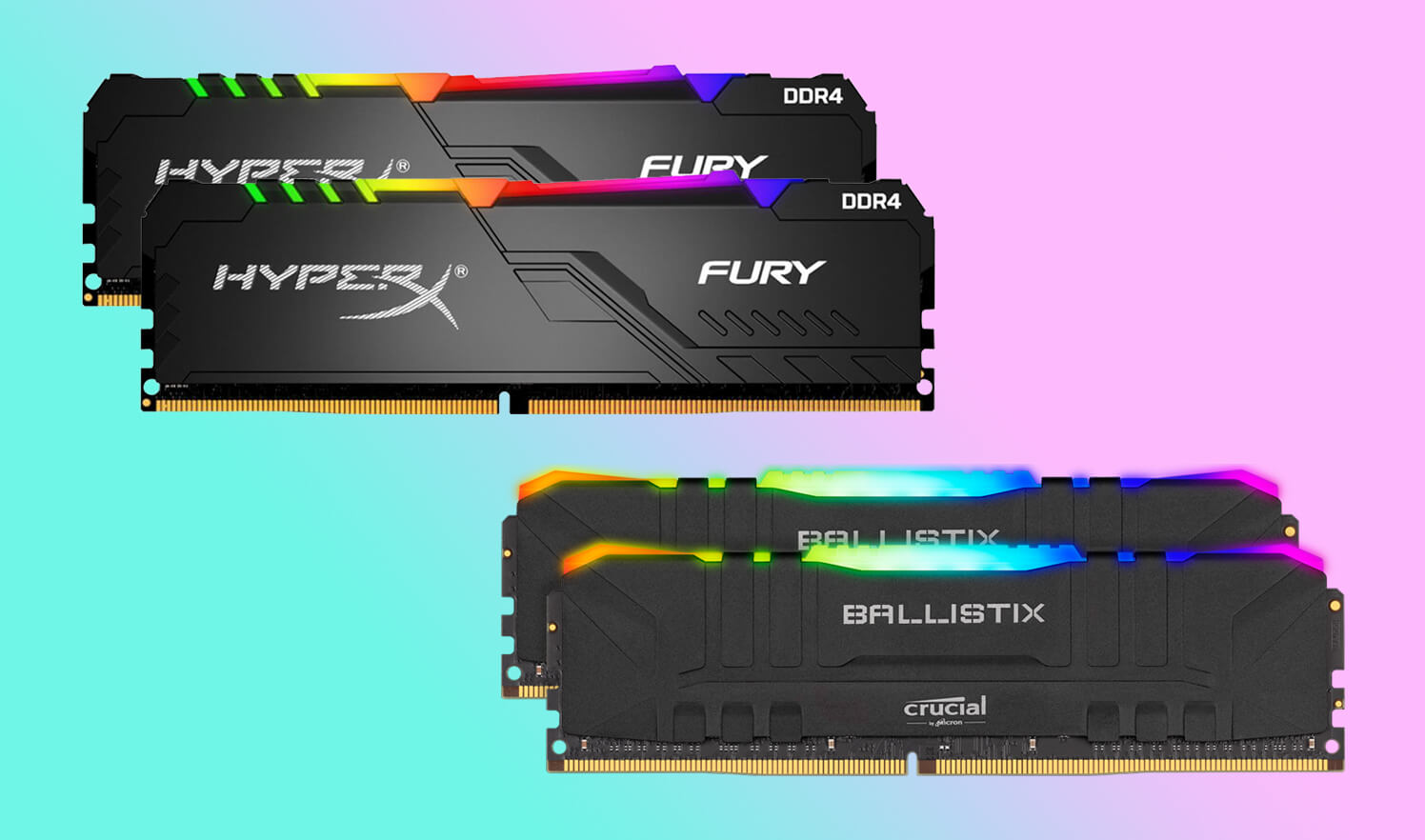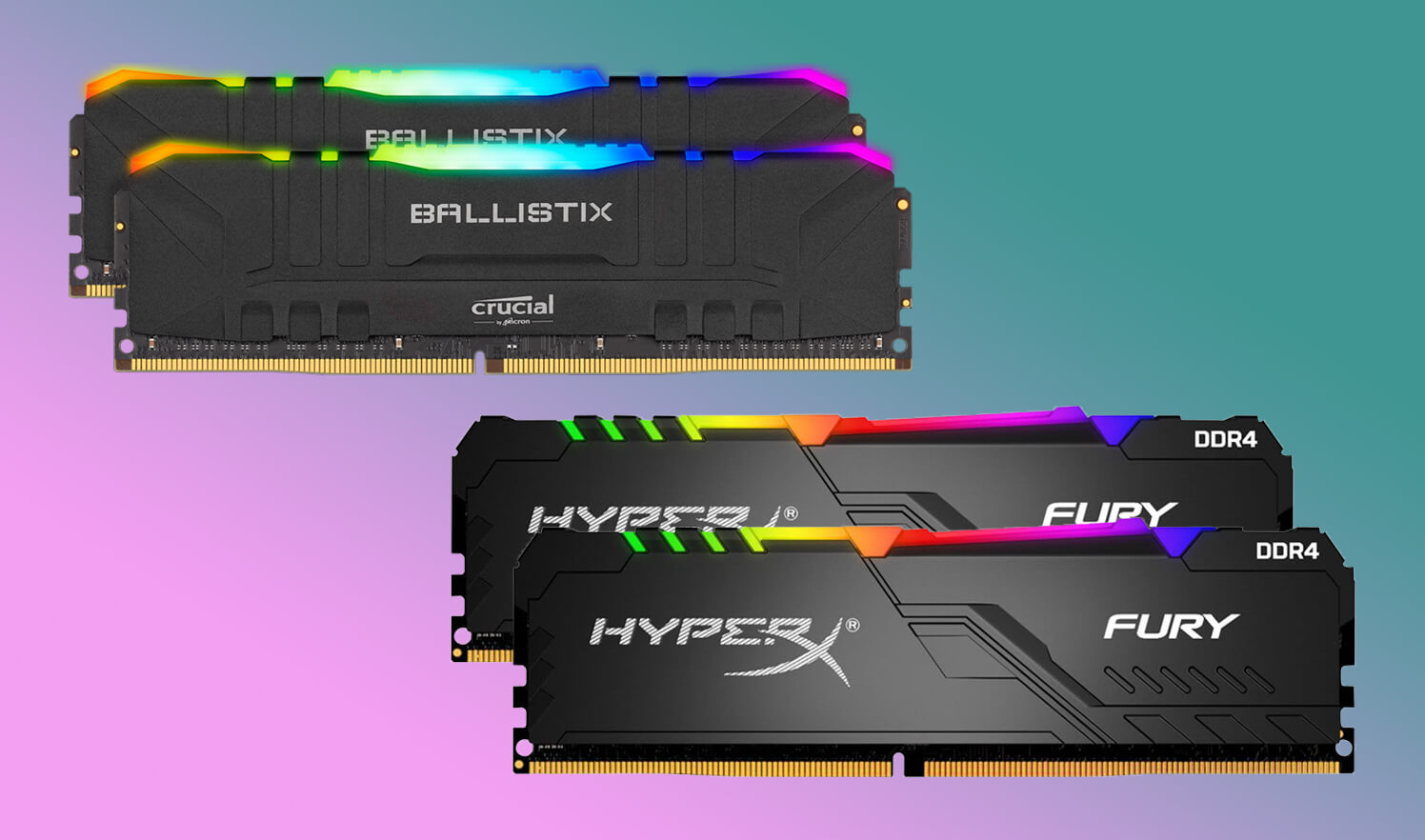Assembling a perfect combination of hardware for the computer has been the prime topic since computers’ invention. Everything from physical constraints, bottlenecking, connectivity, and aesthetics is discussed when selecting the proper hardware. How do you choose the perfect hardware that connects all the computer components and ensures they work in harmony? Yes! We are talking about the motherboard. Motherboards are often tricky to select as they come in different sizes, chipset, aesthetics and offer various connectivity.
Something as much as a chipset can cause limited connectivity, limited overclocking, and compatibility issues. The most often faced problem that leads to incompatibility with chassis and hardware is physical size. Motherboards come in different sizes, namely EATX, ATX, Micro ATX, and Mini ITX. EATX is the least bought form factor that is highly complex for a new buyer, so we will mostly keep it away from the discussion. Since ATX, Micro ATX, and Mini ATX are the most preferred form factors for gamers, content creators, analysts, and tech experts.
Start with the basics for these form factors
Dimensions:
ATX, Micro ATX, and Mini ATX are different sizes of motherboards in the most basic way. They have different physical dimensions, which are now standardized to ensure compatibility with the computer chassis. The mounting screws are equally spaced with the motherboard’s fixed outer dimensions; This will help PC case manufacturers build a standard design that allows mounting standard-sized motherboards via mounting screws/standoffs. Most chassis manufacturers allow multiple form-factor motherboard mounting like you can install ATX, Micro ATX, and Mini ATX in a Tower PC case with ease. Let’s see the standard dimensions of motherboards:

ATX: 305 x 244 mm or 12.0” x 9.6”
Micro ATX: 244 x 244mm or 9.6” x 9.6”
Mini ITX: 170 x 170mm or 6.7” x 6.7”
As observable from the dimensions, ATX is the largest one in physical size. An intriguing detail from the measurements alone is that Micro ATX and ATX have one dimension similar. ATX is taller than Micro ATX from a tower PC perspective. It means an ATX chassis can easily fit a Micro ATX, but during assembly, the Micro ATX PC case cannot house an ATX motherboard. Selecting the form factor of the motherboard should be the first step before buying a motherboard. You need to consider the dimensions if they fit inside the computer case you have selected. Incompatibility can lead to disaster while assembling, especially for beginners; they should be cautious about the dimensions under micro atx vs mini itx when they pick a form factor.
Installation:
Mounting a motherboard inside a computer chassis is not complicated, but some minute details may cause hindrance during assembly. ATX stands for Advanced Technology Extended its a standard developed by Intel to make sure that all the similar ATX components fit together. That is, it will be physically and electrically compatible with other parts that are ATX based. Power supplies and computer cases are the primary concern while installing a motherboard inside a rig. Mini-ITX was developed by VIA technologies and got typically treated as a smaller ATX. ITX stands for Information Technology eXtended somewhat similar to Intel’s ATX abbreviation.
Connectivity:
It is essential to know that when we say Mini ITX vs Micro ATX or ATX vs Micro ATX, we are talking about the dimensional comparison. The size imposes restrictions on the number of slots and chipsets a motherboard can feature on the PCB. Smaller motherboards have a lower number of PCIe slots, and Mini ITX has only one PCIe slot. The smaller size may lead to only one built-in LAN and lower peripheral connections. The storage device connection will also be limited on smaller motherboards. WiFi and Bluetooth connectivity has also gained significant popularity. Manufacturers have now included WiFi in their motherboard titles to attract customers. Modern motherboards mostly come with the latest WiFi-6 and BT 5.1 connectivity, but the probability is lower on smaller motherboards.
Heat Transfer and Cable Management:
All the three form factors of motherboards have their way of setting up onboard components. ATX is the largest and offers better heat transfer capability due to larger heat sinks on VRM and chipset. The cable management capability is also better since there is enough space for manufacturers to place headers strategically to reduce cable management issues. On the other hand, smaller motherboards have complex cable management and smaller room to cool down. The compact size requires a higher number of fans and preferably an AIO cooling solution that you should consider while deciding between mini itx vs micro atx.
ATX Motherboards:

Besides dimension and installation, there is a lot to ATX motherboards than just size and compatibility. It is priced between a Micro ATX and an E-ATX motherboard. Enough space is provided on the board to accommodate seven expansion slots. The modern slots that are widely used are PCI or PCIe type. Due to standard design, the expansion slots are equally spaced 20.32mm adjacent to each other. While this is set as a standard, it doesn’t necessarily mean that you will be able to install seven GPUs or any other seven expansion cards.
Some GPUs take up to two slots, and sometimes extremely large GPUs can take up to three expansion slots. The GPU is inserted in a single PCIe slot, but due to larger dimensions than 20.32mm, you cannot install any other expansion card adjacent to it. It could be a cause of concern for some users targeting a multi-GPU setup, i.e., SLI or CrossFireX. If someone is looking to install Quad SLI GPUs that take two slots each, then ATX is enough. Suppose a buyer wants to Install a Quad SLI GPU setup for GPUs that takes up three PCIe slots each. Then buyers will have to move towards an E-ATX, which is rarely a case, and most users are usually content with ATX features. What all of this means is ATX is the minimum size that is required for installing a 3-way or 4-way GPU configuration.
ATX motherboards, due to their size, allow up to eight sets of RAM slots. Mostly modern-day ATX type overclocking capable boards have four sets of RAM slots with 128GB of RAM installation capability. ATX motherboards have more SATA ports, front panel header ports, and M.2 slots for connectivity. The IO panel also has more features compared to a Micro-ATX, depending on the price and chipset.
PROS
-
Optimal Expansion Slots
-
Max M.2 Slots and Connectivity Ports
-
Hardcore overclocking capable
CONS
-
Low value for money
-
Requires large PC case
-
Extra connectivity for most users
Micro-ATX Motherboards:

Micro-ATX is the most preferred form factor for most gamers and developers, especially when considering " micro-atx vs atx. , The technology of motherboards has improved significantly; all the features that an ATX motherboard holds are already included in the Micro-ATX dimensions. They have a price tag between ATX and Mini-ITX motherboards. Users have a lot of expectations from modern motherboards with PCIe slots and M.2 slots. The use of M.2 drives has increased significantly due to its speed and reliability. Competitive gamers require a high-end motherboard in a small form factor that looks minimalist on their tabletop.
Manufacturers have pushed their technology to include four memory slots on a Micro-ATX motherboard. The use of overclocking technology has increased, and RAMs are now made overclocking capable. Motherboard manufacturers have now successfully incorporated VRMs equal to Standard ATX motherboards in a smaller form factor. VRMs are located around the processor socket for both RAM and CPU. Micro-ATX are well spaced to allow the positioning of VRM similar to ATX motherboards and perform similarly.
Micro-ATX motherboards have a maximum of four expansion slots. Similar to other modern-day motherboards, expansion slots are PCIe and PCI type. Their spacing is precisely identical to the ATX motherboard, so the installation of expansion cards is similar to ATX motherboards. You can install up to two GPUs for a multi-GPU setup with a single slot expansion card in between. The number of cards depends on the GPU that is being used, thicker GPUs can take up to three slots, and that will reduce the ability of Micro-ATX to just a single GPU capable motherboard. Size selection almost wholly depends on the user requirement.
PROS
-
Best price/performance ratio
-
Relevant connectivity for most users
-
Up to three M.2 slots in small form factor
CONS
-
No Tri SLI or CrossFire capability
-
Four expansion slots only
-
Heating issues on passive cooing
Mini-ITX Motherboards:

Mini-ITX, to put it in a nutshell, is for people who are willing to spend a lot of money to make their computational beast look like an HTPC. Unlike others, Mini-ITX has its unique dimensions, but it can easily fit into an ATX, or Micro ATX oriented PC case. However, installing a Mini-ITX in a big PC case will look awkward and is not economically feasible. A PC case specifically for the Mini-ITX motherboard is designed to be compact with minimal hardware housing capability. It is an excellent characteristic while looking at mini itx vs micro atx.
When it comes to motherboards with such small sizes, every minute detail becomes essential. The header placement becomes very critical. The space on the motherboard is minimal. It makes it very hard for the manufacturers to route the motherboard PCB internal connection. The size is roughly the size of a hand. Manufacturers have still managed to offer top-notch features on these motherboards. Everything from WiFi, Bluetooth connectivity to onboard diagnostics has been featured in a single motherboard by big names like Asus, ASRock, MSI, and GIGABYTE.
Cable management on small motherboards becomes more prominent. The placement of the header has a significant impact on the cable management on the Mini-ITX motherboard. The user should carefully evaluate the positioning of each header connection and the cable required to be installed. Users should also keep the PC case in mind to avoid cable crossing over the motherboard and possibly restrict airflow over passive and active cooling systems. Front panel header ports are usually the cause of concern, so beginners should carefully look into it.
The overclocking capability of the Mini-ITX motherboard is limited due to the limited number of VRMs that can be installed around the CPU socket. A casual overclocker can enjoy the perks of overclocking. Users can also overclock the RAM to a significant degree. Due to the space limitation, only two slots of RAM are available on the Mini-ITX motherboard to ensure that a maximum of 64GB of RAM can be installed. Now, these motherboards support dual-channel RAMs with RGB lightning. The expansion slots on the Mini-ITX motherboards are minimal, with only one PCIe slot. There is space for M.2 slot. Usually, a single M.2 slot is available in these motherboards, but some high-end motherboards also have an M.2 slot at the back of the motherboard.
PROS
-
Extraordinary compact size
-
Minimalist and suitable for HTPC
-
High-End Gaming PC capable
CONS
-
No Multi-GPU capability
-
Weak overclocking
-
Expensive
ATX vs Micro ATX:

ATX vs Micro ATX is perhaps the greatest rivalry of form factors. Straightforwardly, these two motherboards are targeted at different audiences. Suppose you are a gamer and looking to obtain high FPS on Minecraft, Fortnite, or Overwatch. In that case, you do not require any local area networking or high-end amplifier-based dedicated audio card. Gamers usually need a PCIe slot for a single GPU. Multi-GPU is slowly dying because of its meager performance/price ratio. They also need two M.2 slots, not four M.2 slots, for their fast game and operating system loading times. Gamers also need a high-quality audio chipset and alight overclocking capability to ensure stable FPS across all video games.
Considering gamers’ requirements, the most suitable motherboard for gaming purposes is Micro ATX. It has all the minimal requirements that a gamer would need with no extra slots that will remain unutilized and add to the cost of the motherboard. Modern Micro ATX motherboards perform equal to ATX motherboards. The RAM slots are also the same as an ATX motherboard, so there is no need to compromise memory storage capacity. Some streamers require connectivity for their mouse, keyboard, webcam and steering wheel, and other peripheral devices. So enough USB connections is also a requirement that Micro-ATX fulfills easily.
If you are a web developer or building a data center PC, it’s preferred you go for an ATX motherboard. PCs designed to run 24 hours a day and have high connectivity for all expansions cards are favored for ATX. It has a larger size, allowing better heat transfer and seven expansion card capabilities with enough onboard headers for greater SATA and M.2 drives. Data storage is usually the cause of concern for data center PC and content creators PC. Content creators connect numerous peripherals to their PC and require ample storage spaces. There can not be a single winner in Micro ATX vs ATX being head to head. They both have their advantages and disadvantages.
Micro ATX vs Mini ITX

Micro ATX vs Mini ITX is not the fiercest of competition. Their purposes are pretty straightforward. One is oriented towards users who want miniature-sized computers without any hardcore features for the highest possible performance. While the other is oriented towards gamers, who want the best buy for their money. Mini-ITX is expensive since incorporating such high-end components at such a scale is a difficult thing to achieve. Users often pay premium bucks to have near to ATX features in a Mini-ITX.
In terms of price/performance ratio when we look at micro atx vs mini itx, Mini ITX lies at the bottom of the list, but it entirely depends on user requirements. Mini ITX is mainly used for home theatre PC builds. The compact size allows them to sit underneath the TV and does not clutter up space. The size of such a computer has been drastically decreasing with innovative cooling solutions. Since small size imposes heat transfer issues and passive cooling becomes hard to achieve. Mini-ITX motherboards also tend to have more cable management issues. If headers are not placed at the right location, a wire could impose air restriction to active cooling systems and look aesthetically clumsy for a rig.
It’s hard to declare a clear winner in Micro ATX vs Mini ITX comparison. If you are running on a budget, it’s recommended you go for the Micro-ATX motherboards as it has better overall connectivity and price. Mini-ITX is purely for people who want to go above and beyond their PC build with small size. Just be sure that all your connectivity requirements are fulfilled and that there is no multi-GPU option on Mini ITX motherboards.
Conclusion
We always leave with a note that is mainly for our readers searching to buy a product. To sum up, the entire topic users that are strictly gamers should go for the Micro ATX. In most cases, Micro ATX is economically feasible with enough connectivity for daily use. People looking for an HTPC and small form factor PC cases should prefer Mini ITX motherboard as compact size but with a hefty price tag. There is no issue with using a dedicated power supply for each form factor of the motherboard. Modern-day power supplies have diverse connectivity to support any motherboard pin connectors and GPUs.
Graphics designers and data center experts should prefer the ATX motherboard. It has a higher thermal threshold, better heat transfer, lower noise in components operation signal, easier wire management, and sufficient expansion slots for external cards. Motherboards are a vital part of your computer, and they can seriously bottleneck your performance. Be sure to pick your motherboard carefully. Write down all the required expansion slots, PCIe slots, M.2 drive slots, and SATA ports you need for your daily usage before making a purchase. Your size may constraint you from some capabilities.
The choice is yours, but we suggest you go to choose thoughtfully while looking at micro atx vs atx motherboards. ATX is the best comprehensive selection. It will provide you a better chance to build a PC that you can install and upgrade additional components more freely and can even shift from one form factor to another without any restriction. Whether you are building for official work or a gaming rig, ATX is a standard form factor that you will feel more comfortable with if you think about atx vs micro atx.
Frequently Asked Questions
Is ATX better than micro ATX?
Suppose we do an ATX vs Micro ATX public opinion pool. The majority of the people will go for the Micro ATX motherboard as it fulfills the demands of most users. The seven expansion slots vs four expansion slots is not a big deal for gamers and casual PC users. Everything from price, form factor, and tabletop footprint is better than Micro ATX. The overclocking capability and heat transfer capability of Micro ATX may be inferior to ATX in most cases.
What is the difference between a micro ATX and ATX motherboard?
The difference between Micro ATX vs ATX is the dimensions and connectivity. The Micro ATX is 244 x 244 mm, and an ATX is 305 × 244 mm. The size also allows a more significant number of expansion slots to be placed on the motherboard. The Micro ATX has four expansion slots, and a standard ATX motherboard has seven expansion slots. Both the motherboards can house Multi-GPU setup, but the limit depends on the PCIe x16 slot limit.
Will Micro ATX fit in the ATX case?
From a dimensional perspective, a Micro ATX motherboard can easily fit inside an ATX case. However, most people do not prefer this configuration as it’s not economically feasible due to the pc case. The more significant PC case mostly remains empty from the inside, which allows better airflow, but at the same time, most of the air will not flow over the components. In reality, you will lose the heat transfer capability of the gans instead of improving.
Is micro ATX worth it?
Micro ATX is the most worthy motherboard in the bunch. It can house everything from strong RGB lighting capability, Multi-GPU configuration, four RAM slots, up to three M.2 slots, and still manage to have wireless connectivity along with a high-end audio chipset. Micro ATX motherboards have the best price/performance ratio and fit inside chassis that are readily available. The tabletop footprint of such a case is also aesthetically pleasing.