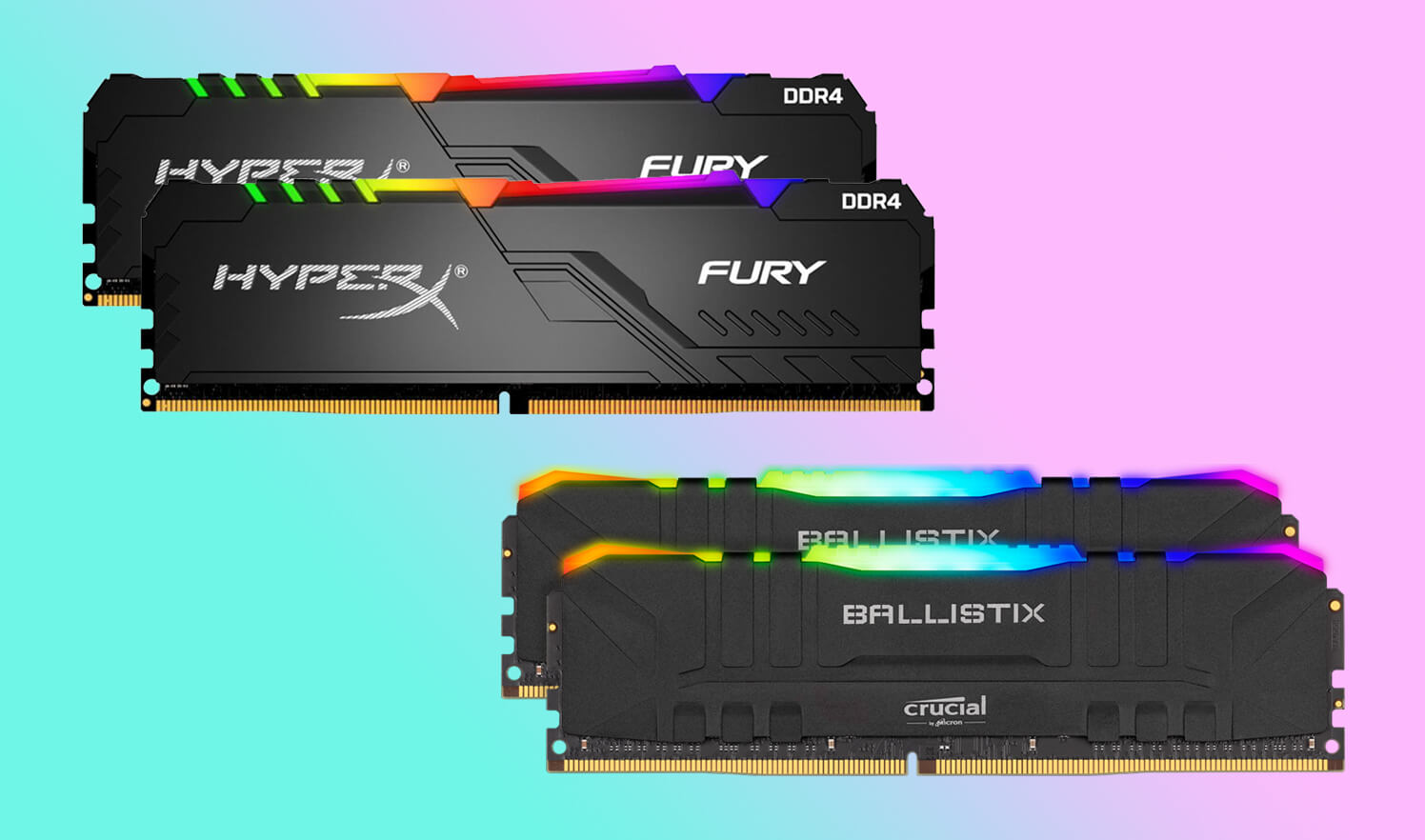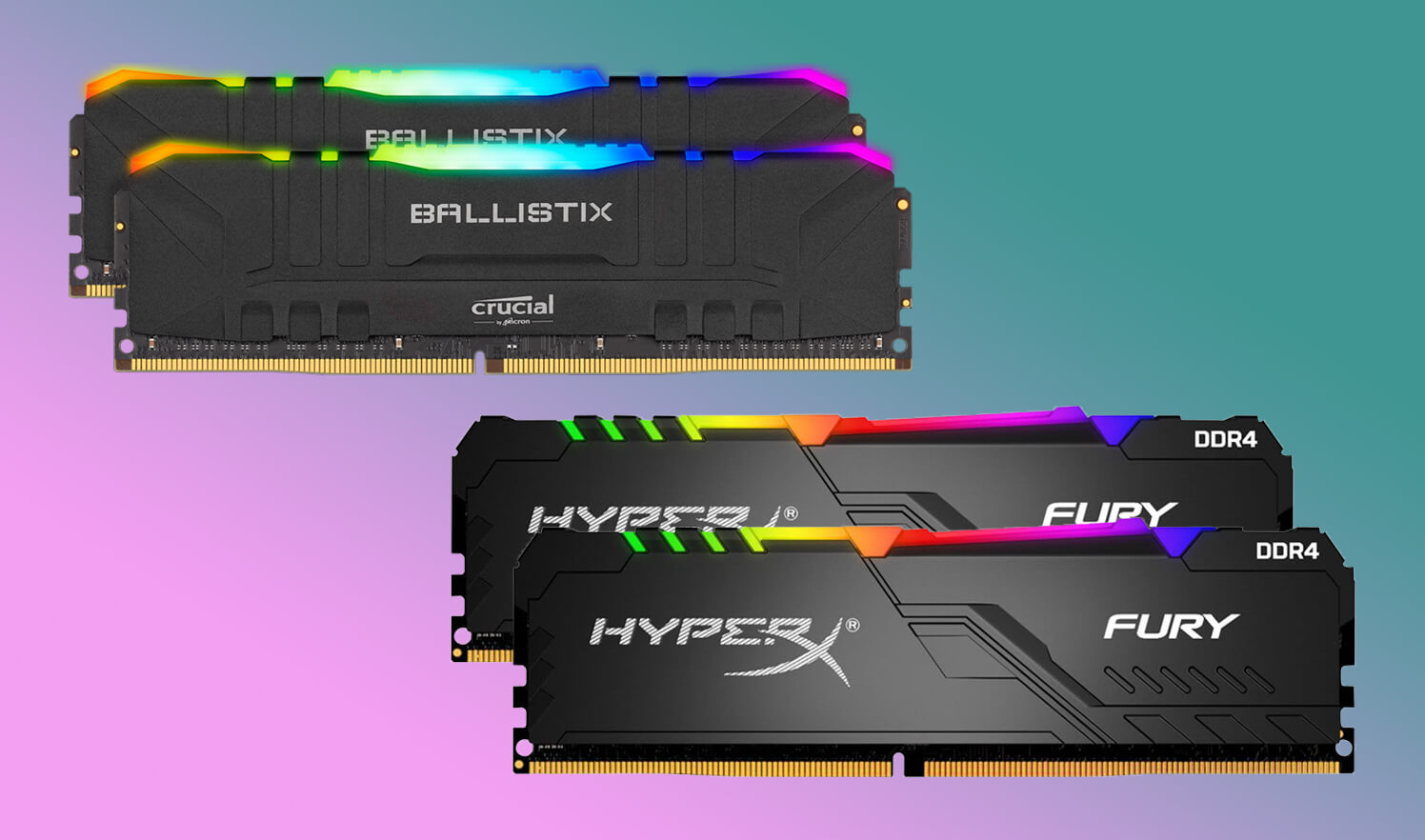NVIDIA GeForce RTX 3070 ( Amazon ) made headlines with its release. Nvidia’s 2nd gen RTX architecture made a significant impact on the graphical aesthetics of games. Especially open-world games like CyberPunk 2077 and Metro Exodus & DLCs, which have a surreal implementation of the ray tracing technology. RTX 3070 is considered to be the best in terms of price/performance ratio. The reasonable price and powerful performance make it the top choice for gamers and miners. It is a PCIe 4.0 based graphic card, and you are going to need the best motherboard for RTX 3070. Upcoming RTX 3070 Ti will be released on June 10, 2021, and as a buyer, you need to be ready for this high-tech GPU.
Many chipsets in the market support PCIe 4.0 protocol, but it’s not that simple. Chipsets have their unique way of providing the communication protocol to the GPU. The X570 chipset has its own PCIe 4.0 lanes which can be utilized by the PCIe slots and M.2 slots. It is an x570 based product, the best motherboard for 3070. In comparison, B450 uses processor lanes to provide the bandwidth needed by the all-new RTX 3070 Ti. We will be featuring AMD AM4 compatible motherboards and chipsets as they are the fastest in the market and can avoid potential bottleneck issues arising from backward compatibility. Let get into some quick shopping tips first:
Quick Shopping Tips:
Vertical vs. Horizontal: There are options to mount your GPU vertically or horizontally. Both positions have their advantages and disadvantages. If you want to avoid the creep phenomenon that can potentially make your motherboard slot weak with time, vertical mounting is better to reduce stress on your board. Horizontal support is what most manufacturers design their product around with reinforced slots, so it’s easier to manage.
PCIe 4.0: This is the newest interface used by most manufacturers, including Nvidia and AMD. The bandwidth that is available with PCIe 4.0 is twice of PCIe 3.0. If the motherboard still works on the older protocol, then you might face a potential bottleneck. It could lead to dropping framerates and lower ray-tracing performance. We have carefully selected motherboards that support PCIe 4.0, and we will mention them during our review.
Multi-GPU: Nvidia has to lead the market with its multi-GPU technology. What can you do if you want your computer to outperform a single RTX 3090? Just use two RTX 3090 in an SLI configuration to improve the graphical processing power, but your motherboard should support this configuration. A motherboard can support up to quad structure of GPUs in SLI. We will let you know about this support in each product.
Chipset: We will review motherboards that are either B450 or X570 chipset. AMD processors are leading in the industry because they provide PCIe 4.0 lanes. X570 is the most liked AMD chipset because it gives PCIe 4.0 routes irrespective of the processor lanes. In contrast, B450 uses processor lanes for the PCIe 4.0 protocol. It helps the B450 chipset to remain calm, and the processor becomes a little hotter, whereas, in X570, it is vice versa.
Best Motherboards for RTX 3070 at a glance:
- ASUS ROG Strix X570-E Gaming
- GIGABYTE X570 AORUS ELITE
- ASUS TUF Gaming X570-Plus WiFi
- MSI B450 TOMAHAWK MAX
- MSI MPG X570 GAMING PLUS
- ASUS ROG Strix B450-F
- GIGABYTE B450M DS3H
- GIGABYTE X570-I AORUS PRO WIFI
The Best Motherboards for RTX 3070 You Can Buy Today
ASUS ROG Strix X570-E Gaming
Best Premium Motherboard for RTX 3070
SPECIFICATIONS
Socket: AMD AM4 | Chipset: AMD X570 | Form Factor: ATX | Voltage Regulator: 12+4 | PCIe x16: 3 | USB Ports: 19 | Warranty: 3 Years
REASONS TO BUY
✓ 2.5GbE LAN + WiFi-6
✓ Dual-SLI with PCIe 4.0
✓ Postcodes and Diagnostic LEDs
REASONS TO AVOID
✗ Two M.2 connectors
✗ No onboard power buttons
If you want our verdict on buying a motherboard for your AMD processor combined with an RTX 3070, we recommend you go for the ASUS ROG Strix X570-E Gamingmotherboard without any second thoughts. It has the top features that a manufacturer can include in an ATX size motherboard. The best premium motherboard for RTX 3070 comes with three PCIe x16 slots and can run at PCIe 4.0 bandwidth. The manufacturer has included nine USB 3.2 Gen 2 ports that are higher than all its competitors at similar price points.
SupremeFX8-Channel HD is amongst the best audio chipset in the market. This ROG motherboard has dual OP amplifiers, impedance sensor, 120dBSNR playback, and shielded ports for a noise-free powerful sound, but if you are looking for 32-Bit 192kHz sound for eight channels, then it won’t be possible. The audio chipset does not support such high bits and frequencies through all independent channels. It is not a problem for gamers as they mostly need stereo sound.
The PCIe x16 third slot shares bandwidth with the PCIe x1 second slot. So if you are using a tri configuration, we recommend you don’t put any expansion card in the second PCIe x1 slot. This motherboard does not support anything above dual SLI configuration, but this won’t be required as RTX 3070 is a powerful GPU and can easily handle all AAA titles. It supports up to 5100MHz for RAM speeds, removing any potential bottlenecks caused by the memory. The reinforced PCIe slots, along with 6-layer PCB, make it a solid choice for gamers.
GIGABYTE X570 AORUS ELITE
Best Flagship Motherboard for RTX 3070
SPECIFICATIONS
Socket: AMD AM4 | Chipset: AMD X570 | Form Factor: ATX | Voltage Regulator: 12+2 | PCIe x16: 2 | USB Ports: 19 | Warranty: 3 Years
REASONS TO BUY
✓ Intel GbE LAN
✓ Higher OC VRM phases
✓ AIO cooler & ARGB headers
REASONS TO AVOID
✗ No Multi-GPU support
✗ No heatsink on secondary M.2
GIGABYTE X570 AORUS ELITE is a well-balanced motherboard with features that can support the latest RTX 3070 GPU to its true potential. The unusually high 12+2 power phases at this price point also justify its title as the best flagship motherboard for RTX 3070. It has a sleek-looking elegant motherboard theme with compact heat sinks that get the job done. It’s an excellent choice for minimalists with support for two M.2 slots and, most importantly, being an X570 chipset, it has PCIe 4.0 support required for the RTX 3070.
We realize that you will have to compromise on few features at this price range as higher VRMs are costly to manufacture. Gigabyte decided not to include WiFi on this motherboard. It can be justified by the lag caused by wireless connections in most cases, and hardcore gamers always prefer wired connections. You might face some hurdles while assembling, and that would be difficult to diagnose and debug as there is no diagnostic LED or postcode display. It has only four headers for fans, out of which one is utilized by the CPU, leaving only three for casing fans.
Gigabyte has smartly added an Intel GbE LAN for gamers that require high bandwidth for streaming alongside gaming. It’s an essential feature for any gamer on Twitch or Discord. The integrated IO shield makes sure that the fitting between the ports and panel are tight shut for better aesthetics and cooling performance of the casing. It has the option of a Type-C USB 3.2 Generation port on the front panel. You can connect an AIO solution consuming 2A at 12V, i.e., 24W.
ASUS TUF Gaming X570-Plus WiFi
Best Overall Motherboard for RTX 3070
SPECIFICATIONS
Socket: AMD AM4 | Chipset: AMD X570 | Form Factor: ATX | Voltage Regulator: 12+2 | PCIe x16: 2 | USB Ports: 13 | Warranty: 3 Years
REASONS TO BUY
✓ 5100MHz RAM OC
✓ User-friendly UEFI BIOS
✓ Ample card space for RTX 3070
REASONS TO AVOID
✗ One M.2 heatsink
✗ No SLI for RTX 3070
ASUS TUF Gaming X570-Plus WiFi is constantly improving the motherboard; this means that the manufacturer is still putting some time into improving the BIOS and removing compatibility issues. The reasonable price and reliability make it the best overall motherboard for RTX 3070. The camouflage color scheme reiterates the TUF military-grade components used for this motherboard manufacturing. In search of the best motherboard for RTX 3070, we found this six-layer PCB product used as a foundation for dual PCIe 4.0 M.2 drives, and if you use a Ryzen 5000 series processor, you can run primary PCIe x16 slots at PCIe 4.0 bandwidth.
The onboard RGB is subtle and runs along one edge of the board. If your chassis is crowded, you might not even notice it. The manufacturer decided not to go for the integrated IO shield for this motherboard at this price point. We believe the integrated IO shield would have been a great value addition. Despite being an x570 chipset, we noticed that the limited support for PCIe x16 is a letdown. The chipset alone supports PCIe 4.0 x16 (max at x4 mode). Most motherboards with similar chipsets run at x16 MODE. You are good to go if you are using a Ryzen 5000 processor and a single RTX 3070.
They have included WiFi-6 and BT 5.0 on this motherboard for all your wireless peripheral devices. The low price and the UEFI BIOS allow it to be accessible for budget gamers as well. It’s a motherboard that can run all the latest AAA titles at max settings at 1080p resolution, which is still the most played gaming resolution for monitors. We believe that the low power consumption and high overclocking potential make this motherboard a wise choice for most AMD lovers.
MSI B450 TOMAHAWK MAX
Best Budget Motherboard for RTX 3070
SPECIFICATIONS
Socket: AM4 | Chipset: AMD B450 | Form Factor: ATX | Voltage Regulator: 4+2 | PCIe x16: 2 | USB Ports: 12 | Warranty: 1 Year
REASONS TO BUY
✓ Sufficient fan headers
✓ 4+2 Phase VRM for OC
✓ Plenty USB 3.2 Gen2 Type A+C ports
REASONS TO AVOID
✗ No WiFi or BT
✗ No PCIe 4.0 for RTX 3070
We mentioned the B450 chipset earlier and thought of including one in our list. MSI B450 TOMAHAWK MAX is the best budget motherboard for RTX 3070. While being a budget motherboard, it consists of a DVI-D port and an HDMI port on the rear IO panel. MSI has also included a PS2 port for legacy keyboard and mouse support. The descent 4+2 VRM power phases allow new overclockers to gain experience in overclocking before going overboard. We consider it as the best motherboard for 3070. There is no better choice at this price point due to the MSI track record of producing reliable products over the years.
There is a lack of PCIe 4.0 support for the RTX 3070. PCIe 4.0 is twice as faster as the PCIe 3.0, but considering the difference in FPS caused by the difference in the bandwidth of the PCIe slots, this motherboard is not a bad deal. The limited USB connection on the back can limit the use of VR headsets like the Oculus Rift. Users cannot control the RGB via the BIOS, and the software is buggy, but we believe that users can quickly fix these problems with an update.
It can easily connect an AIO solution for proper cooling of an overclocked CPU. Combining this motherboard with RTX 3070 and a third Gen Ryzen will let you play games like the Horizon Zero Dawn and Red Dead Redemption at 1440p resolutions at more than 60+ fps which is a significant advantage for gamers. PCIe 4.0 can only improve 3-4 fps overall and improve 1% of low framerates by a margin that most gamers will not notice. It is the best choice for casual budget gamers.
MSI MPG X570 GAMING PLUS
Best Enthusiast Motherboard for RTX 3070
SPECIFICATIONS
Socket: AMD AM4 | Chipset: AMD X570 | Form Factor: ATX | Voltage Regulator: 8+2 | PCIe x16: 2 | USB Ports: 16 | Warranty: 1 Year
REASONS TO BUY
✓ PCIe 4.0 GPU support
✓ Heatsinked main M.2 drive
✓ USB 3.1 Gen2 USB A+C ports
REASONS TO AVOID
✗ Buggy BIOS
✗ No SLI support
When talking about low-priced enthusiast gaming solutions, we can never rule out the best enthusiast motherboard for RTX 3070, i.e., MSI MPG X570 GAMING PLUS. It has everything from aesthetics, proper heatsinks, PCIe 4.0 support, and server-grade PCB. MSI has included a steel armor PCIe x16 slot which is suitable for the RTX 3070 GPU. The weight could lead to sagging or snapping of the PCIe slot. The rear panel comes with a USB 3.2 Gen2 reversible USB-C connection for high-speed data transfer capability.
The 8+2 power phases of VRM are powerful enough to overclock all the latest Ryzen processors. Using this motherboard with a CPU air-cooler will ensure that the VRM temperatures are also under control. We found some bugs in the BIOS, but MSI claims to have fixed them with the recent updates. The PCI_E2 becomes unavailable when installing the PCIe card in the PCI_E4 slot, so PC users cannot use all the card slots at once. There is no SLI support for the RTX 3070, but that should matter as the single GPU is powerful enough to support high-end gaming.
The multi-GPU configuration is fully supported for the next generation of GPUs. Both the PCIe x16 slots and the primary M.2 slot can run at PCIe 4.0 speeds. The main M.2 drive also comes with a heatsink to ensure no thermal throttling when the storage drive runs at 64Gbps speed. The heatsinks for VRM and the back panel are extended with slits in the middle for more surface area and a higher lifetime. Users can control the fan speeds via the BIOS, and hardware AUTO detects the fan as DC or PWM to ensure smooth rotational speeds.
ASUS ROG Strix B450-F
Best ATX Motherboard for RTX 3070
SPECIFICATIONS
Socket: AMD AM4 | Chipset: AMD B450 | Form Factor: ATX | Voltage Regulator: 8+4 | PCIe x16: 3 | USB Ports: 14 | Warranty: 1 Year
REASONS TO BUY
✓ Dual PCIe 3.0 M.2 slots
✓ Two reinforced PCIe slots
✓ Premium aesthetics and debug LEDs
REASONS TO AVOID
✗ No SLI
✗ No heatsinks for M.2
If we had to pick the best ATX motherboard for RTX 3070 in our list of the reviewed motherboard, then there is no better choice than the ASUS ROG Strix B450-F. The incredible price at which you can get your hands on ROG hardware is excellent. This motherboard looks stunning due to the subtle RGB implementation and specific ROG style font that strikes through the chipset cooler. The B450 chipset requires no active cooling, which keeps the power consumption of the motherboard within limits.
This motherboard offers Intel Gigabit LAN with surge protection and software that makes sure that all the bandwidth is oriented towards games when talking about connectivity. Professional gamers use wired connections instead of wireless, so having no WiFi connection won’t be a problem. Wired mouse and keyboard have lower response time than Bluetooth devices, so missing out on BT won’t slow down your professional gaming. It supports three-way CrossFireX but does not support multi-GPU configuration for Nvidia GPUs.
This motherboard is specifically targeted at gamers looking to run AAA titles on their gaming rig. Combining this motherboard with a ROG RTX 3070 will give you a powerful machine capable of handling 60+ fps gaming performance at 1440p resolutions. Users can drastically reduce the loading times with dual M.2 slots, and good storage options are available for all your massive game installation folders. The superior audio chipset allows impedance detection and dual-OP amplifiers for flawless audio delivery.
GIGABYTE B450M DS3H
Best mATX Motherboard for RTX 3070
SPECIFICATIONS
Socket: AMD AM4 | Chipset: AMD B450 | Form Factor: Micro ATX | Voltage Regulator: 4+3 | PCIe x16: 1 | USB Ports: 14 | Warranty: 3 Years
REASONS TO BUY
✓ Smart Fan 5 Features
✓ Quad-GPU CrossFireX
✓ HDMI & DVI-D Ports for Multiple Display
REASONS TO AVOID
✗ No gold plated audio jacks
✗ No SLI support for RTX 3070
We always mention an mATX motherboard in our list because of its low price and features suitable for gamers. We picked out the best mATX motherboard for RTX 3070 in terms of price and performance ratio. Our list is mainly oriented towards gamers, and GIGABYTE B450M DS3H is an excellent choice for gaming PC builds on a budget. If you don’t need many expansion slots and mainly rely on a single M.2 drive alongside a powerful graphic card to get through your gaming needs, then mATX is the perfect size for you.
This motherboard lies on the lower price spectrum; users will compromise some features to keep the price under the limit. Gigabyte decided to go for a single M.2 drive for this motherboard. However, a motherboard with two M.2 drives is available this size but not at this price. It also does not have support for Nvidia Multi-GPU technology SLI. However, if you run a Radeon, you can Quad SLI with this motherboard. It does not have wireless connectivity but has a solid Intel GbE LAN for low lag online gaming.
Being a micro ATX motherboard, it can handle 128GB of RAM running at 3600MHz overclock condition. The 4+3 VRM power phases are sufficient to keep the gaming performance on point. It features the AMD StoreMI technology for fast data access. There is no USB 3.2 Gen2 Type C connectivity or thunderbolt three ports, but it features the DVI-D port and an HDMI port for integrated graphics connectivity. There are four SATA headers and support RGB fusion to enhance aesthetics.
GIGABYTE X570-I AORUS PRO WIFI
Best mITX Motherboard for RTX 3070
SPECIFICATIONS
Socket: AMD AM4 | Chipset: AMD X570 | Form Factor: Mini-ITX | Voltage Regulator: 8 | PCIe x16: 1 | USB Ports: 10 | Warranty: 3 years
REASONS TO BUY
✓ Active M.2 cooling
✓ Intel GbE LAN with cFosSpeed
✓ Extended & Multi-Layered Heatsink
REASONS TO AVOID
✗ No diagnostic LEDs
✗ No USB-C for front panel
If you are looking for the best motherboard for RTX 3070 that fits inside your SFF chassis or just want to build a powerful HTPC, then GIGABYTE X570-I AORUS PRO WIFI is the perfect choice for you. It is the best mITX Motherboard for RTX 3070 with features like eight power phase VRM that can deliver smooth power to your Ryzen CPU and reach higher overclocked frequencies. Gigabyte always backs their tech with a three-year warranty. The motherboard has a heatsink which cools the chipset and the M.2 drive together.
The motherboard has limited headers, and one of the headers is occupied by the CPU cooler, thus limiting the fans that users can connect to on the chassis. There are no diagnostic LEDs, postcode display, voltage monitoring points, and power buttons on board. This motherboard is not meant for hardcore overclockers using Nitrogen cooling for performance enhancements. So the limited overclocking tools are justified. It comes with a high-quality audio chipset backed with high-end audio capacitors.
The PCIe x16 slot runs at 64Gbps speeds allows RTX 3070 to run at its true potential and avoid any bottleneck that can freeze your frame during intense competitive gaming sessions. It features WiFi-6 and BT, and Intel GbE LAN running on a cFosSpeed internet accelerator which can direct bandwidth to power-hungry games; this improves any potential lagging or freezing caused by the sluggish internet connection. The integrated IO shield at the back comes with comprehensive connectivity that any gamer will ever need. The solid backplate eight-layer PCB is as rigid as a motherboard can get.
Conclusion
Nvidia RTX 3070 is one of the best GPUs available in the market; it can run almost any modern-day title available at this article’s publish date with more than 60+fps. The rising demand for GPUs for cryptocurrency mining has forced users to go towards more feasible options for gaming. RTX 3070 lies in the sweet spot regarding price and performance that it becomes viable for gaming. Since RTX 3070 is a mid-range PC choice, we made sure that reviewers included all the mid-range motherboards in the list. We had PCIe 4.0 capable motherboards and PCIe 3.0 motherboards that are well balanced in overall specs included in the article.
If you want the ultimate performance for your gaming PC and the best motherboard for 3070, we recommend you don’t compromise on the chipset. Go for the x570 chipset with PCIe 4.0 PCIe x16 slots that are best for GPU performance. If the motherboard has sufficient VRM and supports high-speed RAMs, then this is another reason to pick it for yourself. Motherboards that are B450 based are feasible for budget gamers and casual gamers running open-world games. If you are a competitive gamer, we recommend that you don’t look for a motherboard with WiFi. Instead, look for better LAN with software optimization, powerful VRM, and fast USB connectivity. We hope you find the right product for you.
Frequently Asked Questions
What motherboard do I need for RTX 3070?
You need a motherboard with a steel reinforced PCIe x16 slot that runs at PCIe 4.0. Motherboards like the ASUS ROG Strix X570-E Gaming have overclocking capability for CPU, multi GPU support, and premium aesthetics required for a gaming PC. They also have enhanced rear panel connectivity for high-speed data transfer necessary for content creators.
Will the RTX 3070 work with my motherboard?
If you own a motherboard with a B450 chipset, your RTX 3070 will still work with backward compatibility on PCIe 3.0 slots. A motherboard like the ASUS ROG Strix B450-F has top features to support a gaming PC. The aesthetics are on point with passively cooled chipset but only have PCIe 3.0 slots. The frame rate won’t get a hit much, but 1% of low fps will increase.
What is the best CPU for RTX 3070?
Ryzen 5000 series is the best CPU for an RTX 3070. It has a necessary overclocking feature for high-end gaming PCs and provides PCIe 4.0 lanes required for RTX 3070 to work at its highest speed. Combining these two with a solid GIGABYTE X570-I AORUS PRO WIFI foundation can take your gaming to the next level.
Is the 3070 overkill for 1080p?
RTX 3070 is overkill for 1080p in the current scenario, but with the rising demand for 4K gaming and DLSS features, only the RTX 3000 series have enough power to get through those graphic intensive games loads. If you use a motherboard like an MSI MPG X570 GAMING PLUS and run games at 4k resolution, you won’t be disappointed.