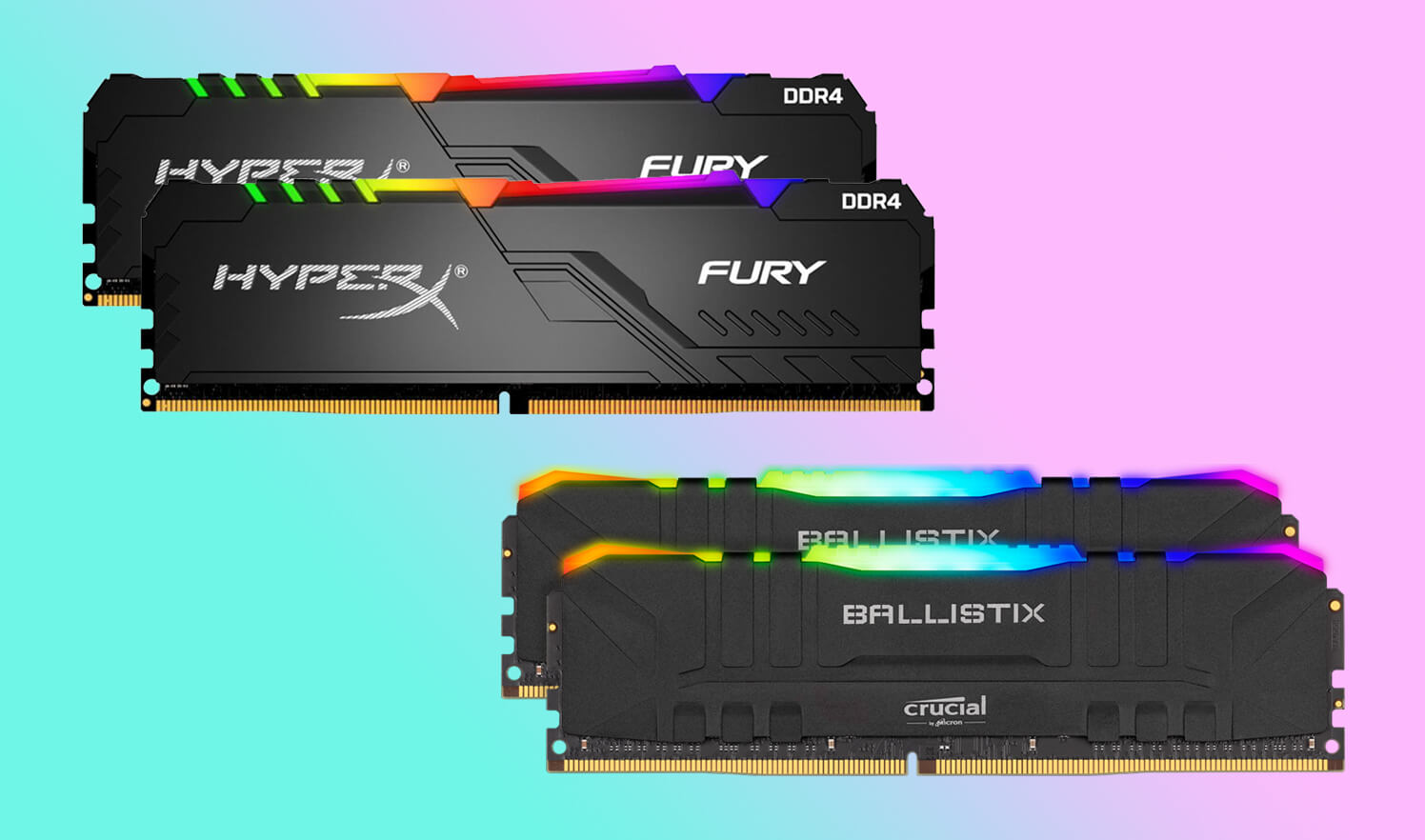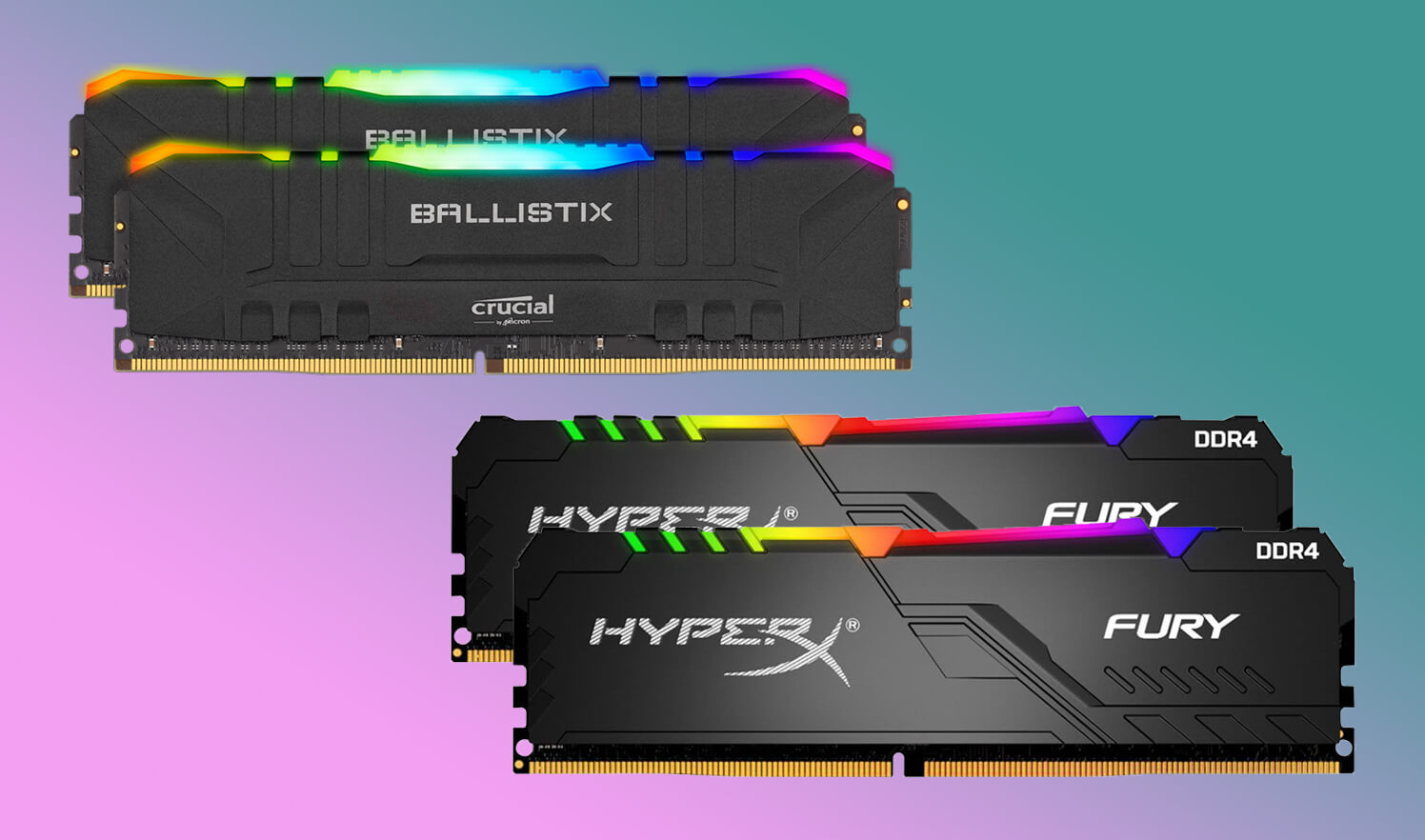Gamers never want to compromise on a single component that might affect their gaming performance; even it is a mouse. Corsair is one of the most trusted brands in gaming mice, and we will discuss every best Corsair mouse you can facilitate yourself to boost your gaming enthusiasm. Remember the days when registering a click was a pain. Running mice without a pad was near to impossible. First, there were mice with a trackball that used a set of rollers and sensors to detect the movement of the mouse. It required a clean surface as they were prone to collecting dust and stop working altogether. The click was loud and, after some time, failed to register a press. They were overly expensive and required constant cleaning in a dusty environment. Then came the laser mouse that required a clean surface to operate, and trying to work on a glass surface was impossible.
All of this was not much of a concern for gamers. The main spec that gamers look for is CPI, resulting in markets being flooded with mouses above 1000 CPI, otherwise known as DPI. Manufacturers like Corsair became competitive and launched unique features in a device taken for granted but now was a crucial part of Esports. Now mice have different types of sensors, acceleration limits, IPS, CPI, Programmable buttons, and adjustable weights to make it easier for users to adapt to their new mouse. It’s the greatest weapon of any esports gamer; it needs to be perfect. That is why you need the best corsair mouse on the market. We will review the best mice offered by Corsair but first, let’s get into some basics:
Quick Shopping Tips:
Sensor: The sensor is a vital part of the mouse. It can be either optical or laser-based. The ideal type of sensor in modern-day gaming applications is the optical sensor. They work flawlessly without any jitter. They have high IPS and acceleration that produce better optimization for gamers—overall, having a better sensor will lead to better performance.
CPI: CPI has been the most demanded spec on a mouse. Manufacturers have increased the CPI up to the point that they had to split a pixel into multiple portions for the mouse to register. Having an excessively high CPI mouse is not essential. Experiment with the mouse sensitivity from software and change your mouse hardware CPI to get the balance that best suits your requirement.
Wired or Wireless: Traditionally, wired mouses were always preferred over wireless mouses due to the faster response time and better IPS. The technology has rapidly grown, and now wireless mice have similar response times as a wired mice. The only difference is the battery timing and constant charging, along with the initial cost.
Grip Style: The grip style is equally important since most users get used to one grip style and their muscle memory works better for certain kinds. There are three types of mouse grips: fingertip, claw, or palm grip style. It’s better to buy the style you are familiar with and practice enhancing your gaming capability.
Best Corsair Mice at a glance:
- Corsair HARPOON RGB
- Corsair Ironclaw RGB Optical
- Corsair DARK CORE RGB PRO
- Corsair Ironclaw RGB Wireless
- Corsair Dark Core RGB
- Corsair Scimitar PRO RGB USB
- Corsair M65 ELITE RGB FPS
- Corsair M55 RGB PRO Ambidextrous
The Best Corsair Mice You Can Buy Today
Corsair HARPOON RGB
Best All-Rounder Corsair Mouse
SPECIFICATIONS
Sensor: PixArt PMW3320 | CPI: 6000 | IPS: 80 | Acceleration: 20G | Interface: Wired | Ergonomics: Claw | Programmable Buttons: 6 | Weight: 85g | Dimensions (LxWxH): 4.4 x 2.7 x 1.6 inches
REASONS TO BUY
✓ iCUE RGB sync
✓ Macro Programming
✓ 20M Omron Switch clicks
REASONS TO AVOID
✗ No wireless connectivity
✗ No braided wire for endurance
Corsair HARPOON RGB is the king when it comes to gaming mice. Its low weight, high stability, and ergonomic design make it the best all-rounder Corsair mouse. Corsair has used multiple techniques to achieve its low weight. They reduced the amount of material above the scroll and kept the look as simple as ergonomically possible. The skates are made from high-quality material and placed at a location that makes the mouse stable during quick pick and drops movement.
It is the most simple and mouse that you can find in the market, with features that make it the best corsair mouse. However, some things are not an option with this mouse; the weight reduction has eventually lead the manufacturer not to give wireless connectivity for this mouse. The braided wires have high endurance, but they are less flexible when it comes to movements that add to the mouse’s resistance during the mouse movement.
Macro programming is an incredible feature that is useful for a lot of gamers. You can program the six buttons to perform multiple things in one press. The mouse also features an RGB logo that is essential to modern gaming builds. Corsair has used Omron switches for clicks on their mouse to ensure that the mouse stays with the user for a minimum of 20 million clicks. They have provided maximum tuning of the mouse down to 1CPI resolution.
Corsair Ironclaw RGB Optical
Best Top-Notch Corsair Mouse
SPECIFICATIONS
Sensor: PixArt PMW3391 | CPI: 18000 | IPS: 400 | Acceleration: 50G| Interface: Wired | Ergonomics: Palm | Programmable Buttons: 7 | Weight: 105g | Dimensions (LxWxH): 5.12 x 3.15 x 1.77 inches
REASONS TO BUY
✓ 1000Hz polling rate
✓ Rubber-coated sides
✓ 50M Omron D2FC-F-K Switch
REASONS TO AVOID
✗ Just an average lifetime
✗ No additional skates included
Corsair Ironclaw RGB Optical outshines its competition as the best top-notch Corsair mouse for first-person shooter games or multiplayer online battle arena. It is one of the most significant mice that Corsair has manufactured to date. It’s for people who call all the shots; the 1000hz polling rate makes sure that the slightest of movements are rapidly registered in the game. There are not many mice in the market that are large but weigh around 100g.
It’s an excellent mouse for gamers with medium or large hands. We did expect an additional pair of skates to be included in the package as they wear out fast, and after-market solutions are hard to find. There is also no wireless connectivity due to the weight constraints of this mouse deal. The firmware had some issues causing glitches in operation. Otherwise, they performed incredibly under various settings. The cable is stiff, which adds to the resistance during rapid movements.
It’s an excellent-built quality mouse with rubber side grips to make sure that your mouse stays firm in your hands. The incredible 50 million clicks capable Omron D2FC-F-K Switch makes the mouse durable and long-lasting. The layout is clever, and the skates do not require removal to open the mouse. The PixArt PMW3391 is one of the leading sensors. You have to opt for surface calibration, making it suitable for any surface for perfect unflawed operation.
Corsair DARK CORE RGB PRO
Best Wireless Corsair Mouse
SPECIFICATIONS
Sensor: PixArt PAW3392 | CPI: 18,000 | IPS: 450 | Acceleration: 50G | Interface: Wireless, Wired | Ergonomics: Palm | Programmable Buttons: 8 | Weight: 133g | Dimensions (LxWxH): 5 x 3.5 x 1.69 inches
REASONS TO BUY
✓ Nine zone RGB
✓ Interchangeable side grips
✓ Slipstream wireless technology
REASONS TO AVOID
✗ No claw grip
✗ No weight tuning
If you are looking for a mouse with all the modern features you need in a mouse, then Corsair DARK CORE RGB PRO is the best pick, without a doubt. It is the best wireless Corsair mouse with Slipstream capability to operate at meager response times. The mouse stands out with its nine zone RGB lighting, out of which four RGB are individually addressable in terms of looks. The interchangeable grips included in the mouse make it adjustable for your gaming needs.
Considering the wireless operation, this mouse is an excellent choice for gamers looking for less clutter on their battle station while gaming. There are some downsides of this mouse compared to other mice in a similar price range. The wireless mouse response time is still above the mouse offered by other brands such as Razer or Logitech. There is no adjustable weight for customization as every other user has their requirements for gaming.
The mouse has a high operational time in wireless mode with the slipstream turned on. It is trusted as the best corsair mouse that can operate for 36 hours without illumination running in 2.4 GHz mode. The clicks are light and allow the user to register a click without any extraordinary strength making it an excellent choice for low response time operation, but the feather-light operation causes slam clicks. The accidental clicks are due to picking and hitting the mouse during movements.
Corsair Ironclaw RGB Wireless
Best Comfortable Corsair Mouse
SPECIFICATIONS
Sensor: PixArt PMW3391 | CPI: 18,000 | IPS: 450 | Acceleration: 50G | Interface: Wireless, Wired | Ergonomics: Palm | Programmable Buttons: 10 | Weight: 130g | Dimensions (LxWxH): 5.12 x 3.15 x 1.77 inches
REASONS TO BUY
✓ Surface calibration
✓ 50hrs of battery life
✓ Hardware macro storage
REASONS TO AVOID
✗ No multi polling rate option
✗ No Interchangeable side grips
Corsair Ironclaw RGB Wireless is a simple yet highly customizable mouse. The ergonomic design makes it the best comfortable Corsair mouse; the size is an easy fit for the majority of the users. It features Omron D2FC-F-K switches that allow 50 million clicks during its lifetime. The build quality is excellent and sophisticated, allowing Corsair to fit high-end features within the 130g weight mark. It features slipstream technology to keep the response times incredibly low.
Despite being an incredible mouse, there are always some things that a user needs to consider if they are of priority or not. The mouse does not include additional skates, which will lead you to buy after-market products in the future. There are no multi-polling rate options that will lead to higher power consumption even under regular use. The weight is on the higher side, and the cable is also stiff, which adds to the resistance to movement during gaming.
Corsair has included RGB lighting based on three zones, customizable using the iCUE software Corsair offers. The price is lower than the competition, making it the best corsair mouse and an excellent choice for users on a budget. It has 50hrs of an operational lifetime with one charge. It has onboard macro storage to ensure that your customized buttons are ready on the go leaving more time for practice and warmup during competitions.
Corsair Dark Core RGB
Best Elegant-Design Corsair Mouse
SPECIFICATIONS
Sensor: PixArt PAW3392 | CPI: 18,000 | IPS: 450 | Acceleration: 50G | Interface: Wireless, Wired | Ergonomics: Palm | Programmable Buttons: 9 | Weight: 128g | Dimensions (LxWxH): 5 x 3.51 x 1.7 inches
REASONS TO BUY
✓ Qi Wireless Charging
✓ Ergonomically user friendly
✓ High-speed tracking engine
REASONS TO AVOID
✗ No Hyper-polling technology
✗ No movement during Qi charging
If you are looking for a mouse that has clean looks and quickly takes the best elegant-design Corsair mouse award, then Corsair Dark Core RGB has it all. The sleek design with rubber grips and solid base allows it to remain stable in the user’s hands. The mouse is wireless with a 1ms response time running at 2.4GHz. The major hurdle in wireless mouse is the charging, and this mouse has Qi wireless charging enabled, which means you can charge your mouse using a Qi-enabled mousepad such as the Corsair MM1000.
It’s an incredible mouse for its price, but some features like the no grip interchangeability make it less liked. The wireless mouse also has a low backup time of 24hrs. It is lower than the competition, and the Qi charging requires the mouse to remain still for it to pick up and start charging. We also expected to see a USB-C connection for charging, but this mouse goes for the standard Micro-USB connectivity.
Despite the minor flaws, this mouse has all the features that a wireless mouse should contain. The extremely low latency allows the user to utilize this mouse in gaming, pinpoint precision possible with 18000 CPI and surface calibration options. The form factor fits all hands, which makes it ergonomically stable and appealing for the masses. Dynamic three-zone RGB lighting enhances the outlook of the mouse and makes it Instagram-friendly.
Corsair Scimitar PRO RGB USB
Best MMO Corsair Mouse
SPECIFICATIONS
Sensor: PixArt PMW3367 | CPI: 16,000 | IPS: 250 | Acceleration: 50G | Interface: Wired | Ergonomics: Palm | Programmable Buttons: 17 | Weight: 147g | Dimensions (LxWxH): 4.69 x 3.04 x 1.67 inches
REASONS TO BUY
✓ 17 programmable buttons
✓ Three hardware macro profiles
✓ Customization for MMO games
REASONS TO AVOID
✗ No palm grip for large hands
✗ Heavier than similar products
Games like League of Legends, Dota 2, and Arena of Valor require complex moves through mouse clicks to achieve victory. Corsair Scimitar PRO RGB USB is the best MMO Corsair mouse designed for multiplayer online battle arena games. The aesthetics are aggressive, and the mouse itself speaks quality. Customization is the key feature of this mouse, with 12 mechanical side buttons textured to provide better grip and tactile feedback.
The mouse comes with tailor-made features for online gamers, but we did notice that most mice feature adjustable weight options at this price point. In terms of ergonomics, people with large hands will find difficulty in using a palm grip. The Omron switches on this mouse can withstanding 20M clicks while others offer longer 50M click capable mouses. Skates on the mouse are thinner than another mouse.
The combination of yellow and black stands out for itself irrespective of the RGB lighting. If combined with customizable RGB lighting effects, this mouse becomes the main attraction in competitions. The user can store up to three profiles on the hardware itself, ensuring no software setup at any gaming competition in the world. The 1000Hz polling rate is incredible for mice at this price range.
Corsair M65 ELITE RGB FPS
Best FPS Corsair Mouse
SPECIFICATIONS
Sensor: PixArt PMW3391 | CPI: 18,000 | IPS: 250 | Acceleration: 50G | Interface: Wired | Ergonomics: Claw | Programmable Buttons: 8 | Weight: 97g | Dimensions (LxWxH): 4.57 x 3.01 x 1.54 inches
REASONS TO BUY
✓ Dedicated sniper button
✓ Adjustable weight to just 97g
✓ Durable anodized aluminum frame
REASONS TO AVOID
✗ Single On-board Memory Profile
✗ No additional gliders/skids included
Corsair M65 ELITE RGB FPS is an excellent choice for first-person shooter (FPS) games like CS: GO, Call of Duty Warzone, and PUBG. The superb build quality with a precision sniper button dedicated for accurate shots makes it the best FPS Corsair mouse. It is reasonably priced that is within reach of the masses. It has adjustable weights that are screwed onto the metallic frame of the mouse. The ability to adjust the CPI with 1 CPI precision is top-notch and allows customization with accuracy.
We have not been big fans of the iCUE software as it is slow and massively bloated with features, but it does offer customization for this mouse, ultimately from RGB lighting to the programming of 8 buttons on the mouse. The cable is braided for this mouse which is usually thick and heavy. The stiffness adds to the resistance that the mouse gives to the movement during action-packed situations. Customizing the mouse in with weight is not the highest range possible, but it does the job.
This mouse is the best corsair mouse meant for gamers on a budget, and its accuracy makes it an excellent choice. Avoid using it on the glass as it becomes glitchy and requires massive customization to make it work. There are two zone RGB that are customizable through the software. The mouse has enough storage for one profile of macros on the go. It also features surface calibration to make sure that the mouse works perfectly on all surfaces.
Corsair M55 RGB PRO Ambidextrous
Best Budget Corsair Mouse
SPECIFICATIONS
Sensor: PixArt PMW3327 | CPI: 12,400 | IPS: 220 | Acceleration: 30G | Interface: Wired | Ergonomics: Palm, Claw, Fingertip | Programmable Buttons: 8 | Weight: 86g | Dimensions (LxWxH): 4.9 x 2.25 x 1.57 inches
REASONS TO BUY
✓ RGB lighting
✓ 50 million click-rated
✓ Ambidextrous design
REASONS TO AVOID
✗ No aluminum frame
✗ No Integrated RGB light bars
Being a left-hand player is hard to come by as most of the top mouses are designed for right-handed players. Corsair M55 RGB PRO Ambidextrous allows playability for both right-handed or left-handed players. The comfortability allows palm, claw, or fingertip grip styles, all within 86g of weight making prolonged gaming sessions a breeze. It is the best budget Corsair mouse that is both handy and practical.
The mouse has customization, but it is not specifically built for any genre of gaming. The clicks feel spongy or jumpy, and the side grips are similar to any low-cost mouse available in the market. The scroll is also hard to reach with a fingertip grip. These things are primarily due to the ambidextrous design, which constraints many features on this mouse. The thumb buttons are feather light click which sometimes registers unwanted clicks.
Gamers often compliment the weight of the mouse, which causes less fatigue and better grip. The CPI switch is located at a comfortable location for rapid changes as per gaming requirements. Users can use the iCUEsoftware to customize the RGB on the mouse. It is the most simple design that Corsair has produced. At this price point, finding a mouse with this much accuracy and reliability is difficult.
Conclusion
Corsair has been around for quite a long time. It was founded in 1994 and has come a long way from manufacturing memory modules to high-end gaming products. They acquired multiple gaming companies making it a combination of the best brains in the business. Corsair is known for its quality, reliability, and value for money products. The mouse category is also well occupied by Corsair, with options for almost every type of gamer out there. It produces mouses with mostly PixArt sensors known as flawless mouse sensors with unprecedented precision in picking up movements. They often enhance the capability of the sensor through their research and software optimization.
As a buyer, you should have confidence in Corsairs products after reading our reviews. We have featured mice for each gaming category and also included ambidextrous designs for ergonomics so that our reader can pick the best corsair mouse out of the list for them. The best mouse is the one that suits your hand size, does not resist your movement, responds rapidly, has customizable hardware-based macros, and RGB for aesthetics. It’s all user preference and their feel. Be sure to try the mouse before making a purchase.
Frequently Asked Questions
What is the best Corsair Mouse?
Corsair Scimitar PRO RGB USB is the best Corsair mouse due to the value for money, incredibly diverse customization, solid build quality, patented design features, accurate movement, low latency, and customizable RGB lighting. The mouse also features onboard macro storage for custom configurations on the go.
What is the best gaming mouse 2021?
Corsair HARPOON RGB is the best gaming mouse in 2021. It takes the top spot because it has a low weight compared to all other mice. It weighs only 85g which makes it ideal for long gaming sessions to avoid any fatigue buildup. The mouse also can store macros and has Omron switches for reliable long-term operation.
Is Corsair a good mouse brand?
Corsair has been around long enough to have proven their built quality and reliability. It also uses PixArt flawless sensors for its gaming mouse. The use of such a sensor makes it an incredible choice for gamers. They are high CPI, IPS, and acceleration sensors like the PMW3392 sensor in the Corsair Dark Core RGB SE for high-end gaming experience and dominance.
What mouse do most pros use?
Corsair DARK CORE RGB PRO is the most used mouse by pro gamers due to its extreme aesthetics and customizable grips. Everything from skates to the Omron switches makes the mouse stable in-game. The reliability is also top-notch due to the low response time. The slipstream technology is featured for this mouse, making the response near to wired mouse performance.